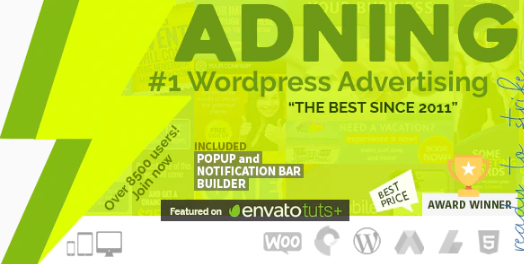Adning Advertising - Professional All-in-One Ad Manager for WordPress is a comprehensive and powerful plugin that helps website owners manage and display advertisements across their WordPress site. Whether you're running ads for your own business, displaying third-party ads, or managing ad spaces for clients, Adning Advertising offers an intuitive platform to create, manage, and track ad performance.
With its advanced features, Adning Advertising allows you to monetize your website effectively by displaying various types of ads, such as banner ads, video ads, and native ads, in a professional and efficient way.
Here’s an overview of Adning Advertising - Professional All-in-One Ad Manager and its key features:
Key Features of Adning Advertising:
- Ad Management System:
- Adning Advertising provides a robust ad management system where you can create, organize, and manage ads directly from your WordPress dashboard.
- Create multiple ad zones, each with its own custom settings for the type of ads you want to show.
- Ad Types:
- Banner Ads: Display banner ads in various sizes (e.g., leaderboard, skyscraper, rectangle) across your website.
- Native Ads: Seamlessly integrate native ads within your content, which helps maintain a more organic look and feel.
- Video Ads: Include video ads, which can be especially engaging and effective in driving user interaction.
- Popup & Overlay Ads: Display ads as pop-ups or overlays that appear based on certain triggers, such as time spent on the page or user actions.
- Advanced Ad Targeting:
- Target ads based on a variety of criteria including categories, pages, posts, or even individual users.
- Customize ad visibility based on user demographics, geolocation, devices, or behaviors to ensure relevant ads are shown to the right audience.
- Ad Rotation:
- Manage rotating ads within a specific ad zone, ensuring that different ads are displayed in a predefined rotation.
- Ad rotation helps in optimizing ad visibility and keeping the website looking fresh, while preventing ad fatigue.
- Scheduling & Time-Based Ads:
- Set specific dates and times for your ads to be displayed. For example, you can schedule ads for seasonal promotions or time-limited campaigns.
- This feature is especially useful for advertising events, sales, or time-sensitive offers.
- Geotargeting:
- Adning Advertising allows for geotargeting of ads, meaning you can display specific ads based on the visitor's location.
- Ideal for location-specific promotions or for businesses that cater to regional markets.
- Device & Browser Targeting:
- Show ads based on the device being used, such as desktop, mobile, or tablet, to ensure the right ad format is presented.
- Additionally, you can target specific browsers, ensuring the optimal ad experience for users on different platforms.
- Responsive Ads:
- Ads created with Adning Advertising are fully responsive, meaning they automatically adjust their size and layout based on the screen size and device used by visitors.
- This ensures that ads always look great on mobile, tablet, or desktop.
- Ad Tracking & Analytics:
- Adning Advertising provides built-in analytics to track ad performance, including impressions, clicks, and CTR (Click-Through Rate).
- Detailed reports help you understand how your ads are performing, which can inform optimization strategies for better monetization.
- Campaign & Revenue Tracking:
- Keep track of your ad revenue and campaigns to monitor earnings and ad performance over time.
- View campaign data, including the total number of impressions and clicks, and evaluate which ads are generating the best return on investment (ROI).
- Multiple Ad Placement Options:
- Ads can be placed in various positions across your website, including sidebar, footer, header, within posts, or in custom positions using widgets or shortcodes.
- This gives you full control over where your ads appear, allowing you to target strategic locations on your site.
- Ad Blocks:
- Use ad blocks for easily placing specific ads in certain areas of your website.
- Customize the block layout and decide which ad will be displayed in each block.
- Direct Ad Sales:
- If you want to sell ad space directly to advertisers, Adning Advertising provides tools to manage and track these sales.
- It integrates seamlessly with WooCommerce for invoicing and payment handling, making it easy to sell ad space and manage transactions.
- Ad Categories:
- Organize your ads into categories for better management.
- This feature is useful when you have a variety of ads with different content types (e.g., local ads, international ads, seasonal ads) and want to target them effectively.
- Affiliate Marketing Integration:
- Perfect for affiliate marketers, the plugin allows easy integration of affiliate banners and links.
- Track affiliate performance, including impressions and clicks, and manage these ads within your WordPress site.
- Advanced Ad Analytics:
- Use detailed reports to analyze the performance of your ads. Track key metrics like impressions, clicks, and earnings for each ad or campaign.
- Analytics are available per ad zone, which allows you to understand which placements perform best and which ads generate the most engagement.
- Custom Ad Codes:
- If you're working with external ad networks or have custom ads, you can insert custom ad codes into your WordPress site using the plugin.
- This makes it easy to work with any ad provider you wish.
- Easy Integration with WordPress Themes:
- Adning Advertising integrates seamlessly with WordPress themes, whether you’re using a custom theme or a pre-built one.
- You can easily place ads using widgets, shortcodes, or custom PHP code within your theme.
- Ad Blocker Detection:
- The plugin includes an option to detect ad blockers. If an ad blocker is detected, you can choose to show a custom message encouraging visitors to disable their ad blocker or offer alternative content.
- Multisite Support:
- If you are running a WordPress multisite network, Adning Advertising allows you to manage ads across multiple websites from a single dashboard.
- This is beneficial for agencies or large businesses managing multiple sites with ads on them.
Why Choose Adning Advertising?
- All-in-One Solution: Adning Advertising is an all-in-one ad management plugin that includes a wide array of tools and features for managing, tracking, and optimizing ads on your WordPress site.
- User-Friendly Interface: With an intuitive user interface, even non-technical users can quickly set up and manage their ad campaigns.
- Flexible Ad Display Options: You have full control over where and how your ads are displayed, making it easy to optimize ad placement for better engagement and monetization.
- Comprehensive Analytics: The detailed reporting and performance tracking features help you evaluate ad effectiveness, optimize your ad strategy, and maximize ad revenue.
- Advanced Targeting: Target ads by device, browser, geolocation, user behavior, and more, ensuring the right ads reach the right audience.
- Revenue Optimization: With tracking, geotargeting, and A/B testing, you can optimize ad campaigns to increase click-through rates (CTR) and boost overall revenue.
Who Should Use Adning Advertising?
- Website Owners: Any website owner looking to monetize their site through ads will find Adning Advertising an essential tool for managing ad spaces, campaigns, and revenue.
- Affiliate Marketers: Affiliate marketers who want to easily manage affiliate links and banner ads on their WordPress sites will benefit from the plugin’s features.
- Agencies & Publishers: Agencies managing multiple websites or publishers running ad networks can use Adning Advertising to streamline ad management across multiple properties.
- E-Commerce Sites: E-commerce websites can use this plugin to promote products, sell ad space to external advertisers, and track ad revenue.
- Bloggers: Bloggers looking to monetize their content through ads, both internal and external, will appreciate the plugin’s flexibility and simplicity.