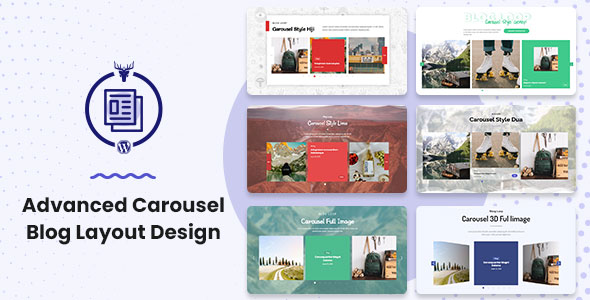Advanced Carousel Blog Layout Design is a plugin or feature designed for WordPress websites that allows you to display your blog posts in a carousel layout. A carousel is a type of slideshow or rotating display that allows users to scroll through multiple items (such as blog posts, images, or videos) within a single, compact space. This layout is often used to showcase featured content or highlight specific blog posts in a visually appealing way. The Advanced Carousel Blog Layout takes this a step further, offering customization options, advanced styling, and interactive features to enhance the overall design and user experience.
Key Features of Advanced Carousel Blog Layout Design:
- Responsive Carousel Layout:
- The carousel layout is fully responsive, ensuring that it looks great on all devices, from desktop to mobile. The carousel will automatically adjust its design based on the screen size, making it user-friendly across different devices.
- Customizable Post Display:
- You can choose to display featured images, post titles, excerpts, and meta information (such as post date, author, categories, etc.) within the carousel. This allows you to highlight different elements of your blog posts based on your needs.
- Multiple Carousel Styles:
- Advanced Carousel Blog Layout Design may offer several display styles for your carousel, such as:
- Horizontal Carousel – Posts scroll horizontally from left to right (or vice versa).
- Vertical Carousel – Posts scroll vertically.
- Looping Carousel – The carousel loop continuously when users reach the last post, providing a seamless browsing experience.
- Advanced Carousel Blog Layout Design may offer several display styles for your carousel, such as:
- Navigation Controls:
- The carousel includes navigation buttons (previous/next arrows) or navigation dots that allow users to manually scroll through the posts. This makes it easy for visitors to interact with the carousel and navigate through featured content.
- Autoplay and Pause Options:
- You can configure the carousel to autoplay, where posts automatically scroll after a set amount of time. Additionally, visitors can pause the autoplay feature if they want to stop the scrolling and focus on a specific post.
- Customizable Speed and Timing:
- You can control the scrolling speed of the carousel, allowing for a faster or slower transition between posts. Timing adjustments let you control how long each post stays visible before automatically rotating to the next one.
- Post Filtering and Sorting:
- The plugin may allow you to filter which posts appear in the carousel based on categories, tags, or custom criteria. This is helpful if you want to feature specific content, such as popular posts, recent posts, or blog posts from a particular category.
- Stylish Hover Effects:
- The carousel may include hover effects, such as displaying the post title or showing additional details when the user hovers over a post. This adds interactivity and encourages users to engage with the content.
- SEO-Friendly Structure:
- The plugin is designed to be SEO-friendly, ensuring that your carousel layout is optimized for search engines. This includes supporting image alt text, meta data, and clean HTML code to help improve your site’s search engine ranking.
- Customizable Carousel Controls:
- You can customize the appearance of the carousel navigation controls (arrows, dots, etc.) by changing their color, size, and position to match your website's overall design.
- Integration with Page Builders:
- The Advanced Carousel Blog Layout is usually compatible with popular WordPress page builders like Elementor, WPBakery, or Gutenberg, allowing you to easily add and customize the carousel directly within your page builder interface.
- Image Size and Aspect Ratio Customization:
- You can define the image size and aspect ratio for the featured images in the carousel, ensuring that they fit properly and maintain a clean, professional look across the entire carousel.
- Social Media Sharing:
- Social media sharing buttons can be included in the carousel, allowing visitors to quickly share your blog posts on their social media accounts, helping you to increase traffic and exposure.
- Multiple Carousels on the Same Page:
- You can use multiple carousels on a single page, such as one for recent posts, another for popular posts, and another for featured posts. Each carousel can have its own settings and design.
- Lazy Loading for Improved Performance:
- The carousel may include lazy loading, meaning that images and content load only when they come into view on the page. This helps improve page load speed, which is important for both user experience and SEO.
Benefits of Using Advanced Carousel Blog Layout Design:
- Enhanced Visual Appeal:
- The carousel layout offers a dynamic and engaging way to showcase blog content. It creates a visually appealing browsing experience by displaying several posts in a compact, rotating format, which helps attract user attention.
- Maximized Space Usage:
- Carousels allow you to feature multiple blog posts within a small area of your website, making the most of the available space. This is especially useful for sites with a lot of content or when you want to highlight multiple posts in one location.
- Improved User Engagement:
- Carousels encourage visitors to explore more content by making it easy to browse through posts with just a click or swipe. The hover effects, autoplay, and interactive navigation controls increase user engagement and interaction with the content.
- Customization for Unique Design:
- With customization options like speed, timing, appearance, and image sizes, the plugin allows you to tailor the carousel to fit your website’s branding and design preferences.
- SEO and Performance Benefits:
- SEO optimization ensures that your blog content is discoverable by search engines, while features like lazy loading help improve your site’s performance by reducing page load times.
- Mobile-Friendly and Responsive:
- The carousel layout is responsive, meaning it automatically adapts to different screen sizes, ensuring that your blog content looks great on both desktops and mobile devices.
- Better Content Discovery:
- By using a carousel to highlight important or featured posts, you can increase content visibility and encourage visitors to explore more of your blog. It makes it easier to discover additional posts, which can lead to increased page views and engagement.
- Increased Social Sharing:
- Social media sharing buttons integrated into the carousel can drive more traffic to your blog by making it easier for visitors to share posts with their social networks.
- Time-Saving:
- With autoplay and easy navigation controls, visitors can quickly browse through your blog posts without needing to scroll through long lists, providing a better and faster user experience.
How to Set Up Advanced Carousel Blog Layout Design:
- Install and Activate the Plugin:
- From your WordPress dashboard, navigate to Plugins > Add New and search for Advanced Carousel Blog Layout Design. Click Install Now and then Activate.
- Configure Carousel Settings:
- Once activated, go to the plugin settings to configure basic options such as the number of posts to display, carousel direction (horizontal/vertical), autoplay options, and speed/timing for transitions.
- Choose the Post Content:
- Choose what content you want to display within the carousel. This could include featured images, titles, excerpts, or meta data like author or publication date.
- Customize Carousel Appearance:
- Adjust the appearance of the carousel by selecting the image size, carousel navigation controls, and hover effects. Use the plugin's design options to ensure the carousel matches your website's aesthetic.
- Integrate with Page Builders:
- If you are using a page builder like Elementor or WPBakery, you can drag and drop the carousel widget or shortcode into your page. Configure the carousel's settings within the page builder interface.
- Preview the Carousel:
- Before publishing, preview the carousel to ensure everything looks and functions correctly. Test the navigation, autoplay, hover effects, and responsiveness to ensure a smooth user experience.
- Publish the Page:
- Once you're happy with the carousel’s design and functionality, publish the page. The carousel will now be live, showcasing your blog posts in a dynamic, engaging format.
- Monitor Performance:
- Keep an eye on how visitors are interacting with the carousel, checking metrics like click-through rates, time spent on page, and social shares. Adjust the settings if needed to improve performance or engagement.