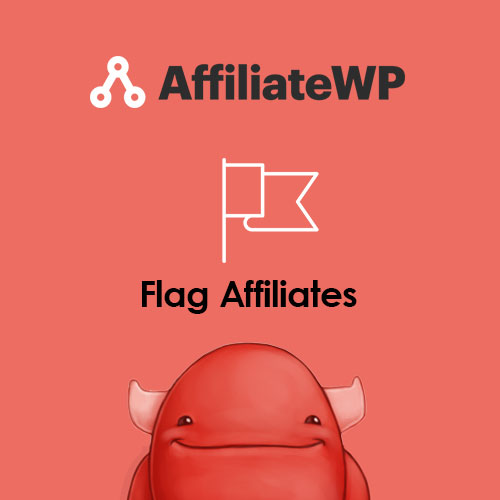AffiliateWP Flag Affiliates v2.0.9.2
Membership Category Products
Rs8,360.00 Original price was: Rs8,360.00.Rs249.00Current price is: Rs249.00.
Key Features of the Flag Affiliates Option in AffiliateWP
- Flagging Affiliates for Review:
The primary purpose of the "flag" feature is to help store owners identify affiliates who may need to be reviewed for any potential violations or issues. For instance:
- Suspicious activity (e.g., unusual sales patterns or fraud).
- Non-compliance with program rules (e.g., improper promotional methods).
- Late payments or unresolved issues related to affiliates.
- Managing Risk: By flagging an affiliate, the administrator can easily keep track of affiliates who might be problematic and decide whether to suspend or terminate their account, or request further action from them.
- Flagging for Different Reasons:
You can flag an affiliate for a variety of reasons, such as:
- Fraudulent activity.
- Policy violation (like not following guidelines on how to promote).
- Inactive affiliates (affiliates who haven't made sales in a long time).
- Account issues, like missing payout details or incorrect payment data.
- Visual Indicator: Flagged affiliates will often be marked with a special indicator (usually a flag icon or label) in the admin dashboard, making it easy for the admin to identify which affiliates are under review.
- Communication and Action: In some cases, flagging can be part of a larger workflow, where the admin might need to send the flagged affiliate a notification or email asking for clarification or action.
How to Flag Affiliates in AffiliateWP
To flag an affiliate in AffiliateWP, follow these steps:- Log in to your WordPress Admin Dashboard.
- Go to AffiliateWP > Affiliates:
- Navigate to the Affiliates tab within the AffiliateWP menu. Here you will see a list of all your registered affiliates.
- Find the Affiliate You Want to Flag:
- Browse or search for the affiliate you wish to flag. You can search by name, email, or affiliate ID.
- Flag the Affiliate:
- Once you've found the affiliate, you can flag them by clicking on the flag icon (or similar visual indicator, depending on your version of AffiliateWP).
- This will mark the affiliate as flagged, typically showing a warning icon or a colored label next to their name in the affiliate list.
- Add Notes (Optional):
- After flagging the affiliate, you may want to add a note or reason for the flagging. This helps you keep track of why the affiliate was flagged and what actions need to be taken. You can usually do this by editing the affiliate profile and adding the reason for flagging them.
- Take Further Action (Optional):
- Depending on the situation, you may want to suspend, deactivate, or even ban the flagged affiliate if their activity is deemed problematic. You can also reach out to them via email or through the admin interface to request clarification or further action.
Use Cases for Flagging Affiliates
- Monitoring Suspicious Behavior: If you notice that an affiliate's referral numbers are unusually high or they are engaging in activities like spamming or promoting unethical products, flagging them for further review allows you to investigate their behavior.
- Non-Compliance with Terms: Flagging is helpful if an affiliate violates the terms and conditions of your affiliate program (e.g., they are using misleading claims, engaging in blackhat SEO, or are promoting content that contradicts your brand).
- Keeping Track of Inactive Affiliates: If you have affiliates who have not been active for a while and you need to remind them to comply with certain terms or take action, flagging them can be a helpful way to stay organized.
- Payment Issues: Flagging can also be used to mark affiliates who are experiencing payment issues, such as incorrect payout details or affiliates who have requested a payment but have not provided the necessary information.
Benefits of Flagging Affiliates
- Improved Affiliate Program Management: Flagging helps you manage your affiliate program more effectively by highlighting affiliates who may require attention. It helps you stay organized and track any potential problems before they escalate.
- Quick Identification of Problematic Affiliates: With the visual flag indicator, you can quickly spot problematic affiliates without having to dig deep into each affiliate’s profile.
- Prevents Fraud or Violations: Flagging allows you to investigate suspicious activities and protect your affiliate program from fraudulent behavior or policy violations.
- Enhanced Communication: When you flag an affiliate, it can serve as a trigger for better communication between you and the affiliate. You can directly reach out to them to resolve any issues.
How to Remove a Flag from an Affiliate
If you’ve flagged an affiliate and have since resolved the issue or found that there was no violation or problem, you can easily unflag or remove the flag:- Go back to the Affiliates list in AffiliateWP.
- Find the flagged affiliate and click on their profile.
- Remove the flag icon or indicator, which should be visible within the affiliate’s profile settings.
- Save the changes.
Conclusion
The AffiliateWP Flag Affiliates feature is a useful tool for keeping track of affiliates that may be engaging in suspicious or non-compliant activities. By flagging affiliates, you can quickly spot and manage problem affiliates before they cause any major issues in your affiliate program. It's also helpful for managing affiliates who are not actively promoting, have payment issues, or are involved in some sort of dispute. If you run an affiliate program using AffiliateWP, consider using the flagging feature as part of your broader affiliate management strategy to keep things running smoothly and maintain the integrity of your program.(Only For Premium Category Products !)
1. All digital products are the most recent version, with no possibility of free updates. After payment, you can request an update to the most recent version for 5 days if a new version is released. We free support within 5 days.
2. If a license is required (Excludes WHMCS license , we provide only method not license), please contact us via email or ticket for assistance with activation. Our license is only valid for activation and does not include support.
3. We provide Mobile, PHP script installation services for $19.90 / ₹1700. Please create a backup after installation as we do not support re-installation. For mobile app source code, we do not offer installation services.
4. If you have any questions, please contact us by email [email protected] or create a ticket on this page
5. Please note that any digital products presented on the website do not contain malicious code, viruses or advertising. You will receive the original files from the developers. We do not sell any products that have been downloaded from other websites.
6. The response time can last up to 6 hours.
(Only For Membership Category Products !)
Benefits of our Membership Plans
- Instant access to all plugins and all themes including all future releases
- Unlimited domain usage
- Regular Updates as of when available. Usually, updates are released daily.
- Before purchasing, please read the Terms and Conditions & Refund Policy.
- If you have any questions, please first read the FAQs.
- If you haven’t found the answer to your question, please contact us, and we will respond ASAP.
- Please note that any digital products on the website do not contain malicious code, viruses, or advertising. We buy the original files from the developers. We do not sell any products downloaded from other sites.
- Buy or download for FREE by subscribing to our VIP Membership Plan. Join the club of more than 1100+ happy members. This is the same theme as sold by the developer.
Updates:
- We offer frequent updates for one year from the date of purchase. After this period, you have to purchase the item again to receive further updates, we also offer lifetime updates as a second option.
- We regularly update products as soon as we are notified about an update, we go and download it from the author and update it on our site, but In case the current version of the product is not the latest, You can request an update for the product by contact form.
- We send regular emails advising when products have been updated so please be sure to provide an active email address when you sign up.
Support:
- Our support team is available 24/7, if you have any questions or need help in installing or configuring digital products purchased on the website, please don’t hesitate to contact form.
- Please note that we are not developers of the provided products, so our technical support capabilities are limited. We do not change product functionality and do not fix developer bugs.
(Only For WHMCS Category Products !)
- We Only provide WHMCS Module, how you can nulled any module step only !
- Instant access to all plugins and all themes
- Unlimited domain usage
- Regular Updates as of when available. Usually, updates are released daily.
- Before purchasing, please read the Terms and Conditions & Refund Policy.
- If you have any questions, please first read the FAQs.
- If you haven’t found the answer to your question, please contact us, and we will respond ASAP.
- Please note that any digital products on the website do not contain malicious code, viruses, or advertising. We buy the original files from the developers. We do not sell any products downloaded from other sites.