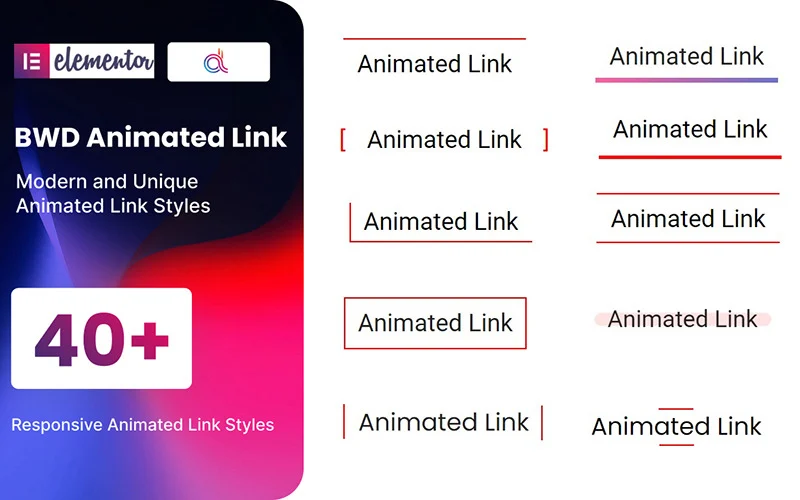The Animated Link WordPress Plugin for Elementor is a powerful and easy-to-use tool designed to enhance your website’s user experience with eye-catching, animated links. It allows you to create links that visually pop and grab attention, adding movement and style to your site's navigation, call-to-action buttons, and internal/external links. This plugin is fully compatible with Elementor, giving you complete control over how your animated links are displayed on your WordPress site.
Key Features of Animated Link WordPress Plugin for Elementor:
1. Seamless Integration with Elementor
- Elementor Compatibility: The plugin integrates smoothly with Elementor, allowing you to easily add animated links to any page or post. No need for coding; everything can be done through Elementor’s drag-and-drop interface.
- User-Friendly: Once installed, the plugin adds an easy-to-use widget to the Elementor editor, enabling you to animate links within seconds.
2. Multiple Animation Effects
- Various Animation Styles: The plugin offers a variety of animation effects that can be applied to your links. Some of the options include:
- Hover effects
- Underline animations
- Color transition effects
- Text and icon animations
- Smooth Transitions: The animations are smooth and subtle, enhancing the user experience without being too distracting or overwhelming.
3. Customizable Animation Settings
- Adjustable Speed & Duration: You can customize the animation’s speed, delay, and duration to match your site’s style and overall design.
- Ease of Control: The plugin allows you to control how and when the animation triggers, whether it’s on hover, click, or when the user scrolls to the link.
4. Hover Effects
- Interactive Hover Animations: Hover effects are one of the most common uses for animated links. The plugin provides multiple hover animation options that bring life to your links when a user hovers over them.
- Cursor Effects: Some hover effects include cursor-based interactions, such as changing colors, underlining the text, or adding a subtle shadow effect.
5. Customizable Link Styles
- Text & Icon Links: Whether you're using plain text links, buttons, or icon links, this plugin supports all types. You can add animation to both the text and icons, creating unique animated links that match your site's branding.
- Color & Font Customization: You have full control over the colors, fonts, and sizes of the animated links, ensuring they fit perfectly with your overall design.
6. Works with All Link Types
- Internal & External Links: The plugin works with both internal and external links. Whether you’re linking to pages on your own site or external websites, the animation effects can be applied seamlessly.
- Call-to-Action Buttons: Use the plugin to animate call-to-action (CTA) buttons, making them stand out and increasing user engagement.
7. Responsive and Mobile-Friendly
- Mobile Optimization: The plugin is fully responsive, ensuring that the animated links look great and function properly across all screen sizes and devices.
- Touch-Friendly: For mobile users, the animations are designed to be touch-friendly and responsive, creating a seamless experience for users on smartphones and tablets.
8. Advanced Styling Options
- Text Effects: Add different text effects like color changes, underline animations, and more. You can use these to create emphasis or guide users’ attention to important links.
- Icon Animation: If you're using icons in your links, you can animate the icons separately, giving them a unique appearance when hovered over or clicked.
9. Easy to Use with Pre-Designed Templates
- Pre-Animated Link Templates: The plugin includes pre-designed animated link templates that can be used right out of the box. You can select a template and apply it to your links, saving time and effort.
- One-Click Setup: With Elementor’s easy drag-and-drop system, adding animated links to your pages is as simple as selecting a widget, customizing the style, and inserting it into your content.
10. Perfect for Call-to-Actions (CTAs)
- Highlight Key Links: Use the plugin to highlight critical CTAs, such as “Shop Now,” “Learn More,” or “Get Started,” drawing more attention to these important links.
- Increase Conversions: Animated links can help drive more clicks, making them perfect for increasing conversions on your landing pages, service pages, and product pages.
11. Lightweight & Fast
- Minimal Impact on Performance: Despite the animation effects, the plugin is designed to be lightweight, so it won’t slow down your website's performance. It’s optimized for fast loading times, ensuring a smooth user experience.
12. Cross-Browser Compatibility
- Browser Support: The plugin works well across all major browsers like Chrome, Firefox, Safari, and Edge. Users will experience the same smooth animations regardless of the browser they use.
13. No Coding Required
- Easy Setup: With Elementor’s drag-and-drop editor, there’s no need for custom code. Simply drag the widget to where you want your animated link, and the plugin handles the rest.
- Custom CSS Option: For advanced users, the plugin allows for custom CSS, giving you even more control over the link animation style if needed.
How to Set Up Animated Link WordPress Plugin for Elementor:
- Install the Plugin:
- Download the Animated Link Plugin for Elementor from the WordPress plugin repository or a third-party marketplace.
- From your WordPress dashboard, go to Plugins > Add New and upload the plugin zip file. Once installed, activate the plugin.
- Configure the Plugin:
- After activation, navigate to the Elementor editor and open the page or post you want to edit.
- In the Elementor sidebar, search for the Animated Link widget. Drag and drop it into your page.
- Customize Your Animated Links:
- Style: Choose from the available animation effects or configure your custom animations, including color changes, underline effects, and more.
- Link: Add the URL for the link, whether it’s internal (to another page) or external (to another website).
- Text and Icon: Customize the text and icon (if using icons) to match your site’s theme.
- Preview & Publish:
- Preview the animation effects in Elementor’s live editor to see how they look in real-time.
- Once satisfied, publish the page or post to make the animated links visible to visitors.