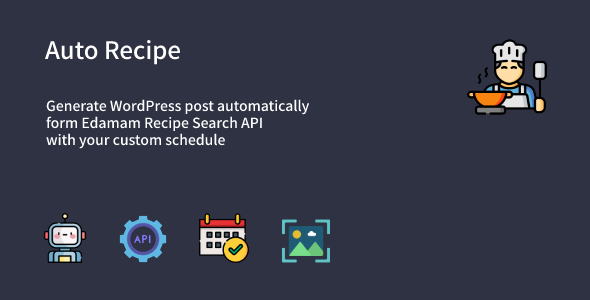uto Recipe WP Automatic Recipe Posts Generator is a WordPress plugin designed to automate the process of generating recipe posts on your website. This plugin is especially useful for food bloggers, recipe websites, and any WordPress site owner who wants to easily create and manage recipe content without manually inputting every detail.
By leveraging this plugin, users can automate the creation of recipe posts, saving time and effort while keeping content fresh and consistent. The plugin pulls in data such as ingredients, cooking instructions, and other recipe-related information and generates structured recipe posts based on pre-defined templates.
Key Features:
- Automatic Recipe Generation:
- The plugin allows you to automatically generate recipe posts by pulling content from predefined sources or templates. You can set up the plugin to scrape recipe data from specific sources or import recipes in bulk.
- Ingredient and Instruction Parsing:
- The plugin is designed to pull the ingredients, instructions, and other relevant data (such as cooking times, servings, etc.) and automatically format them into structured recipe posts.
- Customizable Recipe Template:
- You can customize the layout and design of the generated recipe posts, including fields such as recipe name, cooking time, servings, preparation steps, nutritional information, etc.
- Templates allow you to match the design of the generated posts to your site’s branding.
- SEO Optimization:
- The plugin is optimized for SEO by creating clean, structured content that is easy for search engines to read. It supports recipe schema markup (using Schema.org standards), helping your recipes appear in rich snippets on search engine result pages.
- It ensures your content is indexed properly, making your recipe posts more likely to be featured in search results, especially for recipe-related queries.
- Customizable Recipe Post Fields:
- Beyond basic ingredients and instructions, the plugin can add additional fields to each recipe post, such as:
- Cooking time
- Preparation time
- Calories (nutritional information)
- Difficulty level
- Tags or categories (e.g., vegetarian, gluten-free)
- Beyond basic ingredients and instructions, the plugin can add additional fields to each recipe post, such as:
- Bulk Recipe Import:
- Import multiple recipes at once from a file or external source. This feature is useful for sites that want to quickly populate their recipe archive with a variety of recipes.
- Auto Image Fetching:
- The plugin can automatically fetch and attach images for each recipe post, either by scraping images from external sources or by pulling them from a local gallery.
- Recipe Sharing and Print Options:
- The plugin can add social sharing buttons to each recipe post, making it easy for visitors to share your recipes on social media.
- It can also integrate a "print" button, allowing users to print out the recipe directly from the page.
- Supports Recipe Sources:
- You can scrape recipe data from multiple recipe websites, external content providers, or even your own database of recipes.
- Scheduling and Automation:
- The plugin can be set to generate recipe posts at regular intervals, automating the process of posting new content. This is ideal for food bloggers who want to keep their site fresh without needing to manually publish posts every day or week.
- Flexible Recipe Categories:
- Automatically categorize the recipes based on predefined tags, types of dishes (e.g., breakfast, lunch, dinner), or other relevant attributes. This helps in organizing your recipes and improves user navigation.
- Supports Multiple Languages:
- Depending on the plugin's configuration, it can support recipes in multiple languages, which is beneficial for international food bloggers or global audiences.
How to Use:
- Install the Plugin:
- Install the Auto Recipe WP Automatic Recipe Posts Generator plugin from the WordPress dashboard. After installation, activate it to enable the functionality on your website.
- Configure the Plugin:
- Set up the plugin by defining your scraping sources (e.g., recipe websites, food APIs) or uploading a recipe file.
- Customize the recipe post templates based on your preferred layout and design.
- Scrape or Import Recipes:
- You can either set the plugin to scrape recipes from external websites or manually import a bulk list of recipes.
- The plugin will parse the content and format it according to the predefined template.
- Review and Publish:
- After the posts are generated, review them to make sure everything looks correct.
- You can schedule the posts for publishing at set intervals or publish them immediately.
- Monitor and Update:
- The plugin can be set to automatically update existing recipes or add new variations over time, keeping your recipe collection fresh and up to date.
Benefits:
- Efficiency: Automates the tedious process of creating recipe posts, freeing up time to focus on other aspects of your site or business.
- Scalability: With the bulk import and automatic posting features, you can quickly scale your recipe website without having to manually input every recipe.
- SEO Benefits: The plugin ensures that your recipes are SEO-friendly, with rich snippets and proper schema markup, increasing visibility in search engine results.
- Customizability: With the ability to customize the template, you can ensure that the recipe posts fit perfectly into your website’s design.
- Consistent Updates: The plugin can auto-update recipes, ensuring that your site always has fresh and relevant content.
Ideal For:
- Food Bloggers: Those who want to streamline the process of publishing recipes and keep their website constantly updated with new content.
- Recipe Websites: Sites that want to automatically pull recipes from other sources or content providers to populate their archives.
- E-commerce Food Sites: Websites selling food products or services who want to share recipes that incorporate their products.
- Niche Content Sites: Websites that focus on specific types of recipes, like vegan, gluten-free, or keto diets, and need an efficient way to update and manage a large amount of content.
Considerations:
- Source Legality: If you're scraping content from external websites, make sure you're complying with copyright and scraping policies to avoid legal issues.
- Quality Control: While automation saves time, it's still important to review the generated content to ensure it maintains the quality and accuracy you desire for your audience.
- Plugin Compatibility: Ensure the plugin is compatible with your WordPress theme and other plugins, particularly if you're using a specialized theme or SEO plugin.