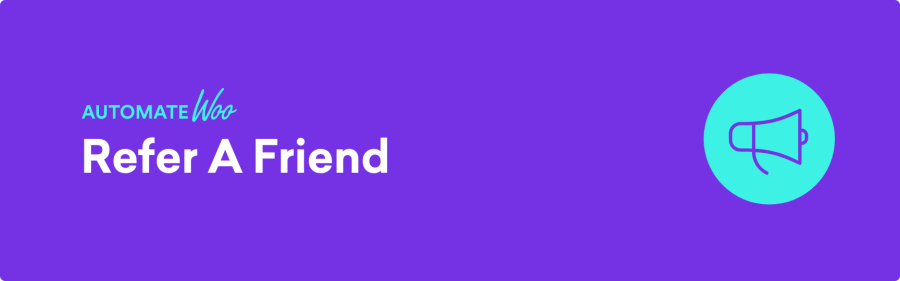The AutomateWoo – Refer A Friend Add-On is an extension for AutomateWoo, a powerful WordPress plugin designed for automating WooCommerce workflows. This add-on allows you to implement a refer-a-friend system on your WooCommerce store, encouraging your customers to refer others and earn rewards in return. It creates a seamless way to generate more traffic, sales, and customer loyalty through referrals.
With the Refer A Friend Add-On, store owners can incentivize customers to share referral links, leading to new customers and increased revenue. It is a valuable marketing tool for any e-commerce business that wants to grow its customer base and reward loyal customers for bringing in new ones.
Key Features of AutomateWoo – Refer A Friend Add-On:
- Referral Link Generation:
- Customers can easily generate unique referral links that they can share with their friends, family, or followers. These links are tracked, and any purchases made by the referred person are attributed to the referring customer.
- Referral Rewards:
- You can set up incentives or rewards for customers who successfully refer a friend. This can be in the form of a discount on their next purchase, store credit, free shipping, or other rewards. The rewards can be tailored to suit your business needs.
- Customizable Reward Types:
- The rewards for the referral can be fully customized. You can offer a percentage discount, fixed amount discount, store credit, or even a free gift depending on your store's policies and preferences.
- Automated Workflows:
- Using AutomateWoo's powerful automation tools, you can set up workflows that automatically trigger actions when a customer refers a friend or when the referred friend makes a purchase. For example, an automation can be set to send an email to the referrer once their referred friend completes a purchase.
- Tracking Referrals:
- The plugin tracks each referral, so both the referrer and the referred customer are properly credited. This helps ensure that referrals are accounted for accurately and that customers receive their rewards as expected.
- Referral Stats and Reporting:
- The refer a friend program includes detailed analytics and reporting, allowing you to track the performance of the referral program. You can monitor how many referrals each customer has made, how much revenue was generated from those referrals, and see which customers are most active in promoting your store.
- Automatic Coupon Generation:
- When a referred customer makes a purchase, the system can automatically generate and send a discount coupon or reward to the referrer. This creates a seamless experience where customers don’t need to manually track or claim their rewards.
- Customizable Email Notifications:
- You can configure automatic email notifications for both the referrer and the referred friend. These emails can be customized to inform the customers about their referral rewards, remind them of their referral link, or notify them of the successful referral.
- Easy Integration with WooCommerce:
- The Refer A Friend Add-On integrates seamlessly with WooCommerce, ensuring that the rewards are properly applied at checkout, and the referral program works smoothly alongside other WooCommerce features such as cart discounts and order tracking.
- Referral Program Settings:
- Store owners can set various conditions for the referral program. For example, you can define a minimum purchase amount for the referred friend to qualify for the reward, limit the number of referrals a customer can make, or establish a tiered reward system for multiple successful referrals.
- Manual Referral Approval:
- For more control, the store owner can enable the option to manually approve referrals. This ensures that referrals are legitimate and prevents fraudulent activities.
- Social Sharing Options:
- To make the referral process even easier, you can provide social sharing buttons on the referral page. This allows customers to share their referral links via social media platforms like Facebook, Twitter, and Instagram, increasing the reach of your referral program.
Benefits of Using AutomateWoo – Refer A Friend Add-On:
- Increase Customer Base:
- Referral programs are an effective way to increase your store's customer base. Happy customers are likely to refer your store to others, which can drive more traffic and increase sales.
- Enhanced Customer Loyalty:
- Offering rewards for referrals incentivizes customers to return to your store. The more they refer, the more rewards they earn, which can boost loyalty and repeat business.
- Cost-Effective Marketing:
- Referral marketing is often more cost-effective than traditional advertising. It uses word-of-mouth marketing from existing customers, which can have a higher conversion rate compared to ads.
- Encourages Word-of-Mouth:
- People trust recommendations from friends and family more than they trust advertisements. A well-executed referral program leverages this trust to generate sales and attract new customers.
- Automated System:
- Automating the process of referrals and rewards makes it easier to manage and track. You don’t need to manually handle each referral, and the automated workflows ensure that everything happens smoothly and on time.
- Customizable and Flexible:
- The ability to customize the referral rewards and email notifications gives you full control over how the program works. You can easily adjust the program to fit your business goals.
- Engagement with Existing Customers:
- A referral program encourages existing customers to engage with your store in a new way, turning them into brand advocates and expanding your marketing efforts.
How to Set Up AutomateWoo – Refer A Friend Add-On:
- Install AutomateWoo Plugin:
- First, make sure that you have AutomateWoo installed and activated on your WordPress site. AutomateWoo is a premium plugin, so you'll need to purchase and install it from the AutomateWoo website.
- Install the Refer A Friend Add-On:
- Purchase the Refer A Friend Add-On and install it through the AutomateWoo add-ons page in your WordPress dashboard. After installation, activate the add-on.
- Configure the Referral Program:
- In the AutomateWoo settings, go to the Referral Program section. Here, you can set up the following:
- The type of reward (discount, store credit, etc.).
- The conditions for a successful referral (e.g., minimum purchase amount).
- The number of successful referrals required to earn a reward.
- Referral tracking and reward eligibility settings.
- In the AutomateWoo settings, go to the Referral Program section. Here, you can set up the following:
- Customize Email Notifications:
- Create and customize the email templates for both the referrer and the referred friend. You can include details like how to share their referral link, what rewards they can earn, and the status of their referrals.
- Test the Referral System:
- Test the system by creating test accounts and making a purchase through a referral link to ensure that the program is working as expected. Check that both the referrer and referred friend receive their rewards and that the referral is tracked correctly.
- Promote the Referral Program:
- Once the system is set up, promote your referral program on your website. Consider adding a dedicated referral page, including referral information in customer emails, or integrating social sharing options to encourage more customers to participate.
Pricing:
- AutomateWoo is a premium plugin, and the Refer A Friend Add-On is sold separately. Pricing for AutomateWoo starts around $99/year for a single-site license. The Refer A Friend Add-On typically costs $79/year.