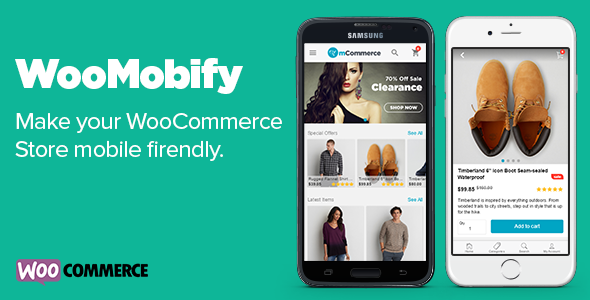The Be Mobile – Mobile WordPress Theme (WooCommerce) is a responsive and mobile-optimized WordPress theme designed specifically for building eCommerce websites with WooCommerce integration. This theme is crafted with a focus on providing an exceptional mobile shopping experience, ensuring that your online store looks and performs well on smartphones and tablets, in addition to desktop devices.
Key Features of Be Mobile – Mobile WordPress Theme (WooCommerce):
- Mobile-First Design:
- The theme follows a mobile-first design approach, meaning it’s optimized for mobile devices before desktops. This ensures that your WooCommerce store provides a seamless and smooth experience for mobile users, which is crucial given the increasing number of mobile shoppers.
- Fully Responsive:
- Be Mobile is 100% responsive, adapting beautifully to any screen size. This makes it ideal for businesses looking to engage customers across various devices—smartphones, tablets, and desktops.
- All elements of the theme, including product pages, shopping cart, checkout process, and other WooCommerce features, are designed to look perfect on mobile screens.
- Optimized for WooCommerce:
- The theme comes with full WooCommerce compatibility, allowing you to create a professional online store with all the necessary eCommerce functionality, including:
- Product catalogs
- Shopping cart
- Secure checkout
- Order management
- It includes built-in support for WooCommerce features like product categories, ratings, reviews, filters, and search options.
- The theme comes with full WooCommerce compatibility, allowing you to create a professional online store with all the necessary eCommerce functionality, including:
- Fast Performance:
- The theme is lightweight and built for speed, which is especially important for mobile users who expect fast loading times. Optimized code and minimal use of heavy graphics contribute to the overall speed and performance of your site.
- Customizable Product Pages:
- Be Mobile offers several options for customizing product pages. You can add custom fields, sliders, galleries, and product descriptions to make each product stand out and provide detailed information to your customers.
- The product pages are designed to be simple, clean, and easy to navigate, improving the user experience.
- Drag-and-Drop Page Builder:
- The theme is compatible with popular page builders, including WPBakery Page Builder or Elementor, enabling you to easily create custom layouts and page designs using a drag-and-drop interface. No coding is required to create beautiful and unique page designs.
- Pre-built Demo Content:
- Be Mobile comes with pre-built demo content that you can import with a single click. This allows you to quickly set up your site with sample pages, products, and settings, making it easier to customize the theme to suit your brand.
- Customizable Header and Footer:
- The theme offers flexibility in customizing the header and footer sections, including options for adding logos, navigation menus, contact information, social media icons, and more.
- You can choose between various header styles, such as a fixed header, transparent header, or a minimalist header.
- SEO Optimized:
- Be Mobile is built with SEO best practices in mind, helping your WooCommerce store rank higher in search engine results. Clean code, fast loading times, and optimized structure all contribute to improved search engine optimization, leading to better visibility and traffic.
- Customizable Colors and Fonts:
- The theme allows you to easily adjust colors and fonts to match your branding. You can select from a variety of Google Fonts and set custom color schemes for elements like buttons, headings, background colors, etc.
- Advanced Product Filtering:
- It includes built-in support for advanced product filters, allowing customers to easily narrow down their search based on categories, price ranges, ratings, and more. This enhances the shopping experience and helps customers find what they are looking for faster.
- WooCommerce Product Variations:
- The theme fully supports product variations (size, color, etc.) and displays them in a user-friendly way. Customers can easily choose the variations they want directly from the product page without confusion.
- One-Click Demo Import:
- Setting up your site is incredibly easy with the One-Click Demo Import feature. You can import demo content such as pages, posts, and products that come with the theme, and then customize them to fit your brand.
- Built-in Instagram Feed:
- The theme integrates with Instagram, allowing you to display your Instagram feed on your website. This is a great way to promote your social media presence and add fresh content to your site.
- Customer Reviews and Ratings:
- The theme is designed to display customer reviews and ratings for products in a clean, easy-to-read format. This is important for building trust with potential buyers and helping them make purchasing decisions.
- Multilingual and RTL Support:
- Be Mobile is translation-ready and supports right-to-left (RTL) languages, making it suitable for global audiences. You can easily translate the theme into any language, making it an ideal option for international stores.
- WooCommerce Payment Gateway Integration:
- The theme supports popular payment gateways such as PayPal, Stripe, and direct bank transfer. It also supports various shipping methods and other WooCommerce plugins to enhance the functionality of your store.
- Regular Updates:
- Be Mobile is regularly updated to ensure compatibility with the latest versions of WordPress, WooCommerce, and other plugins. This ensures that your website remains secure and functional with the newest features.
Use Cases for Be Mobile – Mobile WordPress Theme (WooCommerce):
- Mobile-Focused E-Commerce Stores:
- The theme is perfect for stores that prioritize mobile traffic and need to ensure that the shopping experience is optimized for users on smartphones and tablets.
- Small Businesses or Startups:
- The theme is easy to set up, which makes it an excellent choice for small businesses or startups that want to quickly launch a WooCommerce store without the need for extensive technical knowledge.
- Fashion, Apparel, and Accessories Stores:
- The sleek and minimalist design of the theme works well for fashion and apparel stores, where showcasing products with high-quality images and smooth product browsing is key to a successful online store.
- Beauty and Cosmetics:
- The clean layout and mobile-first design make this theme ideal for beauty and cosmetics stores, where users expect a seamless and visually appealing shopping experience on their mobile devices.
- Tech and Electronics Stores:
- The theme’s robust product pages and WooCommerce integration make it a great choice for tech and electronics stores, offering features like advanced product filtering, product variation support, and fast loading speeds.
- Online Grocery Stores:
- For grocery or food delivery businesses, Be Mobile offers an ideal solution for displaying product catalogs, enabling customers to easily browse categories, add items to their cart, and complete their orders quickly from mobile devices.
How to Install and Set Up Be Mobile – Mobile WordPress Theme (WooCommerce):
- Install the Theme:
- After purchasing the theme, download the ZIP file.
- In your WordPress dashboard, go to Appearance > Themes > Add New and upload the ZIP file.
- After uploading, click Activate to enable the theme.
- Import Demo Content:
- Go to Appearance > Import Demo Data and use the One-Click Demo Import feature to quickly import demo content. This will set up your site with pre-configured pages, products, and settings.
- Customize Your Site:
- Customize your store’s design by going to Appearance > Customize. From here, you can change the logo, color scheme, typography, and other visual elements to match your brand.
- Use the WooCommerce settings to configure shipping, payments, and taxes for your store.
- Add Products and Configure WooCommerce:
- Add your products to WooCommerce through the Products section in the dashboard. You can add product images, descriptions, prices, and manage product variations as needed.
- Optimize for Mobile:
- Make sure that your website is fully optimized for mobile by testing it across different devices and screen sizes. Customize the layout and settings to ensure your mobile users have the best experience.
- Launch Your Store:
- After customizing your site and adding your products, you’re ready to go live. Promote your site and start selling on mobile devices with an optimized eCommerce experience.