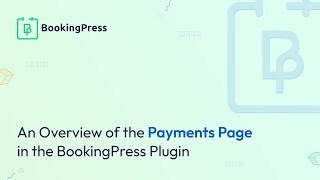The BookingPress Skrill Payment Gateway Addon integrates Skrill (formerly known as Moneybookers), a global online payment processing platform, with the BookingPress plugin for WordPress. This addon allows businesses to accept payments for bookings, reservations, and appointments through Skrill's payment gateway. Skrill is known for offering secure, fast, and low-cost payment solutions, particularly for international transactions, and it supports a wide range of payment methods such as credit cards, debit cards, bank transfers, and Skrill wallet payments.
This addon provides a streamlined way to process payments for bookings made through BookingPress, allowing you to cater to both local and international customers by offering popular payment options. The integration is ideal for businesses looking to provide a smooth and secure payment experience.
Key Features of BookingPress Skrill Payment Gateway Addon
- Global Payment Acceptance:
- Skrill supports international payments and is available in multiple currencies, making it a great choice for businesses with a global customer base.
- It allows businesses to accept payments from customers using credit cards, debit cards, Skrill wallet, and bank transfers.
- Secure Payment Processing:
- Skrill provides PCI-DSS compliance and fraud prevention tools, ensuring that customer data is processed securely.
- The BookingPress Skrill Addon ensures that payment information is encrypted and handled according to industry standards, which helps to build customer trust.
- Easy Integration with BookingPress:
- The addon integrates seamlessly with the BookingPress plugin, allowing you to start accepting payments quickly and efficiently.
- Once you install and configure the addon, your customers can make payments via Skrill directly from the booking page, simplifying the transaction process.
- Wide Range of Payment Methods:
- Skrill offers multiple payment options for customers to choose from, including:
- Credit and Debit Cards: Visa, MasterCard, Maestro, and more.
- Skrill Wallet: Customers who already have a Skrill account can pay directly from their balance.
- Bank Transfer: Depending on the region, Skrill allows customers to pay via local bank transfers.
- This variety gives customers the flexibility to choose the payment method that suits them best.
- Skrill offers multiple payment options for customers to choose from, including:
- Automatic Payment Confirmation:
- After a successful payment through Skrill, BookingPress automatically confirms the booking.
- This ensures that both the customer and the business owner are notified that the transaction has been successfully completed, and the booking is confirmed.
- Refund and Payment Management:
- You can easily manage payments and issue refunds through your Skrill merchant account.
- If customers cancel their bookings or need refunds, you can handle this directly through your Skrill dashboard or via the BookingPress admin panel.
- Mobile Optimized Payments:
- Skrill is mobile-optimized, so your customers can make payments from their smartphones or tablets.
- This ensures a seamless user experience, especially for customers booking on mobile devices.
- Multiple Currency Support:
- Skrill supports payments in multiple currencies, making it ideal for businesses that serve customers in different countries.
- You can easily manage payments in the local currency of your customers, reducing issues related to currency conversion.
- Low Transaction Fees:
- Skrill generally offers competitive and low transaction fees, making it an attractive option for businesses looking to reduce payment processing costs.
How to Set Up the BookingPress Skrill Payment Gateway Addon
To integrate the Skrill Payment Gateway Addon with BookingPress, follow these steps:1. Install the BookingPress Plugin
- If you haven’t already, install the BookingPress plugin on your WordPress website.
- You can download it from the WordPress plugin repository or purchase the premium version from the official website.
2. Install the Skrill Payment Gateway Addon
- Go to the BookingPress Addons section in your WordPress dashboard.
- Search for the Skrill Payment Gateway Addon.
- Install and activate the addon.
3. Create a Skrill Merchant Account
- If you don’t have a Skrill account yet, visit the official Skrill website and sign up for a Skrill Merchant Account.
- After registration, log into your Skrill account and access the API credentials (e.g., Merchant ID, Secret Key) that will be required for integration.
4. Configure the Skrill Payment Gateway in BookingPress
- In your WordPress dashboard, navigate to BookingPress > Settings > Payment Gateways.
- Select Skrill as your preferred payment gateway.
- Enter the API credentials (Merchant ID, Secret Key, etc.) from your Skrill account.
- Set additional options like payment method preferences (e.g., enabling/disabling specific payment methods) and transaction fees if applicable.
5. Enable Test Mode
- Before going live, enable test mode to ensure the integration works as expected.
- Skrill provides a sandbox environment for testing transactions without processing real payments.
- Conduct tests with different payment methods (e.g., credit card, bank transfer) to verify that payments are being processed correctly.
6. Go Live
- After successful testing, disable test mode and switch to live mode.
- Your site will now be ready to accept real payments through Skrill for bookings made on your site.
7. Monitor Payments and Manage Refunds
- After going live, monitor your payments and bookings through the BookingPress dashboard.
- If you need to process refunds or adjust transactions, you can do so directly from your Skrill merchant account or the BookingPress admin panel.
Benefits of Using BookingPress Skrill Payment Gateway Addon
- Global Reach: Skrill supports international payments and is available in multiple countries, making it ideal for businesses with a global customer base.
- Wide Payment Method Support: Skrill allows customers to pay using credit cards, debit cards, Skrill wallet, and bank transfers, offering flexibility in payment options.
- Secure Transactions: Skrill offers PCI-DSS compliance and fraud protection, ensuring that customer payment data is handled securely.
- Low Fees: Skrill’s transaction fees are often lower than other payment processors, reducing your business’s payment processing costs.
- Mobile Payments: Skrill is mobile-optimized, enabling customers to make payments easily from their smartphones and tablets.
- Recurring Payments: If you have a subscription-based business model, Skrill supports recurring payments, making it easier to manage repeat billing.
- Easy Integration: The BookingPress Skrill Addon integrates smoothly with the BookingPress plugin, providing a simple setup process and minimal configuration.