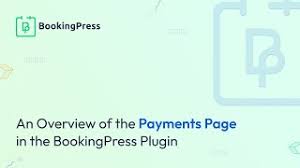The BookingPress Tip Addon is an extension for the BookingPress plugin, which is a popular WordPress plugin for managing bookings and appointments. The Tip Addon enhances the functionality of BookingPress by allowing customers to leave tips for the service providers during the booking process.
Key Features of BookingPress Tip Addon:
- Tip Option During Booking:
- The Tip Addon provides an option for customers to add a tip when they make a booking. This is especially useful for businesses that rely on tips, such as salons, spas, restaurants, and other service-oriented industries.
- Customizable Tip Amounts:
- You can customize the tip options. It allows you to set fixed tip amounts or percentage-based tips (e.g., 10%, 15%, or 20%) based on the total booking amount. Customers can choose the tip they want to give or enter a custom tip amount.
- Flexible Tip Settings:
- You can enable or disable the tip option for specific services or bookings. Additionally, you can set a minimum tip amount, and the system will automatically prompt the customer to leave a tip during the booking process.
- Easy Integration with BookingPress:
- The Tip Addon integrates smoothly with the BookingPress system, meaning the tip is added directly to the customer’s booking confirmation and payment. There are no additional steps needed to set up the addon if you already use BookingPress for your bookings.
- Display Tip Amounts on Booking Confirmation:
- The addon ensures that the tip amount is clearly displayed in the booking confirmation or email notification sent to the customer and the service provider. This ensures transparency and makes it clear to the customer what the total payment is.
- Automatic Calculation of Tips:
- For services with percentage-based tips, the plugin automatically calculates the tip based on the total amount of the booking. For example, if a customer books a service worth $100 and selects a 10% tip, the addon will automatically add $10 as the tip.
- Secure Tip Collection:
- Tips are collected securely through the same payment gateway that is used for the booking, such as PayPal, Stripe, or other payment processors integrated with BookingPress. This ensures that the process is seamless and secure.
- Admin Dashboard Reporting:
- The admin dashboard will display tip-related data, showing how much tip has been collected for each service, provider, or time period. This can help business owners track tips received and improve financial management.
- Multilingual and Multi-Currency Support:
- If you're running a multi-language or multi-currency site, the BookingPress Tip Addon supports different currencies and languages, allowing you to customize the tip feature according to your business's needs.
Benefits of Using BookingPress Tip Addon:
- Increased Revenue:
- The Tip Addon provides an easy way to encourage customers to leave tips, which can increase revenue for service providers. Especially in industries where tips are common, this addon can significantly boost earnings.
- Improved Customer Satisfaction:
- By allowing customers to leave tips directly through the booking platform, businesses offer a seamless and customer-friendly way to show appreciation for service providers.
- Customization and Flexibility:
- The ability to set custom tip options, including fixed or percentage-based tips, allows businesses to tailor the tip options based on their specific needs and customer preferences.
- Boosts Staff Motivation:
- For businesses that rely on tips for staff compensation, this feature can motivate staff to provide better service as they can see direct benefits from customer appreciation.
- Transparency in Transactions:
- The clear display of tip amounts during booking and in confirmation emails ensures transparency. Customers will always know how much they are tipping, and service providers will know what they have earned.
- Easy Setup and Integration:
- The Tip Addon integrates seamlessly with BookingPress and requires minimal setup. If you are already using BookingPress for managing your bookings, adding this addon is simple and enhances the overall booking experience.
- Track and Manage Tips:
- The plugin’s admin dashboard allows businesses to track tips easily, enabling better management of both tips and bookings. You can see which services are generating the most tips and which staff members are receiving the highest tips.
Use Cases for BookingPress Tip Addon:
- Beauty Salons and Spas:
- A beauty salon can allow customers to tip their hairstylists, nail technicians, or massage therapists directly through the booking form, simplifying the tipping process.
- Restaurants and Cafes:
- A restaurant can use the addon to let customers add a tip for the waiter or server when making a reservation online, which can be distributed to the staff automatically.
- Personal Trainers or Coaches:
- A personal trainer or fitness coach can use the Tip Addon to enable clients to leave a tip for their trainer after a session. This provides a quick way for customers to show appreciation for great service.
- Freelancers and Service Providers:
- Freelancers offering services such as writing, design, or consulting can use the Tip Addon to allow clients to tip them after completing a project or consultation.
- Event or Tour Organizers:
- Organizers of events or tours can enable customers to tip guides or staff through the booking process, making it easier for customers to show appreciation.
How to Use BookingPress Tip Addon:
- Install and Activate:
- Install the BookingPress Tip Addon plugin from the WordPress dashboard and activate it. Make sure you have the BookingPress plugin installed and activated beforehand.
- Configure Tip Settings:
- Once activated, go to the settings page of the Tip Addon in your WordPress dashboard. Here, you can customize the tip options, including setting a fixed or percentage-based tip, enabling or disabling tips for specific services, and defining the minimum tip amount.
- Add Tip Options to Your Booking Form:
- The Tip Addon will automatically integrate with the BookingPress booking form. However, you can customize the display options for the tip field and adjust it to appear in the right place on the form.
- Enable Payment Gateway:
- Ensure your payment gateway (e.g., PayPal, Stripe) is set up correctly in BookingPress, as the tip will be processed alongside the booking payment. Make sure the tip amount is included in the final payment.
- Monitor Tips in Admin Dashboard:
- Use the BookingPress admin dashboard to track how much in tips is collected for each booking. You can also view statistics for each service or provider to see which ones are receiving the most tips.