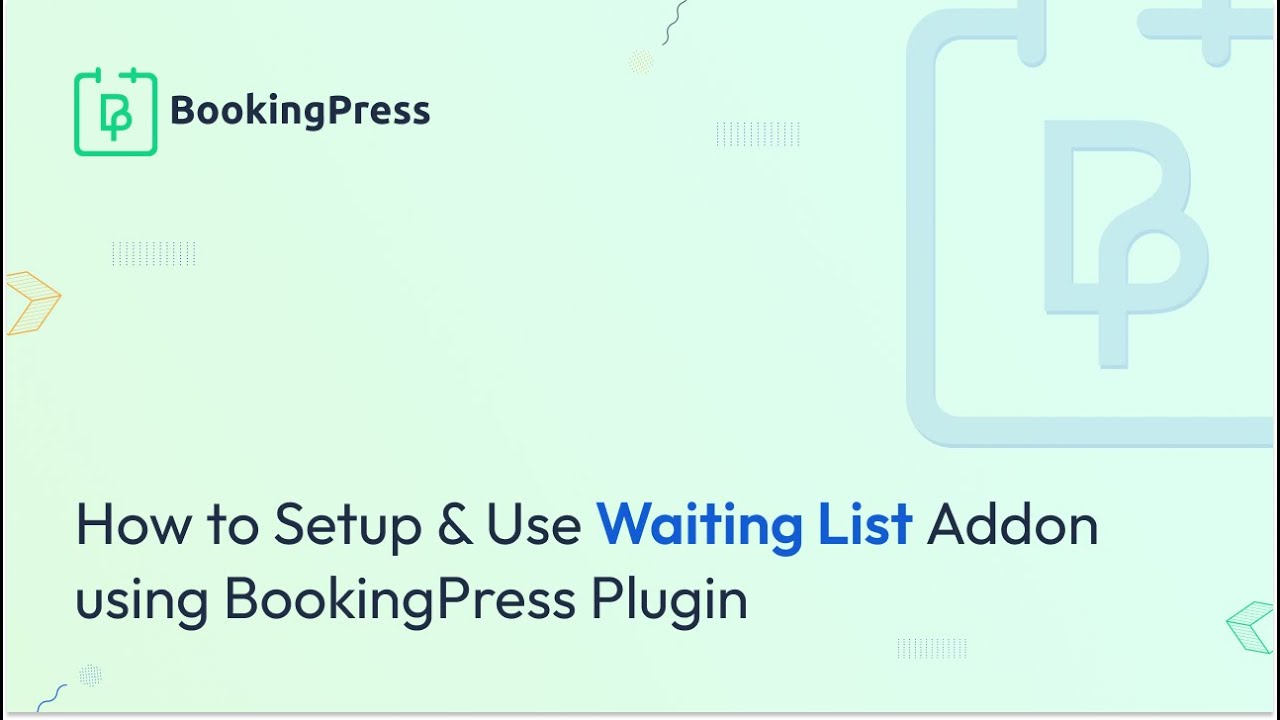The BookingPress Waiting List Addon is a powerful feature designed to help businesses manage their booking system by providing an option for customers to join a waiting list when all available slots for a service are already booked. This addon is particularly useful for businesses that have limited availability for appointments, classes, or events, and want to maximize their booking opportunities by automatically notifying customers if a spot becomes available.
Key Features of the BookingPress Waiting List Addon:
- Manage Overbookings:
- When all available slots for a service or event are taken, the addon allows customers to opt into a waiting list. This ensures that businesses can still collect interest from customers even when the booking capacity is full.
- The waiting list helps businesses avoid missing out on potential bookings by allowing customers to wait for cancellations or availability of new time slots.
- Customer Sign-Up for Waiting List:
- If a customer tries to book a service that is fully booked, they will have the option to join the waiting list.
- The process is simple and user-friendly, as customers just need to enter their details and opt into the waiting list without any additional steps.
- Automatic Notifications:
- Once a spot becomes available due to cancellations or changes, customers on the waiting list will be notified automatically via email.
- This allows customers to quickly grab an open slot, keeping your booking schedule full and minimizing missed opportunities.
- Customizable Email Notifications:
- The addon allows you to customize the email notifications sent to customers when they are moved from the waiting list to a confirmed booking.
- This includes customizing the subject, body text, and other key elements of the email, ensuring your communication aligns with your business tone and branding.
- Manage Multiple Waiting Lists:
- The addon can manage different waiting lists for different services, events, or time slots. If you offer multiple types of services, this feature ensures that customers are added to the correct waiting list based on their interest.
- This gives you flexibility to handle complex booking scenarios, such as having multiple packages or timeslots with varying availability.
- Waiting List Capacity:
- Businesses can set a maximum number of customers allowed on the waiting list, helping to control the number of people who are waiting for availability.
- This can prevent overwhelming customers with too many people on the list, ensuring that the notification system is effective and manageable.
- Option to Convert Waiting List Customers into Regular Bookings:
- If a customer on the waiting list gets notified about an available slot and decides not to book, their spot can be automatically offered to the next person in line on the waiting list.
- This helps you keep the booking process moving smoothly and ensures you can fill every available slot.
- User-Friendly Interface:
- The waiting list interface is easy for both customers and administrators to use. Customers can quickly sign up for the waiting list, and business owners can manage and track the waiting list from the admin dashboard.
- Seamless Integration:
- The BookingPress Waiting List Addon integrates seamlessly with the rest of the BookingPress booking system. It works with the same interface and ensures that businesses can easily manage their bookings without having to rely on third-party systems.
- Better Customer Satisfaction:
- The ability to join a waiting list makes the booking process more convenient for customers. It ensures they don't miss out on opportunities and are automatically notified when a slot becomes available, improving overall customer satisfaction.
- Real-Time Updates:
- As soon as a cancellation happens or a slot becomes available, the waiting list is updated in real-time. Customers on the waiting list are notified promptly, enabling faster decision-making and increasing the chances of a booking being filled.
Benefits of the BookingPress Waiting List Addon:
- Maximize Booking Opportunities:
- The Waiting List Addon allows businesses to effectively manage overbookings. By capturing customer interest even after available slots are filled, businesses can ensure they have a full schedule by automatically filling cancellations with customers from the waiting list.
- Improve Customer Retention:
- Customers appreciate the ability to join a waiting list rather than being turned away. By notifying them when a spot becomes available, businesses can increase customer satisfaction and retain clients who might otherwise have been disappointed.
- Streamline Operations:
- The addon helps streamline the booking process by automating the process of filling cancellations and ensuring businesses can quickly take advantage of new availability.
- It reduces the manual effort needed to manage bookings, making it easier for businesses to operate efficiently.
- Avoid Empty Slots:
- The addon helps reduce the likelihood of having empty time slots. Instead of leaving spaces unfilled after cancellations, businesses can automatically reassign those slots to waiting customers, ensuring that they are always fully booked.
- Increase Revenue Potential:
- By filling cancellations with customers from the waiting list, businesses can ensure their revenue stays steady. This minimizes lost revenue opportunities and maximizes the number of paying customers.
- Better Booking Management:
- The system allows businesses to manage their appointments more effectively by offering visibility over both active and waiting list bookings.
- Businesses can easily see how many people are on the waiting list and make adjustments to their strategy if necessary.
Use Cases for the BookingPress Waiting List Addon:
- Spas and Salons:
- A spa or salon with limited appointment slots can use the waiting list addon to ensure they don’t miss out on customers. If a customer cancels an appointment, someone from the waiting list can be automatically notified and offered the spot.
- Medical Practices:
- Doctors or clinics with tight schedules can use the waiting list feature to fill cancellation slots. Patients on the waiting list will be immediately notified if an appointment slot opens up, allowing the practice to maintain a high level of bookings.
- Event Planning:
- If you're hosting events with limited capacity, such as workshops, conferences, or classes, the waiting list addon allows people to register for a chance to attend if spots become available due to cancellations.
- Consulting or Coaching Services:
- Coaches, consultants, or any other service providers with limited availability can use this addon to manage waiting lists for sessions. Customers will appreciate the option to join a waiting list, knowing they will be notified if a spot opens up.
- Fitness Classes or Gyms:
- Gyms offering limited spaces in fitness classes or personal training sessions can use this feature to manage waiting lists. When someone cancels, the next person on the list will be automatically notified and given the opportunity to fill that spot.
- Restaurants (Reservation Management):
- Even in the case of full reservations, restaurants can use a waiting list to let guests know they’ll be notified if there are any no-shows or cancellations, improving customer experience and occupancy rates.
Installation and Setup:
- Install the Addon:
- First, download and install the BookingPress Waiting List Addon from the official website or a trusted source.
- Upload the addon through Plugins > Add New > Upload Plugin in the WordPress dashboard and activate it.
- Configure Waiting List Settings:
- After activation, go to BookingPress > Settings > Waiting List.
- Set up the maximum number of customers allowed on the waiting list, customize the notification email templates, and define any specific rules for the waiting list.
- Enable the Waiting List Option:
- Choose which services, time slots, or events will have a waiting list option. This can be set for all services or just specific ones.
- Adjust settings to automatically send notifications when a spot becomes available.
- Test the Waiting List System:
- Test the system by booking a slot, filling it, and then canceling it to see how the waiting list notifications are triggered and ensure the process works as expected.