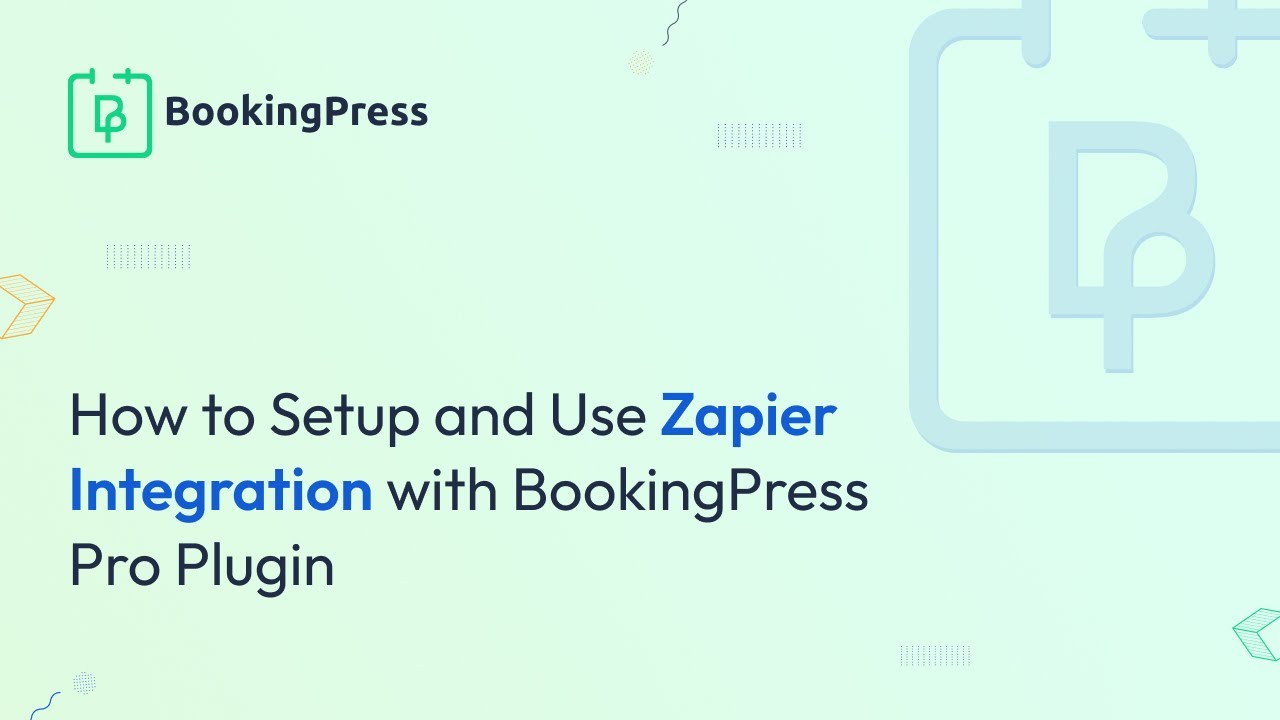BookingPress Zapier Integrations is an extension that allows businesses using the BookingPress plugin for WordPress to connect their booking system with over 5,000 apps through Zapier. Zapier is a web automation tool that connects various apps and services, enabling them to work together without manual intervention.
With the BookingPress Zapier Integration, you can automate many tasks related to bookings, appointments, and reservations. Whether you want to sync booking data with your CRM, send notifications to your team, or integrate with other marketing tools, this integration simplifies workflows and boosts productivity.
Key Features of BookingPress Zapier Integration:
- Connect with Over 5,000 Apps:
- Zapier supports integration with a wide range of apps, including Google Sheets, Mailchimp, Slack, Salesforce, Google Calendar, Trello, and HubSpot, among many others.
- You can automate tasks such as adding new bookings to Google Sheets, sending booking confirmation emails via Mailchimp, or creating tasks in Trello whenever a booking is made.
- Automate Data Syncing:
- Automatically sync booking data (e.g., customer details, booking information, and payment status) with various apps. For instance, you can create or update customer records in your CRM whenever a new booking is made on your website.
- This reduces the need for manual data entry and ensures that customer information is always up-to-date.
- Send Notifications and Alerts:
- Set up custom alerts for specific booking events. For example, you can automatically send a Slack message to your team when a booking is confirmed or when a customer cancels.
- This helps businesses stay informed and manage their appointments more effectively.
- Sync Bookings with Google Calendar:
- Zapier can automatically add new bookings to your Google Calendar or any other calendar application you use. This integration ensures that your appointments and reservations are scheduled in real-time, keeping you organized and avoiding double-bookings.
- Custom Triggers and Actions:
- Triggers are events that initiate the automation process, such as a new booking, booking cancellation, or customer update.
- Actions are the tasks that are performed automatically after the trigger occurs, such as sending an email, creating a task in a project management tool, or updating a database.
- The integration allows you to create custom workflows tailored to your business’s needs. For example, you can trigger an email notification to a customer when they book an appointment, and then follow it up by adding the booking information to a Google Sheet for tracking.
- Streamline Payment Processing:
- You can integrate with payment platforms such as PayPal, Stripe, or other accounting tools to automatically record payments once a booking is confirmed.
- This integration can also help automate the invoicing process, ensuring that you maintain accurate records of all transactions.
- Integrate with Marketing Platforms:
- Use Zapier to send customer details to marketing platforms such as Mailchimp, ConvertKit, or ActiveCampaign. This enables you to follow up with customers after their booking via automated email sequences, such as reminders, promotions, or newsletters.
- This can also be used for gathering reviews or sending satisfaction surveys post-booking.
- Create Custom Workflows:
- Zapier enables you to create multi-step workflows that involve several apps. For example, when a booking is made, you can:
- Send a thank-you email to the customer via Mailchimp.
- Add the booking to a Google Calendar.
- Create a task in Trello for your team to prepare for the service or event.
- These workflows can be customized to meet your exact needs, ensuring that your business processes are streamlined and efficient.
- Zapier enables you to create multi-step workflows that involve several apps. For example, when a booking is made, you can:
- Track Leads and Customer Interactions:
- If you use a CRM like Salesforce, HubSpot, or Pipedrive, you can automatically create new leads or update existing ones when a booking is made. This helps you track customer interactions and manage follow-up tasks effectively.
- Increase Productivity:
- By automating repetitive tasks, you free up time to focus on other aspects of your business. The Zapier Integration reduces the chances of human error and ensures that your processes run smoothly without requiring constant manual intervention.
Benefits of BookingPress Zapier Integration:
- Time-Saving Automation:
- BookingPress Zapier Integration automates repetitive tasks and data entry, saving you time. It reduces the need for manual work, such as entering customer information into multiple systems, updating calendars, and sending booking confirmations.
- Improved Accuracy:
- By automating data transfer between apps, you reduce the risk of human error. This ensures that your customer data, bookings, and payment information are always accurate and up-to-date.
- Enhanced Customer Communication:
- Automating email communications, reminders, and follow-ups ensures your customers stay informed and engaged throughout their booking process. This helps improve customer satisfaction and retention.
- Better Organization:
- Syncing bookings with tools like Google Calendar and Trello ensures that your team stays organized and can track upcoming appointments, meetings, or services more effectively.
- Efficient Marketing:
- The integration helps you automate your marketing tasks, such as sending targeted follow-up emails, promotions, and customer retention campaigns, leading to better customer engagement and increased sales.
- Scalable Business Operations:
- As your business grows, it becomes more difficult to manually handle all the bookings and related tasks. Zapier enables you to scale your operations by automating processes, allowing you to focus on providing great service to more customers.
- Customizable and Flexible:
- Zapier allows you to create custom workflows that are tailored to your specific business needs. Whether you want to integrate your booking system with your CRM, email marketing, or project management tools, you can create a personalized automation workflow to fit your business processes.
- Cross-Platform Connectivity:
- Zapier enables BookingPress to connect with apps across various categories, including CRM systems, email marketing platforms, project management tools, and payment processors, making it a powerful tool for streamlining your operations.
How to Use BookingPress Zapier Integration:
- Install the BookingPress Plugin:
- Make sure you have the BookingPress plugin installed and activated on your WordPress website.
- Activate the Zapier Integration:
- Install the BookingPress Zapier Addon. This addon may be available from the BookingPress plugin store or your BookingPress account.
- Activate the addon from your WordPress dashboard.
- Connect to Zapier:
- Create a Zapier account if you don’t have one. Zapier provides a free plan with limited features, but for more complex workflows, you may need a paid plan.
- Go to the Zapier platform and search for BookingPress to find available triggers and actions.
- Connect your BookingPress account to Zapier by following the authentication process. You’ll need to provide access to your WordPress website and grant permission for Zapier to interact with the BookingPress plugin.
- Create Your First Zap (Automation Workflow):
- Triggers: Choose a trigger event in BookingPress, such as a new booking, booking cancellation, or booking update.
- Actions: Select the actions you want to take place after the trigger. For example, you can create a new record in your CRM, add the booking to your Google Calendar, or send a confirmation email via Mailchimp.
- Test Your Zap:
- Once the trigger and actions are set up, test your Zap to ensure that everything is working correctly. This will ensure that the data is transferring smoothly between BookingPress and the connected apps.
- Set up Multi-Step Zaps (if required):
- If you need to automate multiple tasks from a single booking event, you can create a multi-step Zap. For example, when a customer makes a booking, you can:
- Send a confirmation email via Mailchimp.
- Add the booking to Google Calendar.
- Create a new task in Trello to remind your team to prepare for the appointment.
- If you need to automate multiple tasks from a single booking event, you can create a multi-step Zap. For example, when a customer makes a booking, you can:
- Monitor and Adjust:
- Monitor the performance of your Zaps from the Zapier Dashboard. You can make adjustments to your workflows at any time to better suit your business needs.
Use Cases for BookingPress Zapier Integration:
- Hotels and Accommodation Providers:
- Automatically sync new bookings with Google Calendar, send booking confirmations via Mailchimp, and create tasks in Trello for staff to prepare rooms.
- Service-Based Businesses (e.g., Salons, Spas, Medical Appointments):
- Automatically update your CRM (e.g., HubSpot, Salesforce) with customer details, send reminders via email or SMS, and create internal tasks for service staff.
- Event Organizers:
- Sync event bookings with Google Sheets for easy tracking, send reminders to attendees via Mailchimp, and create tasks for event preparation in project management tools like Trello or Asana.
- Online Classes and Courses:
- Automatically enroll students in email sequences after booking a course, update CRM systems with new bookings, and send course reminders.