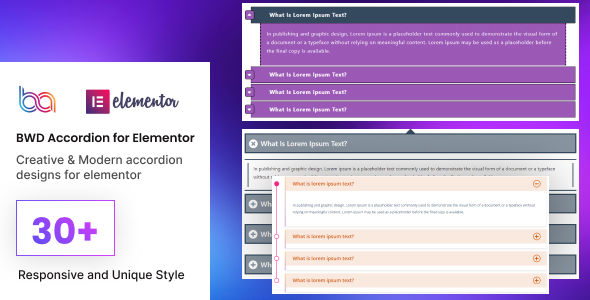The BWD Accordion Addon for Elementor is a premium extension designed to extend the functionality of the Elementor page builder in WordPress. It enables users to add beautifully styled accordion elements to their pages, offering an interactive way to display content in a collapsible format. The accordion element can be used for FAQs, content organization, or other applications where space optimization and user interaction are important.
Key Features:
- Multiple Accordion Styles:
- The addon offers various styles for the accordion widget, allowing you to choose from different design options. You can select between default, modern, classic, and other customizable accordion styles.
- Customizable Accordion Content:
- You can add any type of content to the accordion items, including text, images, videos, and even widgets. This flexibility makes the accordion ideal for a range of use cases, from FAQs to pricing tables and more.
- Toggle Behavior:
- The accordion can be configured to allow single or multiple items to be open at once. You can also choose whether the accordion should close automatically when another item is opened or if users can keep multiple sections open.
- Advanced Styling Options:
- The BWD Accordion Addon offers advanced styling controls directly within the Elementor interface. You can customize the typography, colors, spacing, borders, and more for each accordion item and its content, allowing full design flexibility to match your site's style.
- Icons & Buttons:
- The accordion allows you to add icons to each accordion header for a more visually appealing experience. You can also replace the default toggle buttons with custom icons or images.
- Collapsible & Expandable Features:
- Users can configure which sections of the accordion are initially expanded or collapsed when the page loads. This is useful for guiding the user’s attention to specific content while keeping other sections hidden.
- Animation Effects:
- The accordion offers smooth animations when expanding or collapsing sections, providing a polished user experience. You can customize the animation style (e.g., slide, fade) and duration.
- Responsive Design:
- The BWD Accordion Addon is fully responsive, ensuring the accordion widget looks great on mobile, tablet, and desktop devices. You can also fine-tune settings for different screen sizes, making sure the accordion behaves as expected across all devices.
- Multiple Accordion Layouts:
- You can create both vertical and horizontal accordion layouts, depending on the look you want to achieve for your page.
- Dynamic Content Support:
- The accordion widget can be paired with Elementor’s dynamic content feature, allowing for the display of content that changes based on user interactions or conditions.
- Ease of Use:
- The BWD Accordion Addon integrates seamlessly with Elementor's drag-and-drop interface. You can easily drag the accordion widget into your design and customize it visually, without needing to write code.
- Lightweight:
- The addon is designed to be lightweight and optimized for performance, ensuring it does not slow down your page load times.
How to Use:
- Install the BWD Accordion Addon:
- Purchase and download the BWD Accordion Addon from the official plugin provider.
- Install it on your WordPress website via the Elementor Addons section, or upload it manually if necessary.
- Create a New Elementor Page or Edit an Existing Page:
- Open the page you want to add the accordion to within the Elementor page builder.
- Add the Accordion Widget:
- From the Elementor panel, search for the BWD Accordion widget and drag it onto the page.
- Customize the Accordion:
- In the widget settings, you can add multiple accordion items, set the content for each item, and choose your desired design options.
- Customize typography, colors, icons, and animations to fit your page's design.
- Preview and Publish:
- Preview the accordion on your page to ensure it looks and behaves as expected.
- Once you’re happy with the setup, hit Publish to make the changes live.
Benefits:
- Space-Saving: Accordion widgets are perfect for displaying a large amount of content in a compact format. This keeps the page clean and user-friendly, especially on mobile devices.
- Enhanced User Experience: The ability to collapse and expand sections of content adds an interactive element to the page, improving engagement and navigation.
- Easy Integration: Being an Elementor addon, it integrates smoothly into the page builder, so you don’t need any coding knowledge to use it.
- Highly Customizable: The addon's extensive styling options and flexibility make it a great tool for creating unique, brand-consistent designs.
- Responsive and Fast: Ensures great performance across devices and maintains fast page loading speeds.
Ideal For:
- FAQ Sections: Great for organizing frequently asked questions in a collapsible format.
- Product Information: Perfect for e-commerce sites to showcase product details without overwhelming visitors with too much information on the page.
- Content Organization: Use the accordion to organize large amounts of information in a neat, user-friendly way.
- Pricing Tables: Accordion can help display pricing options or plans that users can toggle through.