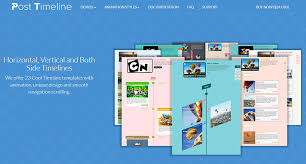The Content Timeline plugin for WordPress is a responsive plugin designed to display posts and categories in a sliding timeline format. This plugin is particularly useful for websites that want to showcase their content in a visually engaging, chronological order. It allows visitors to easily navigate through your content, such as blog posts, events, or news articles, in a dynamic and interactive timeline layout.
Key Features of the Content Timeline Plugin:
- Responsive Design:
- The Content Timeline plugin is fully responsive, meaning that the timeline will adjust automatically to fit any screen size, including desktops, tablets, and mobile devices. This ensures a seamless user experience across different platforms.
- Horizontal and Vertical Timelines:
- You can choose between horizontal or vertical timeline layouts to display your posts or content. Depending on your website's design, you can select the layout that best suits your needs and user interaction.
- Sliding Timeline:
- The plugin allows for sliding functionality, where users can slide through the timeline using interactive navigation elements. This creates a smooth, engaging user experience as visitors can easily scroll through your posts or categories by simply dragging or clicking.
- Filter by Categories:
- The plugin supports filtering content by categories. This means you can display posts or events from specific categories within the timeline, allowing visitors to view only the content they are most interested in.
- Customizable Time Intervals:
- The plugin lets you control the time intervals between each post or item in the timeline, allowing you to control how frequently content is displayed or how it progresses through the timeline.
- Multiple Timeline Styles:
- You can customize the appearance of your timeline with various styles, including the option to display icons, images, and other custom elements for each post or event. This makes it easy to tailor the design to your site's branding.
- Drag-and-Drop Interface:
- The plugin provides an intuitive drag-and-drop interface that allows you to easily arrange posts, images, or other elements in the timeline without requiring any coding skills.
- Post Integration:
- Content from regular WordPress posts, pages, or custom post types can be added to the timeline. This gives you flexibility in terms of what content you want to display, whether it's blog posts, news articles, or portfolio items.
- Timeline Navigation:
- The plugin provides several navigation options including arrows, buttons, or even keyboard controls for easier browsing. This makes the timeline highly interactive and user-friendly.
- Custom Styling Options:
- With the Content Timeline plugin, you can customize the colors, fonts, and overall appearance of your timeline to match the aesthetic of your website. It provides a range of style options, including the ability to adjust spacing, borders, and typography.
- Advanced Animation Effects:
- The plugin supports various animation effects, allowing the timeline to animate as users slide through the content. You can set different transition effects for how items appear or disappear as they slide across the screen.
- Customizable Time and Date:
- You can add custom time and date information for each item in the timeline. This is useful for displaying events, historical timelines, or any content that requires chronological representation.
- Easy Installation and Setup:
- The plugin is easy to install and configure. You can set it up directly from the WordPress dashboard with minimal effort, even if you're not familiar with coding.
- SEO Optimized:
- The Content Timeline plugin is built with SEO best practices in mind. This helps ensure that your timeline content is indexed properly by search engines, potentially improving your site's search engine visibility.
Benefits of Using Content Timeline Plugin:
- Visual Appeal:
- The sliding timeline format adds a visually appealing and modern touch to your website. It’s an excellent way to showcase historical content, project milestones, or a series of events in an organized and interactive manner.
- Engagement:
- The interactive nature of the sliding timeline encourages user engagement. Visitors can actively interact with the timeline, navigating through posts or events, which can keep them on your site longer.
- Organized Content:
- The plugin helps organize content chronologically. This makes it ideal for displaying a timeline of events, blog posts, milestones, or updates in an easy-to-understand, chronological order.
- Improved Navigation:
- The timeline format simplifies navigation. Users can quickly access specific content without having to scroll endlessly or search for specific posts manually.
- Enhances Storytelling:
- The timeline format is perfect for storytelling, whether you're showcasing a series of blog posts, the history of your company, or a timeline of product launches. It helps you present content in a compelling and structured way.
- Customizable:
- The ability to customize the appearance of the timeline ensures that it can be integrated smoothly into your website design. You can adapt the look of the timeline to fit your site's branding and style.
- Great for Events or News Sites:
- If you're running an events-based website or a news blog, the plugin provides a great way to organize content in a timeline format. You can easily showcase upcoming events, past events, or news stories in chronological order.
- User-Friendly:
- The drag-and-drop interface and simple configuration process make the plugin user-friendly, even for those without coding skills. You can quickly set up your timeline and start adding posts or content to it.
How to Use Content Timeline Plugin:
- Install and Activate the Plugin:
- Install the Content Timeline plugin from the WordPress plugin repository or upload it if you have the premium version. Activate it after installation.
- Create a New Timeline:
- After activation, go to the Content Timeline section in your WordPress dashboard. Click Add New to create a new timeline. Choose the layout (horizontal or vertical) and start adding your content.
- Add Posts or Categories:
- You can add posts or categories to your timeline. For each item, you can choose a title, add a description, upload an image, and specify a date. You can also set specific tags or categories to filter content accordingly.
- Customize Timeline Appearance:
- Customize the appearance of your timeline. Choose the color scheme, fonts, and other style elements that match your website design. You can also set animation effects and other advanced settings.
- Insert Timeline on Pages:
- Once your timeline is ready, you can insert it into any page or post by using a shortcode or the plugin’s block for the Gutenberg editor.
- Configure Timeline Settings:
- You can adjust settings like timing intervals, animation styles, and navigation options in the plugin settings to make the timeline fit your desired user experience.
- Preview and Publish:
- Preview the timeline to make sure everything looks good and functions correctly. Once satisfied, click Publish to display the timeline on your website.