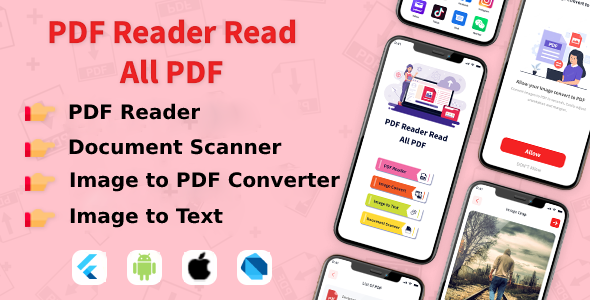Premium Category Products
Document Scanner and PDF Editor – PDF Tools, Image to PDF, Image-Text – PDF Converter with Admob ads
Last Updated :
Current Version :
Document Scanner and PDF Editor – PDF Tools, Image to PDF, Image-Text – PDF Converter with Admob ads
✨ Latest Version
- Safety, Guarantees Files
- Malware-Free (Clean) Files
- License: GPL Preactivated
- Unlimited Site & Domain Usage
Document Scanner and PDF Editor Overview
Key Features
- Document Scanning
- Camera Integration: Allow users to capture documents using their device’s camera.
- Automatic Edge Detection: Implement automatic edge detection to enhance the scanned document’s appearance.
- Image Filters: Provide options to apply filters (e.g., grayscale, black and white) for better readability.
- Image to PDF Conversion
- Multi-Image Selection: Enable users to select multiple images and convert them into a single PDF document.
- Custom PDF Settings: Allow users to customize PDF settings (e.g., page size, orientation, quality).
- Text Recognition (OCR)
- Optical Character Recognition: Implement OCR to extract text from scanned documents and images.
- Editable Text: Allow users to edit the recognized text before saving it as a PDF.
- PDF Editing Tools
- Annotation Features: Provide tools for adding annotations, comments, and highlights to PDF documents.
- Merge and Split PDFs: Enable users to merge multiple PDFs into one or split a PDF into separate files.
- File Management
- Organize Documents: Allow users to categorize and manage their scanned documents and PDFs within the app.
- Search Functionality: Implement search capabilities to help users find specific documents quickly.
- Share and Export Options
- Share Functionality: Enable users to share scanned documents and PDFs via email, messaging apps, or cloud storage services.
- Export Options: Allow users to export documents in various formats (PDF, JPEG, PNG).
- User-Friendly Interface
- Intuitive Design: Focus on a clean and simple UI for easy navigation and usability.
- Dark Mode: Include a dark mode option for user comfort.
- In-App Tutorials and Help
- User Guides: Provide tutorials to help users understand how to use the app effectively.
Implementation Tips
- Technology Stack:
- Frontend: Use Flutter for cross-platform development (iOS and Android).
- OCR Technology: Integrate libraries like Tesseract or Google Vision for OCR capabilities.
- PDF Libraries: Use libraries like pdf or pdf_flutter for PDF creation and editing.
- Database Management:
- Use local storage (SQLite or Hive) for storing user data and scanned documents.
- Ad Integration:
- Implement AdMob for displaying ads strategically within the app without disrupting user experience.
Monetization Strategies
- AdMob Integration
- Banner and Interstitial Ads: Integrate AdMob ads for revenue generation, ensuring they do not interfere with the primary functions of the app.
- Freemium Model
- Basic vs. Premium Features: Offer core features for free while charging for premium features (e.g., advanced PDF editing, ad removal, additional storage).
- In-App Purchases
- One-Time Purchases: Offer features like additional filters, premium templates, or ad-free experiences as one-time purchases.
Marketing Strategies
- App Store Optimization (ASO)
- Keyword Optimization: Optimize the app listing with relevant keywords, engaging visuals, and informative descriptions to improve visibility in app stores.
- Social Media Campaigns
- Engaging Content: Share tips on document management, scanning, and editing on platforms like Instagram, Facebook, and LinkedIn.
- Content Marketing
- Blogs and Tutorials: Create content around productivity, document management, and tips for using the app effectively.
- Influencer Partnerships
- Collaboration with Tech Influencers: Partner with influencers to showcase the app’s features and usability through demos and reviews.
- User Engagement
- Feedback Loop: Encourage users to provide feedback and reviews, improving app visibility and attracting new users.
Testing and Feedback
- Beta Testing: Conduct thorough beta testing to identify and resolve usability issues before launch.
- User Feedback: Regularly gather feedback to make improvements and add requested features.
Conclusion
The "Document Scanner and PDF Editor" app can provide users with valuable tools for managing documents and converting images to PDFs efficiently. By focusing on user experience, effective monetization strategies, and strong marketing efforts, you can create a successful application that meets the needs of individuals and professionals alike!(Only For Premium Category Products !)
1. All digital products are the most recent version, with no possibility of free updates. After payment, you can request an update to the most recent version for 5 days if a new version is released. We free support within 5 days.
2. If a license is required (Excludes WHMCS license , we provide only method not license), please contact us via email or ticket for assistance with activation. Our license is only valid for activation and does not include support.
3. We provide Mobile, PHP script installation services for $19.90 / ₹1700. Please create a backup after installation as we do not support re-installation. For mobile app source code, we do not offer installation services.
4. If you have any questions, please contact us by email [email protected] or create a ticket on this page
5. Please note that any digital products presented on the website do not contain malicious code, viruses or advertising. You will receive the original files from the developers. We do not sell any products that have been downloaded from other websites.
6. The response time can last up to 6 hours.
(Only For Membership Category Products !)
Benefits of our Membership Plans
- Instant access to all plugins and all themes including all future releases
- Unlimited domain usage
- Regular Updates as of when available. Usually, updates are released daily.
- Before purchasing, please read the Terms and Conditions & Refund Policy.
- If you have any questions, please first read the FAQs.
- If you haven’t found the answer to your question, please contact us, and we will respond ASAP.
- Please note that any digital products on the website do not contain malicious code, viruses, or advertising. We buy the original files from the developers. We do not sell any products downloaded from other sites.
- Buy or download for FREE by subscribing to our VIP Membership Plan. Join the club of more than 1100+ happy members. This is the same theme as sold by the developer.
Updates:
- We offer frequent updates for one year from the date of purchase. After this period, you have to purchase the item again to receive further updates, we also offer lifetime updates as a second option.
- We regularly update products as soon as we are notified about an update, we go and download it from the author and update it on our site, but In case the current version of the product is not the latest, You can request an update for the product by contact form.
- We send regular emails advising when products have been updated so please be sure to provide an active email address when you sign up.
Support:
- Our support team is available 24/7, if you have any questions or need help in installing or configuring digital products purchased on the website, please don’t hesitate to contact form.
- Please note that we are not developers of the provided products, so our technical support capabilities are limited. We do not change product functionality and do not fix developer bugs.
(Only For WHMCS Category Products !)
- We Only provide WHMCS Module, how you can nulled any module step only !
- Instant access to all plugins and all themes
- Unlimited domain usage
- Regular Updates as of when available. Usually, updates are released daily.
- Before purchasing, please read the Terms and Conditions & Refund Policy.
- If you have any questions, please first read the FAQs.
- If you haven’t found the answer to your question, please contact us, and we will respond ASAP.
- Please note that any digital products on the website do not contain malicious code, viruses, or advertising. We buy the original files from the developers. We do not sell any products downloaded from other sites.