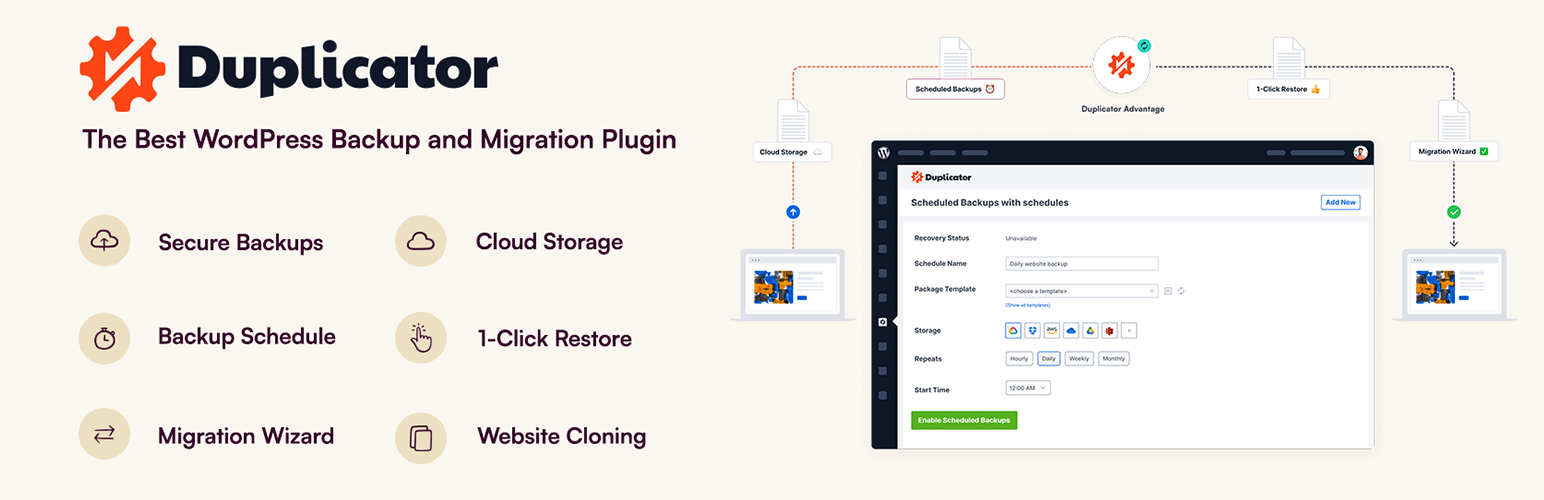Duplicator Pro WordPress Plugin v4.5.20.1
Membership Category Products
Rs6,689.00 Original price was: Rs6,689.00.Rs249.00Current price is: Rs249.00.
Key Features of Duplicator Pro:
- Full Website Backups:
- Duplicator Pro enables you to create a full backup of your WordPress site, including themes, plugins, content, settings, and the WordPress database. This backup can then be restored at any time, ensuring that you have a reliable copy of your site in case anything goes wrong.
- You can schedule automatic backups, ensuring that your website is regularly backed up without requiring manual intervention.
- Migration and Cloning:
- Migration: Easily move a WordPress site from one server to another, or even from one domain to another. The migration process is simple, as Duplicator Pro generates a single compressed backup file (including all your site files and database).
- Cloning: You can create an exact duplicate of your WordPress site, which can be used for staging or development purposes. This allows you to test changes or updates without affecting the live site.
- One-Click Site Deployment:
- With Duplicator Pro, migrating a site to a new location is simple. Once you’ve created a backup of your website, Duplicator Pro generates an installer script and archive. Upload these files to the new server, run the installer, and your site will be deployed instantly.
- The installer script automatically takes care of extracting the backup and setting up the database, making the process user-friendly.
- Database Migration:
- Duplicator Pro offers seamless migration of your WordPress database. When migrating your site, the plugin ensures that the database is correctly transferred and configured, with no need for manual adjustments.
- You can also perform database changes during migration, such as replacing domain names or directory paths automatically.
- Multisite Support:
- Duplicator Pro supports WordPress Multisite installations. You can back up and migrate a network of sites with ease, making it ideal for users with complex multisite setups.
- Cloud Storage Integration:
- Cloud Backup: Duplicator Pro offers direct integration with popular cloud storage services like Google Drive, Dropbox, Amazon S3, and others. You can automatically store backups in the cloud for added security.
- Cloud Deployment: You can deploy your backup directly to cloud hosting services, saving time and reducing complexity during migration.
- Advanced Scheduling:
- You can schedule automated backups at regular intervals (daily, weekly, monthly) so you don't have to manually back up your site. This feature is useful for sites that are updated frequently and need regular backups to avoid data loss.
- Scheduling is flexible and can be customized based on your specific needs, making it easy to stay on top of your backup strategy.
- Customizable Archive and Backup Options:
- Duplicator Pro provides granular control over your backups. You can choose to exclude specific files or directories, and even set file size limits for the backups.
- You can also choose to back up specific parts of your WordPress site (e.g., only the database or only the theme files).
- Multilingual Support:
- Duplicator Pro works with multilingual websites, allowing you to clone, migrate, and back up websites running on WPML, Polylang, and other translation plugins.
- Security Features:
- Duplicator Pro includes various security features such as password protection for the installer files and advanced encryption to ensure that your backup data is secure.
- The backup archives are compressed and encrypted for added protection during the backup and migration process.
- Email Notifications:
- The plugin can send you email notifications about backup statuses, errors, or successful migration processes, keeping you informed about the status of your website backups.
- Manual and Automatic Restoration:
- You can restore your site manually or automatically using the Duplicator Pro installer. The restoration process is quick and easy, allowing you to restore your site to its exact state from the backup.
Benefits of Duplicator Pro:
- Time-Saving:
- Duplicator Pro significantly speeds up the backup, migration, and restoration process, which can otherwise be time-consuming and complicated.
- The one-click migration feature simplifies what would normally be a complex task, saving valuable time for developers and website owners.
- Reliability:
- It provides a dependable solution for backing up and migrating WordPress websites. Duplicator Pro ensures that all site files and data are transferred accurately, minimizing the risk of data loss during migration.
- The plugin handles both the files and database in a way that makes it highly reliable for site transfers and disaster recovery.
- Flexibility:
- Whether you're migrating a simple blog or a complex, multisite network, Duplicator Pro offers the flexibility needed to meet different requirements.
- It can be used for site cloning, restoration, and full-site backups, giving users full control over the process.
- Easy to Use:
- Duplicator Pro is known for its user-friendly interface, making it accessible to beginners and experienced developers alike.
- The process of backing up, migrating, and restoring a WordPress site can be done without any technical expertise.
- Cloud Integration:
- With integration to cloud services, backups can be automatically stored in the cloud, providing an extra layer of security and off-site storage for disaster recovery.
- Multisite Support:
- Duplicator Pro’s ability to work with WordPress Multisite setups makes it an ideal solution for users with more complex sites that involve multiple subdomains or subdirectories.
Use Cases for Duplicator Pro:
- Website Migration:
- Moving a WordPress site from one hosting provider to another, or from a local environment to a live server, is made easy with Duplicator Pro. The plugin ensures that all elements of your site (files, database, themes, plugins) are transferred correctly.
- Site Backup:
- Regularly backing up your WordPress site is crucial for data protection. Duplicator Pro allows you to create complete backups of your site, including all your content, settings, themes, and plugins.
- Cloning a Site for Staging or Development:
- Developers and web designers can use Duplicator Pro to create exact clones of a site for testing purposes, updates, or redesigns without affecting the live site. Cloning allows you to experiment with updates, changes, and new plugins in a staging environment before making changes on the live site.
- Disaster Recovery:
- In the event of a hack, crash, or site failure, Duplicator Pro ensures that your website can be quickly restored from a backup, minimizing downtime and loss of data.
- Website Duplication:
- Create copies of your website for setting up new sites or for replicating a configuration across different environments or clients.
How to Use Duplicator Pro:
- Install and Activate the Plugin:
- Purchase and download Duplicator Pro from the plugin's official website.
- Install it through the WordPress admin dashboard by going to Plugins > Add New and uploading the plugin file.
- Create a Backup:
- Once activated, go to Duplicator > Packages in the WordPress dashboard.
- Click on Create New to start the process of creating a backup. The plugin will scan your site and prepare the files for the backup.
- Download the Backup:
- After the backup is created, you can download the backup archive (which contains all your site files and database) along with the installer script.
- Migration or Restoration:
- To migrate or restore the site, upload the backup archive and installer script to the new server, then access the installer via a web browser. Follow the on-screen prompts to complete the migration or restoration process.
- Scheduling Automatic Backups:
- Set up scheduled backups by going to Duplicator > Settings and selecting the Scheduling tab. You can specify the frequency and destination for the backups.
Pricing:
- Duplicator Pro offers a premium version with extended features like multisite support, cloud storage options, and priority support.
- Pricing typically starts with a single-site license, but there are also multi-site and developer licenses for larger needs. The license is generally offered on an annual subscription basis, with updates and support included.
Conclusion:
Duplicator Pro is an essential tool for anyone managing a WordPress website, providing a reliable, easy-to-use solution for backing up, migrating, and cloning WordPress sites. Whether you're moving a site to a new host, creating a staging environment, or ensuring disaster recovery, Duplicator Pro offers a comprehensive set of features that simplifies the process. With support for cloud storage, multisite installations, and automated backups, it’s an invaluable plugin for both beginners and experienced developers.(Only For Premium Category Products !)
1. All digital products are the most recent version, with no possibility of free updates. After payment, you can request an update to the most recent version for 5 days if a new version is released. We free support within 5 days.
2. If a license is required (Excludes WHMCS license , we provide only method not license), please contact us via email or ticket for assistance with activation. Our license is only valid for activation and does not include support.
3. We provide Mobile, PHP script installation services for $19.90 / ₹1700. Please create a backup after installation as we do not support re-installation. For mobile app source code, we do not offer installation services.
4. If you have any questions, please contact us by email [email protected] or create a ticket on this page
5. Please note that any digital products presented on the website do not contain malicious code, viruses or advertising. You will receive the original files from the developers. We do not sell any products that have been downloaded from other websites.
6. The response time can last up to 6 hours.
(Only For Membership Category Products !)
Benefits of our Membership Plans
- Instant access to all plugins and all themes including all future releases
- Unlimited domain usage
- Regular Updates as of when available. Usually, updates are released daily.
- Before purchasing, please read the Terms and Conditions & Refund Policy.
- If you have any questions, please first read the FAQs.
- If you haven’t found the answer to your question, please contact us, and we will respond ASAP.
- Please note that any digital products on the website do not contain malicious code, viruses, or advertising. We buy the original files from the developers. We do not sell any products downloaded from other sites.
- Buy or download for FREE by subscribing to our VIP Membership Plan. Join the club of more than 1100+ happy members. This is the same theme as sold by the developer.
Updates:
- We offer frequent updates for one year from the date of purchase. After this period, you have to purchase the item again to receive further updates, we also offer lifetime updates as a second option.
- We regularly update products as soon as we are notified about an update, we go and download it from the author and update it on our site, but In case the current version of the product is not the latest, You can request an update for the product by contact form.
- We send regular emails advising when products have been updated so please be sure to provide an active email address when you sign up.
Support:
- Our support team is available 24/7, if you have any questions or need help in installing or configuring digital products purchased on the website, please don’t hesitate to contact form.
- Please note that we are not developers of the provided products, so our technical support capabilities are limited. We do not change product functionality and do not fix developer bugs.
(Only For WHMCS Category Products !)
- We Only provide WHMCS Module, how you can nulled any module step only !
- Instant access to all plugins and all themes
- Unlimited domain usage
- Regular Updates as of when available. Usually, updates are released daily.
- Before purchasing, please read the Terms and Conditions & Refund Policy.
- If you have any questions, please first read the FAQs.
- If you haven’t found the answer to your question, please contact us, and we will respond ASAP.
- Please note that any digital products on the website do not contain malicious code, viruses, or advertising. We buy the original files from the developers. We do not sell any products downloaded from other sites.