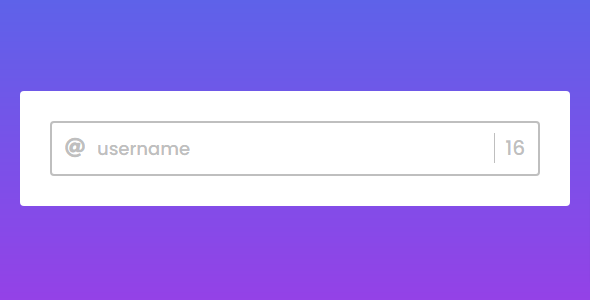Premium Category Products
Emmit – Limit Input Characters JavaScript
Last Updated :
Current Version :
Emmit – Limit Input Characters JavaScript
✨ Latest Version
- Safety, Guarantees Files
- Malware-Free (Clean) Files
- License: GPL Preactivated
- Unlimited Site & Domain Usage
input event to monitor the number of characters the user enters and prevent further input once the limit is reached.
Here's an example where we limit the number of characters a user can type into a textarea or input field:
Emmit Explanation:
- HTML:
- The
<textarea>element has amaxlengthattribute set to100, which automatically limits the number of characters in the field. This attribute is supported natively by HTML, but we’ll enhance the functionality using JavaScript. - A
<p>element is used to display the current character count.
- The
- JavaScript:
- The
inputevent listener is added to thetextarea, which triggers every time the user types in the field. - The script checks the current length of the text entered (
this.value.length). - The character count is updated dynamically in the
<p>element with the IDchar-count. - If the user types more than the allowed
maxLength, the input is truncated (this.value.substring(0, maxLength)), which ensures that no more characters can be entered beyond the limit.
- The
Features
- HTML5 and CSS3 Markup and Vanilla JavaScript
- No Jquery Used
- W3C Valid Markup
- Clean, Modern, Minimal & Creative Design
- Easy to Customize
- Cross Browser Compatible
- Used Google Fonts
- Used Font-Awesome Icons
- Single layout
- Well Commented and Clean Codes
What do you get?
- HTML file
- CSS file
- JS file
- Documentation file
(Only For Premium Category Products !)
1. All digital products are the most recent version, with no possibility of free updates. After payment, you can request an update to the most recent version for 5 days if a new version is released. We free support within 5 days.
2. If a license is required (Excludes WHMCS license , we provide only method not license), please contact us via email or ticket for assistance with activation. Our license is only valid for activation and does not include support.
3. We provide Mobile, PHP script installation services for $19.90 / ₹1700. Please create a backup after installation as we do not support re-installation. For mobile app source code, we do not offer installation services.
4. If you have any questions, please contact us by email [email protected] or create a ticket on this page
5. Please note that any digital products presented on the website do not contain malicious code, viruses or advertising. You will receive the original files from the developers. We do not sell any products that have been downloaded from other websites.
6. The response time can last up to 6 hours.
(Only For Membership Category Products !)
Benefits of our Membership Plans
- Instant access to all plugins and all themes including all future releases
- Unlimited domain usage
- Regular Updates as of when available. Usually, updates are released daily.
- Before purchasing, please read the Terms and Conditions & Refund Policy.
- If you have any questions, please first read the FAQs.
- If you haven’t found the answer to your question, please contact us, and we will respond ASAP.
- Please note that any digital products on the website do not contain malicious code, viruses, or advertising. We buy the original files from the developers. We do not sell any products downloaded from other sites.
- Buy or download for FREE by subscribing to our VIP Membership Plan. Join the club of more than 1100+ happy members. This is the same theme as sold by the developer.
Updates:
- We offer frequent updates for one year from the date of purchase. After this period, you have to purchase the item again to receive further updates, we also offer lifetime updates as a second option.
- We regularly update products as soon as we are notified about an update, we go and download it from the author and update it on our site, but In case the current version of the product is not the latest, You can request an update for the product by contact form.
- We send regular emails advising when products have been updated so please be sure to provide an active email address when you sign up.
Support:
- Our support team is available 24/7, if you have any questions or need help in installing or configuring digital products purchased on the website, please don’t hesitate to contact form.
- Please note that we are not developers of the provided products, so our technical support capabilities are limited. We do not change product functionality and do not fix developer bugs.
(Only For WHMCS Category Products !)
- We Only provide WHMCS Module, how you can nulled any module step only !
- Instant access to all plugins and all themes
- Unlimited domain usage
- Regular Updates as of when available. Usually, updates are released daily.
- Before purchasing, please read the Terms and Conditions & Refund Policy.
- If you have any questions, please first read the FAQs.
- If you haven’t found the answer to your question, please contact us, and we will respond ASAP.
- Please note that any digital products on the website do not contain malicious code, viruses, or advertising. We buy the original files from the developers. We do not sell any products downloaded from other sites.