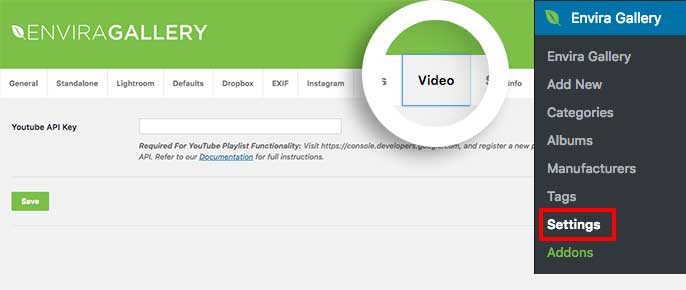The Envira Gallery Videos Addon is a premium extension for the Envira Gallery plugin, which is one of the most popular and user-friendly gallery plugins for WordPress. This addon allows users to add and display videos in their Envira Galleries, expanding the versatility of the gallery and enabling media-rich websites to showcase both images and videos seamlessly.
Key Features of Envira Gallery Videos Addon:
- Add Videos to Galleries:
- The Videos Addon allows you to add videos from various sources such as YouTube, Vimeo, Wistia, or self-hosted videos (MP4 format). You can integrate these videos directly into your galleries, just like images, giving your site a dynamic, multimedia presentation.
- Responsive Video Galleries:
- Like other features of Envira Gallery, video galleries created with this addon are responsive. This means your video galleries will adjust automatically to fit any screen size, from desktops to mobile devices, ensuring an optimal viewing experience.
- YouTube and Vimeo Integration:
- The addon supports YouTube and Vimeo integration, so you can embed videos from these platforms into your galleries simply by providing the URL or video ID. This eliminates the need for complex embedding or manual formatting.
- Self-Hosted Video Support:
- You can also upload and display videos that are self-hosted on your WordPress site. This allows you to have full control over your videos without relying on third-party services like YouTube or Vimeo. Simply upload the video file (MP4) and display it within your gallery.
- Lightbox for Videos:
- When users click on a video thumbnail in the gallery, it opens in a lightbox with an intuitive, user-friendly interface. The video plays within the lightbox, allowing viewers to watch the content without leaving the page or navigating away.
- Video Previews:
- For video galleries, the video thumbnails serve as previews, so visitors can see a static image or a play button before they click to play the video. This enhances the visual experience and allows for a cleaner gallery layout.
- Autoplay and Loop Options:
- The Autoplay feature allows videos to start playing automatically when clicked, and the Loop feature ensures videos play continuously if desired. This gives you flexibility in how the videos are presented to your users.
- Video Titles and Captions:
- You can add titles and captions to each video in the gallery, providing additional context or descriptions. This is especially useful for tutorials, product showcases, or any other video content that benefits from a description.
- Customization Options:
- The addon offers various customization options for how your videos are displayed. You can adjust the size, layout, and style of the video gallery, allowing you to match the video gallery to the overall design of your website.
- Seamless Integration with Other Addons:
- The Videos Addon integrates smoothly with other Envira Gallery addons, such as Social Sharing, Watermarking, and Albums, allowing you to create a fully-featured gallery system with videos and images combined.
- SEO Friendly:
- The video galleries created with the addon are SEO-friendly, which helps ensure that your video content is indexable by search engines. This can improve your search engine rankings and visibility for video-based content.
- Easy to Use:
- Like other features of Envira Gallery, the Videos Addon is designed to be easy to use. The interface is intuitive, allowing you to add videos to your galleries quickly without needing any coding knowledge. Simply use the drag-and-drop feature to arrange videos, add titles, and configure settings.
Benefits of Using Envira Gallery Videos Addon:
- Easy Video Integration:
- It allows you to integrate videos into your galleries in a simple, hassle-free way. Whether you're using YouTube, Vimeo, or self-hosting your own videos, the process is smooth and user-friendly.
- Customizable Video Galleries:
- The addon provides the flexibility to customize the video gallery's design, making it possible to create a unique video display that suits your website's style.
- Improved User Engagement:
- With video content becoming increasingly popular, adding videos to your galleries can lead to increased user engagement. Videos capture attention, keep visitors on your site longer, and increase the chances of them interacting with your content.
- Multimedia Showcase:
- If your site features both images and videos (such as a photography portfolio, product showcase, or media library), the Videos Addon allows you to create a multimedia-rich experience that combines both media types in a cohesive gallery.
- Perfect for Marketers and Content Creators:
- Whether you're a marketer showcasing product demos, a content creator displaying video content, or a business sharing tutorials, the Envira Gallery Videos Addon is a perfect tool to enhance your content presentation.
- No Need for External Plugins:
- The addon integrates directly with Envira Gallery, so you don’t need to use multiple plugins to add video galleries. This keeps your site clean, organized, and easy to maintain.
How to Use Envira Gallery Videos Addon:
- Install Envira Gallery:
- First, you need to have the Envira Gallery plugin installed on your WordPress site. You can install it directly from the WordPress dashboard by going to Plugins > Add New and searching for Envira Gallery. Then, activate it.
- Install the Videos Addon:
- After installing Envira Gallery, you will need to install the Videos Addon. To do this, go to Envira Gallery > Addons, find the Videos Addon, and click Install. After the installation, activate the addon.
- Create a New Gallery:
- Once the plugin is installed, go to the Envira Gallery section of your WordPress dashboard and click on Add New. Choose a gallery layout that fits your video content.
- Add Videos:
- In the gallery editor, click the Add Media button. Here, you can add YouTube, Vimeo, or self-hosted videos. For YouTube or Vimeo, simply paste the video URL or ID, and for self-hosted videos, upload the video file (usually MP4) directly.
- Customize the Gallery:
- You can adjust the video thumbnails, titles, and captions to make your gallery more attractive. You can also set the video settings, such as autoplay and loop options.
- Insert the Gallery into Posts/Pages:
- After setting up the gallery, click Publish. Then, you can insert the gallery into any page or post on your site using the provided shortcode or the Envira Gallery block in the Gutenberg editor.
- Preview and Publish:
- Preview the gallery to ensure that everything looks and functions as expected. Once satisfied, click Publish or Update to make the video gallery live on your website.