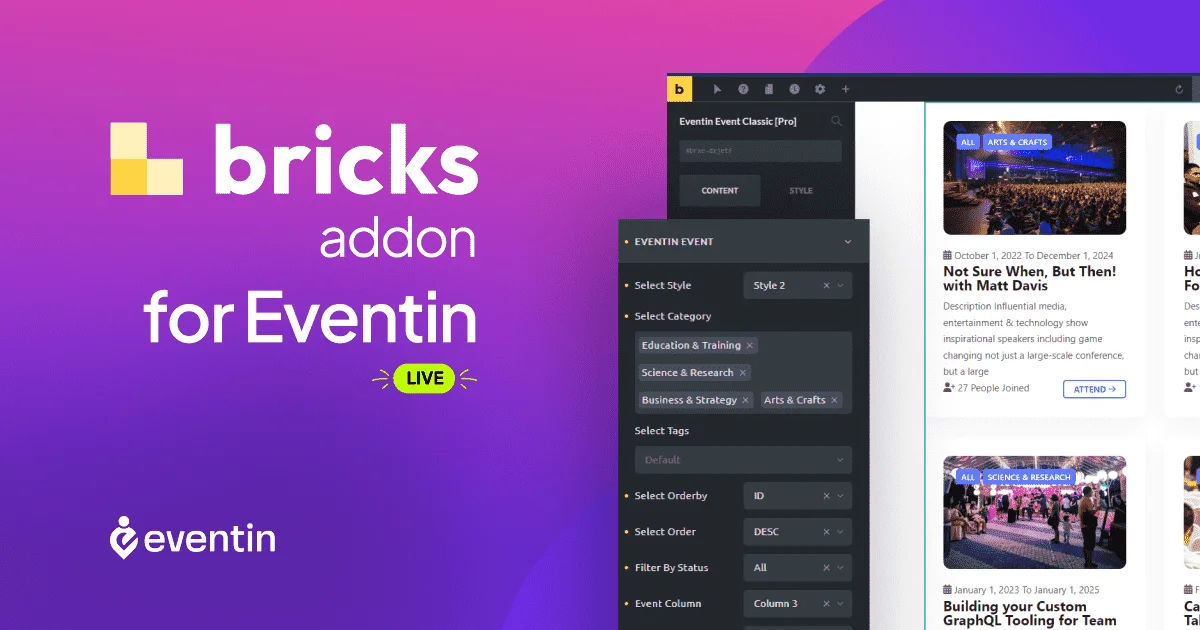Eventin Bricks is an add-on for the Eventin Pro plugin that enhances the event management system by integrating with Bricks Builder, a popular drag-and-drop page builder for WordPress. This integration allows users to design custom event pages and layouts for their WordPress site using the powerful and intuitive Bricks Builder interface, all while managing events through Eventin Pro.
Key Features of Eventin Bricks:
- Customizable Event Pages:
- With Eventin Bricks, you can design and customize event pages using Bricks Builder’s drag-and-drop editor. This means you can build beautiful, unique event pages without having to touch any code.
- You can create visually appealing layouts for events, including event details, ticket purchase forms, schedules, speaker or performer profiles, and more.
- Drag-and-Drop Interface:
- The integration with Bricks Builder allows you to use its drag-and-drop functionality to easily place event-related elements onto your page, making the process much more user-friendly and customizable.
- Build dynamic event pages by simply dragging and positioning different blocks, such as text, images, buttons, countdown timers, and more.
- Event Widgets and Shortcodes:
- Eventin Bricks provides a range of event-related widgets and shortcodes that you can add to your Bricks layout.
- Widgets might include things like "Event Countdown", "Event Schedule", "Event Date", "Event Tickets", etc., enabling you to easily embed dynamic event information onto your custom page layouts.
- Dynamic Event Information:
- You can add event details dynamically using Bricks Builder. This means that elements like the event title, date, description, ticket prices, and other event-related content will automatically update based on the information you input into Eventin Pro.
- The integration ensures that your event pages always display the most current information without manual updates.
- Responsive Layouts:
- Eventin Bricks ensures that your event pages are fully responsive, meaning they will look great and function properly on both desktop and mobile devices. You can customize layouts specifically for mobile or desktop views, ensuring the best user experience across all devices.
- Custom Styling Options:
- Eventin Bricks inherits Bricks Builder’s flexibility, allowing you to easily style event pages and elements to fit your site’s branding. You can customize colors, typography, spacing, borders, and more through the builder’s visual design options.
- Enhanced Event Promotion:
- With Bricks Builder’s design flexibility, you can create engaging and visually appealing event pages that help promote your events. This can lead to increased engagement, better event visibility, and higher ticket sales.
- You can also add custom event-related banners, testimonials, promotional images, or videos to help market your events more effectively.
- Seamless Integration with Eventin Pro:
- Eventin Bricks works seamlessly with Eventin Pro, meaning you can continue to leverage all of Eventin Pro’s powerful features (ticketing, registration, payments, etc.) while designing custom event pages.
- The integration ensures that the event details, ticketing, and other functionalities are fully integrated with the custom layouts you build using Bricks Builder.
- Improved User Experience:
- By combining the design flexibility of Bricks Builder with the event management functionality of Eventin Pro, Eventin Bricks enhances the overall user experience. Visitors to your site can easily find event details, purchase tickets, and register, all within an attractive and customized event page layout.
Benefits of Eventin Bricks:
- Easy Event Page Customization: With Bricks Builder’s drag-and-drop interface, you can create and customize event pages without requiring coding knowledge.
- Complete Control Over Design: Unlike traditional templates or themes, Eventin Bricks gives you full control over the design of your event pages, enabling you to create truly unique pages.
- Improved Branding: The ability to tailor event pages to match your website's branding helps create a consistent, professional appearance across your site.
- Enhanced User Experience: Custom event pages make it easier for users to interact with your events, leading to better engagement, higher ticket sales, and more satisfied attendees.
- Efficient Event Management: By keeping the event management features of Eventin Pro and integrating them with Bricks Builder’s design capabilities, you streamline the process of managing and presenting events.
Common Use Cases for Eventin Bricks:
- Conferences and Trade Shows: Design unique and detailed event pages with schedules, speakers, and session information for conferences or trade shows.
- Concerts and Festivals: Promote musical events, festivals, or performances with visually engaging event pages that showcase ticket options, performers, and event schedules.
- Workshops and Webinars: For educational events or webinars, you can create custom registration pages and promote upcoming sessions with dynamic content.
- Charity Events or Fundraisers: Create professional and customizable pages to encourage donations, event participation, or ticket sales for fundraisers or charity events.
- Online Courses and Training: Design attractive and engaging pages for online learning events or training sessions, with easy access to registration and ticket purchase options.
How to Use Eventin Bricks:
- Install Eventin Pro:
- Before using Eventin Bricks, you need to have Eventin Pro installed on your WordPress site. Eventin Pro provides the event management functionalities that Eventin Bricks builds upon.
- Install Bricks Builder:
- Install Bricks Builder on your WordPress site. This is the page builder that integrates with Eventin Bricks for designing event pages.
- Install Eventin Bricks:
- Download and install the Eventin Bricks add-on from the official Eventin Pro website.
- Create Events in Eventin Pro:
- Use the Eventin Pro plugin to create and manage your events. This includes setting up event details, ticket options, registration forms, and payment gateways.
- Design Custom Event Pages with Bricks Builder:
- Use Bricks Builder to create a custom layout for your event page. You can drag and drop event-related elements like the event title, schedule, ticket purchase options, and more.
- Add Event Widgets and Shortcodes:
- Add Eventin Bricks widgets or shortcodes to your custom layout to display dynamic event information like ticket availability, countdown timers, and event schedules.
- Publish the Event Page:
- Once your event page is designed and all necessary content is added, publish it on your website. Your event page will now show dynamic event details pulled from Eventin Pro.