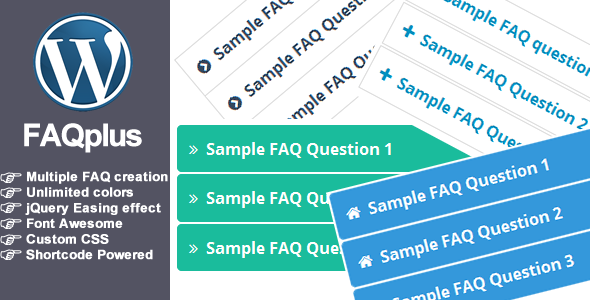FAQPlus - WordPress FAQ Plugin is a powerful and easy-to-use plugin designed to help website owners manage and display frequently asked questions (FAQs) in a structured and visually appealing manner. This plugin is ideal for businesses, bloggers, and e-commerce sites who want to provide answers to common customer questions, improve customer support, and enhance the overall user experience.
Key Features of FAQPlus - WordPress FAQ Plugin:
1. Accordion Style FAQ Display:
- FAQPlus allows you to present your questions and answers in an accordion style, where each question can be expanded or collapsed, saving space and improving the readability of long FAQ sections.
- This style makes it easy for users to quickly navigate through questions without feeling overwhelmed by a large block of text.
2. Multiple FAQ Categories:
- You can categorize your FAQs based on different topics, such as Shipping, Returns, Payments, etc., making it easy for visitors to find answers relevant to their specific inquiries.
- It also allows for easy filtering by categories, ensuring users can find what they need more quickly.
3. Customizable Layout & Design:
- FAQPlus offers extensive customization options for the design and layout of your FAQ section, including color schemes, fonts, spacing, and alignment.
- You can tailor the look of the FAQ section to match your website's design, maintaining a seamless user experience across your site.
4. Search Functionality:
- With the built-in search functionality, visitors can quickly find specific answers to their questions without having to scroll through long FAQ pages.
- This makes it easier for users to find exactly what they're looking for, enhancing usability and saving time.
5. Unlimited FAQs and Questions:
- The plugin supports an unlimited number of FAQs and questions, so you can keep adding more content as needed without any restrictions.
- This feature is particularly useful for businesses with a large number of FAQs across different categories.
6. SEO-Friendly:
- FAQPlus is designed with SEO in mind, allowing your FAQ pages to rank well in search engines.
- By using schema markup and structured data, it helps search engines understand your FAQ content better, which can lead to better visibility in search results.
7. Collapsible & Expandable Questions:
- Each FAQ question can be toggled to collapse or expand the answer. This functionality is especially useful for keeping pages neat and organized, while still providing detailed answers when needed.
- The accordion effect enhances the user experience by allowing users to quickly access information without feeling overwhelmed.
8. Drag-and-Drop FAQ Ordering:
- FAQPlus includes a drag-and-drop interface that allows you to easily reorder the questions and answers within each category. This makes it easy to rearrange FAQs based on user demand or priority.
- The flexibility to reorder FAQs without touching any code ensures that you can quickly update your FAQ section as needed.
9. Shortcodes for Easy Insertion:
- The plugin provides shortcodes that you can easily insert into any post or page, making it simple to add your FAQ sections wherever you want.
- This feature allows for versatile placement of FAQ sections, whether it's on your homepage, product pages, or dedicated FAQ page.
10. Responsive Design:
- FAQPlus ensures that your FAQ section is mobile-friendly and works seamlessly across all devices. The layout will automatically adjust to fit smaller screen sizes, providing a great user experience on smartphones, tablets, and desktops.
11. Customizable Text & Labels:
- You can modify the default text and labels used in the FAQ section, such as the "Expand" or "Collapse" buttons, to suit your website’s tone or style.
- This feature helps in personalizing the FAQ section to better match your brand voice and user needs.
12. Rich Snippets Integration:
- FAQPlus integrates with rich snippets to display your FAQ content directly in search engine results, increasing visibility and click-through rates.
- This feature allows questions and answers to appear in a concise format on Google, making it easier for users to find information even before visiting your site.
Benefits of Using FAQPlus - WordPress FAQ Plugin:
- Improved User Experience:
- By providing clear, well-organized answers to common questions, FAQPlus enhances the user experience, making it easier for visitors to find what they need.
- The accordion-style layout and search functionality make it easier for users to navigate the FAQ section quickly.
- Reduced Customer Support Load:
- By addressing frequently asked questions on your site, FAQPlus can significantly reduce the number of support requests you receive. Customers can find answers themselves, reducing the need for repetitive responses from support staff.
- Increased Site Engagement:
- A well-organized and informative FAQ section can keep visitors engaged on your site longer. With better access to answers, users are more likely to interact with your website or make a purchase, especially in e-commerce settings.
- SEO Optimization:
- FAQPlus is optimized for SEO, helping your website rank better in search engines. By using schema markup, it ensures that search engines index your FAQ section correctly, improving your visibility and organic traffic.
- Quick and Easy Setup:
- The plugin is user-friendly, requiring no coding knowledge to set up. You can easily add, organize, and customize FAQs using the simple admin interface.
- Customizable and Flexible:
- FAQPlus offers a range of customization options, allowing you to tailor the appearance and functionality of the FAQ section to meet your website’s needs.
- Mobile-Friendly:
- Since FAQPlus is fully responsive, it ensures that FAQ sections are accessible and easy to read on all devices, from desktops to smartphones.
How to Use FAQPlus - WordPress FAQ Plugin:
Step 1: Install and Activate the Plugin:
- Install the FAQPlus plugin from the WordPress dashboard by going to Plugins > Add New, searching for FAQPlus, and clicking Install Now.
- Once installed, activate the plugin.
Step 2: Create FAQ Categories:
- Navigate to the FAQPlus section in your WordPress admin menu and start by creating FAQ categories to organize your questions (e.g., Shipping, Payments, Returns).
Step 3: Add FAQs:
- After setting up categories, you can start adding individual FAQs. For each FAQ, input the question and the corresponding answer.
- You can also assign each FAQ to a specific category to keep things organized.
Step 4: Customize the Design:
- Customize the appearance of your FAQ section to match your site's design. Adjust colors, fonts, and layout to ensure consistency with your brand's style.
Step 5: Insert FAQ into Pages or Posts:
- Use the shortcodes provided by the plugin to insert your FAQ section into any page or post on your site. Simply paste the shortcode where you want the FAQ to appear.
Step 6: Enable Search Functionality:
- Ensure that the search bar is enabled so that visitors can search for specific questions directly within the FAQ section.
Step 7: Review and Publish:
- Once you've added your FAQs and customized the layout, preview the section to ensure everything looks good.
- Publish the FAQ section on your site and make it accessible to your visitors.