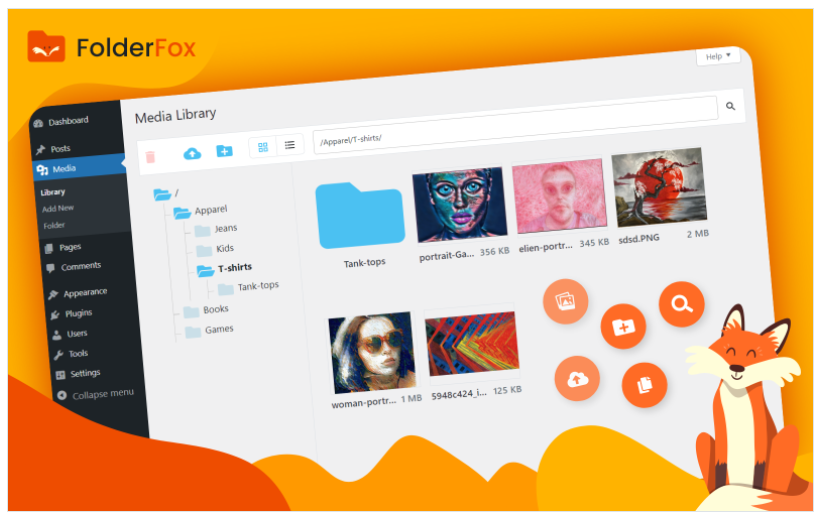Folder Fox – Media Folders And Search For WordPress vL2
Membership Category Products
Rs2,444.00 Original price was: Rs2,444.00.Rs249.00Current price is: Rs249.00.
Key Features of Folder Fox - Media Folders and Search for WordPress
- Folder-Based Media Organization:
- Folder Fox allows you to organize your media files into folders, similar to how files are organized on your computer. This folder structure is displayed within the WordPress media library, allowing users to drag and drop files into designated folders for better organization.
- With folder-based management, you can quickly categorize media assets such as images, videos, audio files, and documents, making them easier to find later.
- Drag and Drop Interface:
- The plugin provides a drag-and-drop interface for organizing your media files. You can move multiple files from one folder to another with ease, or upload new media directly into specific folders.
- This user-friendly interface speeds up media management, reducing the time and effort spent searching for and organizing files.
- Advanced Search Functionality:
- Folder Fox adds a powerful search feature to the WordPress media library, allowing users to search for media files by filename, file type, or within specific folders.
- You can search for media files by applying filters such as date, file type, and size. This feature is particularly useful when managing large volumes of media content on your WordPress site.
- Customizable Folder Structure:
- The plugin gives you the flexibility to create and name custom folders to match the organizational structure that best suits your workflow.
- You can also create subfolders within main folders to further refine the organization of your media files.
- Bulk Folder Actions:
- Folder Fox allows users to perform bulk actions on media files and folders. You can move multiple files to a folder at once, delete files, or rename multiple media items in one go, making media management much quicker and more efficient.
- Bulk actions are particularly useful for users with large media libraries.
- Media Folders Management:
- Easily manage your media folders by creating, editing, and deleting them within the plugin's intuitive interface.
- Folders are accessible directly from the WordPress media library, and the plugin ensures that your folder structure stays intact even when files are uploaded or updated.
- User Permissions and Roles:
- Folder Fox supports user role management, allowing site administrators to control which users have access to specific folders.
- You can assign permissions based on user roles to control who can view, edit, or manage folders and media files, ensuring that only authorized users can make changes to sensitive media content.
- Media Library Integration:
- The plugin is fully integrated with the default WordPress media library, so it doesn’t replace it, but enhances it. You’ll still have access to all the default functionality of the WordPress media library, but with the added benefit of folder-based organization and enhanced search features.
- Media files remain stored in the WordPress uploads folder, and Folder Fox simply organizes them within the WordPress interface, so no additional database storage is required.
- Supports All Media Types:
- The plugin works with all media file types supported by WordPress, including images, videos, audio files, PDFs, and more. It’s a versatile solution for any type of media that you need to organize.
- Improved User Interface:
- The Folder Fox plugin improves the default WordPress media library by providing a more visually appealing and easy-to-navigate interface.
- The folder view organizes media items clearly, with thumbnails of images or icons for other file types, helping users quickly identify files.
- No Limits on Folder Structure:
- There are no set limits on the number of folders or subfolders you can create. You can create as many folders and subfolders as necessary to properly organize your media library.
- Compatibility with Other Plugins:
- Folder Fox is compatible with a variety of other plugins, especially those that work with the WordPress media library, such as WP Smush, Regenerate Thumbnails, and WPML (for multilingual sites).
- The plugin works seamlessly with popular page builders like Elementor, ensuring that your media library is always well-organized and easily accessible when building pages.
- SEO and Performance:
- Organizing your media files with Folder Fox can help with the SEO of your site, as it improves the structure and organization of media assets, making it easier for search engines to index your content.
- Additionally, the plugin doesn’t significantly impact the performance of your website, as it works by enhancing the backend media management without adding extra load to the front end.
- Multilingual Support:
- Folder Fox is compatible with WPML (WordPress Multilingual Plugin), so you can organize media for multilingual websites, making it easier to manage media content in different languages.
- Regular Updates and Support:
- The plugin is regularly updated to ensure compatibility with the latest version of WordPress. It also offers support for troubleshooting and resolving any issues related to the plugin or its functionality.
How to Set Up Folder Fox - Media Folders and Search for WordPress
- Install the Plugin:
- Go to your WordPress Dashboard, navigate to Plugins > Add New, search for Folder Fox, and click on Install Now. After installation, click Activate to enable the plugin.
- Configure Folder Fox Settings:
- After activation, you can access Folder Fox settings from the Settings > Folder Fox menu in your WordPress dashboard.
- Configure general settings such as folder structure, user permissions, and search settings.
- Organize Media Files:
- From the Media section, you will now see the new folder structure interface.
- You can start creating folders, uploading files, and organizing your media by dragging and dropping files into folders.
- You can also create subfolders to further categorize your media.
- Search for Media Files:
- Use the enhanced search functionality to find specific media files by name, type, or other criteria.
- The search bar will be available directly within the media library, making it easy to locate files across folders.
- Bulk Actions:
- To move or delete multiple files, select them from the media library and use the bulk action options to quickly organize or remove files.
Conclusion
Folder Fox - Media Folders and Search for WordPress is a must-have plugin for WordPress users who need to organize and manage their media files more efficiently. With its folder-based organization, advanced search capabilities, and user-friendly interface, it enhances the default media library, making it easier to maintain a well-structured website with large volumes of media content. Whether you’re a content creator, blogger, or e-commerce store owner, Folder Fox provides the tools you need to keep your media files organized and easily accessible.(Only For Premium Category Products !)
1. All digital products are the most recent version, with no possibility of free updates. After payment, you can request an update to the most recent version for 5 days if a new version is released. We free support within 5 days.
2. If a license is required (Excludes WHMCS license , we provide only method not license), please contact us via email or ticket for assistance with activation. Our license is only valid for activation and does not include support.
3. We provide Mobile, PHP script installation services for $19.90 / ₹1700. Please create a backup after installation as we do not support re-installation. For mobile app source code, we do not offer installation services.
4. If you have any questions, please contact us by email [email protected] or create a ticket on this page
5. Please note that any digital products presented on the website do not contain malicious code, viruses or advertising. You will receive the original files from the developers. We do not sell any products that have been downloaded from other websites.
6. The response time can last up to 6 hours.
(Only For Membership Category Products !)
Benefits of our Membership Plans
- Instant access to all plugins and all themes including all future releases
- Unlimited domain usage
- Regular Updates as of when available. Usually, updates are released daily.
- Before purchasing, please read the Terms and Conditions & Refund Policy.
- If you have any questions, please first read the FAQs.
- If you haven’t found the answer to your question, please contact us, and we will respond ASAP.
- Please note that any digital products on the website do not contain malicious code, viruses, or advertising. We buy the original files from the developers. We do not sell any products downloaded from other sites.
- Buy or download for FREE by subscribing to our VIP Membership Plan. Join the club of more than 1100+ happy members. This is the same theme as sold by the developer.
Updates:
- We offer frequent updates for one year from the date of purchase. After this period, you have to purchase the item again to receive further updates, we also offer lifetime updates as a second option.
- We regularly update products as soon as we are notified about an update, we go and download it from the author and update it on our site, but In case the current version of the product is not the latest, You can request an update for the product by contact form.
- We send regular emails advising when products have been updated so please be sure to provide an active email address when you sign up.
Support:
- Our support team is available 24/7, if you have any questions or need help in installing or configuring digital products purchased on the website, please don’t hesitate to contact form.
- Please note that we are not developers of the provided products, so our technical support capabilities are limited. We do not change product functionality and do not fix developer bugs.
(Only For WHMCS Category Products !)
- We Only provide WHMCS Module, how you can nulled any module step only !
- Instant access to all plugins and all themes
- Unlimited domain usage
- Regular Updates as of when available. Usually, updates are released daily.
- Before purchasing, please read the Terms and Conditions & Refund Policy.
- If you have any questions, please first read the FAQs.
- If you haven’t found the answer to your question, please contact us, and we will respond ASAP.
- Please note that any digital products on the website do not contain malicious code, viruses, or advertising. We buy the original files from the developers. We do not sell any products downloaded from other sites.