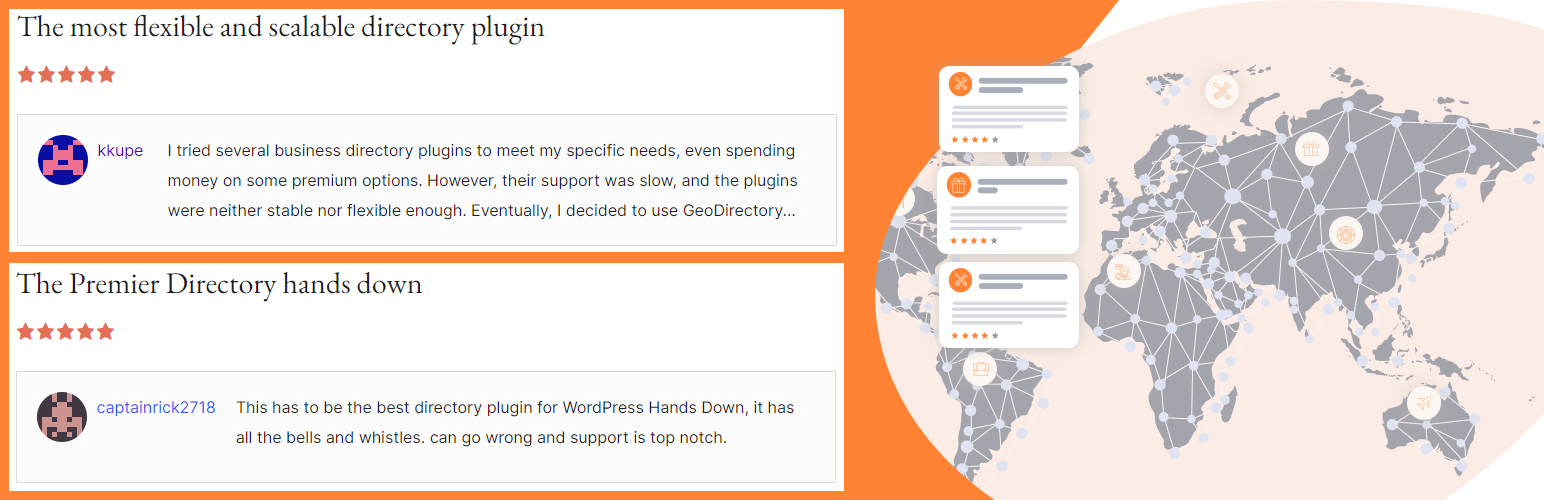GeoDirectory is a powerful directory plugin for WordPress, designed to create highly customizable and scalable directory websites. It enables you to build directories for any niche, such as local businesses, events, classifieds, and more. The GeoDirectory Marketplace add-on extends the plugin's functionality, allowing you to create a multi-vendor marketplace where multiple users can list their businesses, services, or products.
With GeoDirectory Marketplace, you can run a directory-based marketplace, where each vendor or business can manage their own listings, much like platforms such as Etsy, Airbnb, or Yelp, but tailored to your specific use case. Here’s a comprehensive guide on what you can do with GeoDirectory’s Marketplace extension and how it can benefit you:
Features of GeoDirectory Marketplace
- Multi-Vendor Functionality:
- Allows multiple vendors to create and manage their own listings.
- Vendors can have their own profile pages and access dashboards to manage listings, bookings, reviews, etc.
- You can set up different pricing plans for vendors, like free or paid memberships.
- Monetization:
- GeoDirectory Marketplace lets you charge vendors for their listings or offer premium features.
- You can set up payment gateways for transactions, allowing vendors to pay for their listings, renewals, or add-ons.
- You can create various monetization strategies such as paid listings, featured listings, claim listings, and subscriptions.
- Vendor Dashboard:
- Vendors have their own admin panel where they can manage their directory listings, track sales or inquiries, and access analytics.
- The dashboard is intuitive and user-friendly, making it easy for vendors to manage their profiles and listings.
- User Roles and Permissions:
- Different roles for Admin, Vendors, and Customers.
- You can control what each user can access and modify.
- Admins have full control over the site, including approving new listings, managing payments, and setting rules.
- Customizable Listings:
- Each listing can be highly customizable with custom fields, categories, tags, and media.
- Vendors can upload photos, videos, and other media to enhance their listings.
- Listing types can be tailored to different industries, such as restaurants, real estate, services, etc.
- Advanced Search and Filters:
- Powerful search and filtering capabilities, allowing users to find listings based on various criteria like location, category, price, and more.
- You can also allow users to search by geo-location (using Google Maps or similar APIs).
- Ratings and Reviews:
- Customers can leave reviews and ratings for vendors, increasing trust and transparency within the marketplace.
- Review management tools help vendors and admins moderate feedback.
- Custom Payment Options:
- With GeoDirectory Marketplace, you can integrate WooCommerce for handling payments.
- It also supports Stripe and PayPal for direct payments between vendors and customers.
- Payments can be processed through escrow services, where the admin takes a commission or holds funds until a transaction is complete.
- Responsive Design:
- GeoDirectory Marketplace is mobile-friendly and fully responsive, meaning the site will work well on any device, from desktop to mobile.
- Customization & Integration:
- The plugin is highly customizable, allowing you to adjust themes, templates, and layouts.
- Integrates with popular plugins like WooCommerce, WP Job Manager, Elementor, and more.
How to Set Up GeoDirectory Marketplace
Here’s a basic guide on how to set up a GeoDirectory Marketplace:1. Install GeoDirectory Plugin
- Go to Plugins > Add New in your WordPress dashboard.
- Search for GeoDirectory and install the core plugin.
- Activate it.
2. Install the Marketplace Add-on
- After installing GeoDirectory, you need to add the GeoDirectory Marketplace Add-on. This is a paid extension available on the official GeoDirectory website.
- Go to GeoDirectory > Add-ons in the WordPress dashboard, find the Marketplace Add-on, and click to install and activate it.
3. Set Up Listing Types and Fields
- Configure the different types of listings that will be available in your marketplace.
- Customize the fields and categories that vendors will use to list their businesses or products.
- This allows you to tailor the marketplace to specific needs, whether you’re listing businesses, services, events, or products.
4. Configure Vendor Dashboard
- Go to GeoDirectory > Settings > Marketplace to configure vendor dashboard settings.
- Set up the registration process for vendors, enabling them to create and manage their listings.
- You can control if they need to be approved before their listings are published.
5. Set Up Payment Options
- Integrate WooCommerce or other payment gateways to handle payments.
- Set up commissions and determine how you want to charge for listings (e.g., per listing, per subscription, etc.).
6. Customize Design
- Use the GeoDirectory theme or third-party themes compatible with GeoDirectory to design your marketplace.
- You can customize the look and feel of the directory, individual listings, and vendor profiles.
7. Test Your Marketplace
- Before launching, ensure everything works properly by testing as a vendor and customer. Check that listings can be added, transactions can be completed, and all user roles can access the necessary features.
GeoDirectory Marketplace Pricing
The GeoDirectory Marketplace Add-on is a premium extension, which means you need to purchase it separately. The pricing usually includes:- A one-time payment or annual subscription.
- Support and updates for the duration of the subscription.
Use Cases for GeoDirectory Marketplace
- Local Business Directory: Create a directory of local businesses where each business owner can manage their own profile.
- Product Marketplace: Vendors can list their products (using WooCommerce for e-commerce functionality).
- Service Marketplace: Professionals like tutors, plumbers, photographers, etc., can create profiles and offer their services.
- Real Estate Listings: Real estate agents or property owners can list properties for sale or rent.
- Event Listings: Create a marketplace for event organizers to list and promote their events.