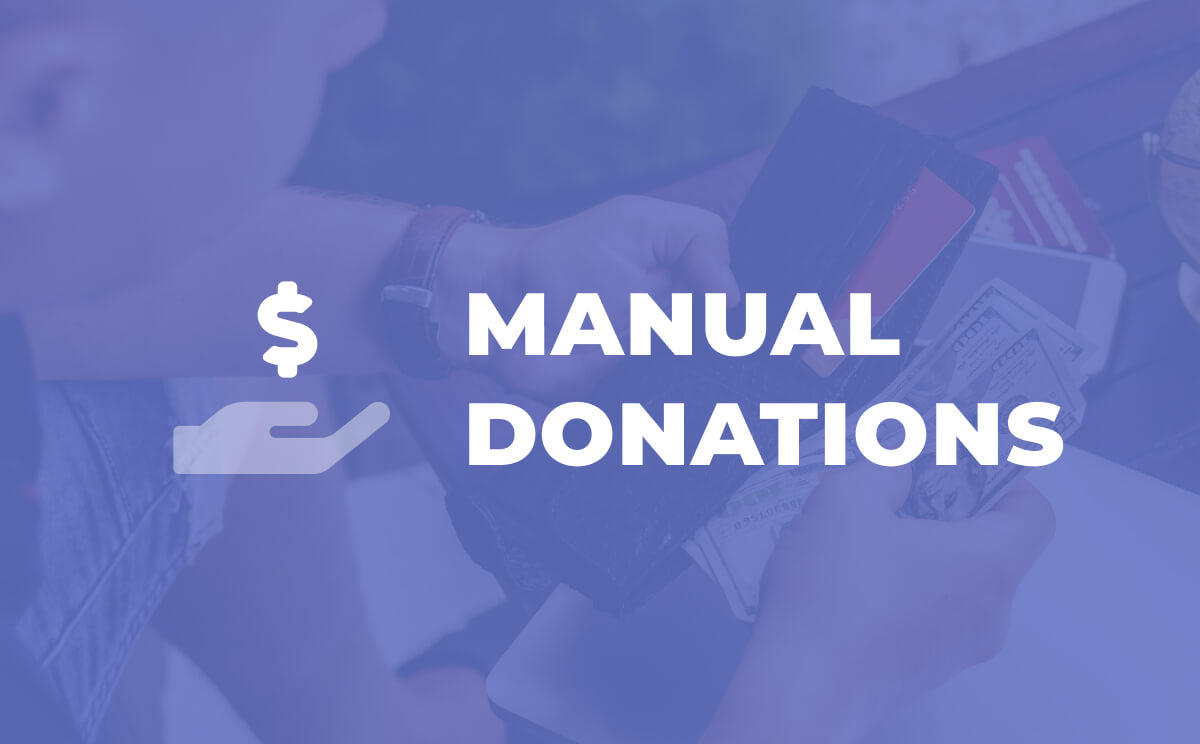Give Manual Donations v1.7.0
Membership Category Products
Rs3,294.00 Original price was: Rs3,294.00.Rs249.00Current price is: Rs249.00.
Give Manual Features of Manual Donations:
- Manually Add Donations:
- Administrators or users with the right permissions can manually add donation amounts, donor details, and any other relevant information to a donation database or platform (like WooCommerce or a charity-specific plugin).
- This is useful for recording donations that may come via check, bank transfer, or in-person cash donations that aren’t processed through an online payment gateway.
- Track Donations:
- Manual donation systems allow administrators to track offline donations. They can record key details such as the donor's name, donation amount, method (e.g., cash, check, bank transfer), and date.
- This can also include special notes, like whether the donation is a one-time payment or recurring.
- Generate Receipts/Thank You Messages:
- After entering the donation manually, the system can generate a receipt or a thank-you message to acknowledge the donor's contribution.
- Some systems can also email receipts directly to the donor if their email address is provided.
- Gift Aid Integration:
- If you're running a charity in the UK, the Gift Aid Addon can be used to claim Gift Aid on manually recorded donations if the donor is eligible and has opted to claim Gift Aid.
- This can be done either during the manual entry process or separately.
- Donor Management:
- You can manage donor records by storing key information like contact details, donation history, and preferences. This can be particularly useful for building donor relationships or for tax records.
- Some manual donation systems may include features for sending newsletters, reminders, or updates about the impact of the donation.
- Offline Payment Methods:
- For organizations that accept various types of offline payments, the manual donation feature can allow you to input payments made through bank transfers, checks, or cash donations.
- Reports and Analytics:
- You can track and generate reports on manual donations, showing totals over a specific time period, donation types, and more.
- These reports can help charities understand their funding sources and provide transparency for financial records.
How to Implement Manual Donations on WordPress:
- Use a Donation Plugin:
- A donation plugin like GiveWP, Charitable, or WooCommerce Donations can support manual donations. Many donation plugins allow manual entry of donations, making it easy to track both online and offline donations in one place.
- For instance, GiveWP has an option to manually enter donations directly through the admin dashboard, allowing you to enter donor information and donation amounts without needing to go through the payment gateway.
- Create a Custom Donation Form:
- Using a plugin like Gravity Forms or Ninja Forms, you can create custom donation forms. Though these plugins are often used for online donations, you can adapt them for manual donation purposes by including a "manual entry" option and fields like donation method, amount, and donor details.
- Manual Entry in WooCommerce:
- If you're using WooCommerce for donations (selling donation products), you can use the WooCommerce Manual Order Entry feature. This lets you manually create an order for a donation and specify payment details like offline payments. Some customizations can add fields for donor details and allow tracking of manual donations.
- Add Donor Information Manually:
- Once you’ve set up your manual donation system, you can add donor information manually from the admin dashboard. This can include donor name, email, donation amount, and any relevant notes.
- For example, if a donor gave a cash donation at an event, you can record their contribution and send a thank-you message via email or print a receipt.
- Integrate with CRM (Optional):
- For larger charities or organizations with many donors, integrating your manual donation system with a Customer Relationship Management (CRM) tool could help keep track of all donor interactions. CRMs like HubSpot or Salesforce may have add-ons or integrations to sync donation data.
- Generate Offline Donation Receipts:
- You can customize and set up templates for offline donation receipts, ensuring that donors receive the proper acknowledgment of their contributions. These receipts can also include tax-related information for the donor to file with their taxes.
Use Cases for Manual Donations:
- Offline Donations:
- If a donor gives via check, cash, or bank transfer, these donations can be manually added to your WordPress site or donation platform.
- Event Donations:
- At charity events or fundraising activities, donors may provide donations in person. These can be manually added to your system for acknowledgment and tracking.
- Recurring Donations (Offline):
- For donors who pledge to donate regularly but make their contributions offline (for example, monthly checks), you can manually add each donation and track recurring payments.
- International Donations:
- If a donor is outside the payment gateway’s country (for example, international wire transfer or direct deposit donations), you can manually record the donation in the system.
Conclusion:
A Manual Donations feature is essential for charities and organizations that accept donations in a variety of ways, including offline. It provides the flexibility to track and record donations that are not processed online while ensuring donor information is captured accurately. Whether you're accepting payments via checks, bank transfers, or cash, having a manual donation system in place helps you keep comprehensive records of your donors and donations, which is important for both operational purposes and tax compliance. For WordPress websites, donation plugins like GiveWP, Charitable, or WooCommerce Donations often provide easy ways to input manual donations into their systems, offering both flexibility and transparency.(Only For Premium Category Products !)
1. All digital products are the most recent version, with no possibility of free updates. After payment, you can request an update to the most recent version for 5 days if a new version is released. We free support within 5 days.
2. If a license is required (Excludes WHMCS license , we provide only method not license), please contact us via email or ticket for assistance with activation. Our license is only valid for activation and does not include support.
3. We provide Mobile, PHP script installation services for $19.90 / ₹1700. Please create a backup after installation as we do not support re-installation. For mobile app source code, we do not offer installation services.
4. If you have any questions, please contact us by email [email protected] or create a ticket on this page
5. Please note that any digital products presented on the website do not contain malicious code, viruses or advertising. You will receive the original files from the developers. We do not sell any products that have been downloaded from other websites.
6. The response time can last up to 6 hours.
(Only For Membership Category Products !)
Benefits of our Membership Plans
- Instant access to all plugins and all themes including all future releases
- Unlimited domain usage
- Regular Updates as of when available. Usually, updates are released daily.
- Before purchasing, please read the Terms and Conditions & Refund Policy.
- If you have any questions, please first read the FAQs.
- If you haven’t found the answer to your question, please contact us, and we will respond ASAP.
- Please note that any digital products on the website do not contain malicious code, viruses, or advertising. We buy the original files from the developers. We do not sell any products downloaded from other sites.
- Buy or download for FREE by subscribing to our VIP Membership Plan. Join the club of more than 1100+ happy members. This is the same theme as sold by the developer.
Updates:
- We offer frequent updates for one year from the date of purchase. After this period, you have to purchase the item again to receive further updates, we also offer lifetime updates as a second option.
- We regularly update products as soon as we are notified about an update, we go and download it from the author and update it on our site, but In case the current version of the product is not the latest, You can request an update for the product by contact form.
- We send regular emails advising when products have been updated so please be sure to provide an active email address when you sign up.
Support:
- Our support team is available 24/7, if you have any questions or need help in installing or configuring digital products purchased on the website, please don’t hesitate to contact form.
- Please note that we are not developers of the provided products, so our technical support capabilities are limited. We do not change product functionality and do not fix developer bugs.
(Only For WHMCS Category Products !)
- We Only provide WHMCS Module, how you can nulled any module step only !
- Instant access to all plugins and all themes
- Unlimited domain usage
- Regular Updates as of when available. Usually, updates are released daily.
- Before purchasing, please read the Terms and Conditions & Refund Policy.
- If you have any questions, please first read the FAQs.
- If you haven’t found the answer to your question, please contact us, and we will respond ASAP.
- Please note that any digital products on the website do not contain malicious code, viruses, or advertising. We buy the original files from the developers. We do not sell any products downloaded from other sites.