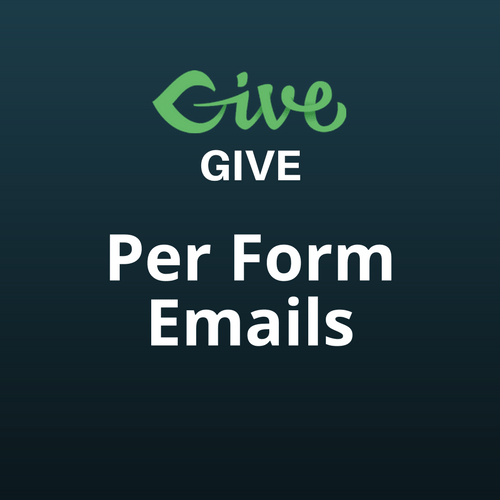Give Per Form Emails v1.1
Membership Category Products
Rs2,703.00 Original price was: Rs2,703.00.Rs249.00Current price is: Rs249.00.
Give Per Form Emails Key Features of Per Form Emails:
- Give Per Form Emails Customizable Email Content:
- Give Per Form Emails With per form emails, you can fully customize the email subject, recipient, and body content for each form. For example, a contact form might send an email to the site admin, while an order form might send a notification to the sales team.
- Give Per Form Emails Multiple Recipients:
- Each form can be configured to send notifications to different recipients or email addresses. This feature is useful when you need to direct form submissions to different departments or individuals in your organization.
- Conditional Logic:
- Some form plugins allow the use of conditional logic to determine who should receive the email or how the email content should be structured. For example, you could send a different email based on the user’s selections in the form (e.g., if the user selects "Product A", a specific sales team member will be notified).
- Personalized Emails:
- You can dynamically insert form field data into the email body, such as the user’s name, the message, and any other data collected via the form. This makes each email submission more personalized and relevant.
- Admin and User Notifications:
- With per form emails, both admin notifications (to the site owner or manager) and user notifications (confirmation or thank you emails sent to the person submitting the form) can be customized separately. For example, after a user submits a contact form, they might receive a confirmation email with a personalized message, while the admin receives a notification with the details of the submission.
- Email Templates:
- Some form plugins provide email templates that can be used for specific forms. These templates can be used as a starting point, and you can modify them to suit your needs, ensuring consistency across all form submissions.
- Email Attachments:
- For forms that include file uploads, some plugins allow you to attach submitted files to the email notification. This feature is useful for applications, resume submissions, or any form that requires file attachment.
How to Set Up Per Form Emails:
Here’s how you can configure per form email notifications in some popular WordPress form plugins:1. Contact Form 7:
Contact Form 7 is one of the most widely used form plugins for WordPress, and it offers built-in options for per form email notifications.Steps to Set Up:
- Step 1: Install and activate the Contact Form 7 plugin.
- Step 2: Create a new form by going to Contact > Contact Forms.
- Step 3: Click on the form you want to configure, and navigate to the Mail tab.
- Step 4: In the Mail section, you can define:
- To: The email address where the notification will be sent (this can be customized per form).
- From: The sender's email address.
- Subject: Customize the subject of the email notification.
- Message Body: You can dynamically insert form field values (like [your-name] or [your-email]) into the email body.
- Step 5: Save your form, and the configured per-form emails will be sent as per your settings.
2. WPForms:
WPForms is another popular WordPress plugin that makes it easy to create forms and configure per form email notifications.Steps to Set Up:
- Step 1: Install and activate the WPForms plugin.
- Step 2: Create a new form or edit an existing one by going to WPForms > All Forms.
- Step 3: In the form builder, click on Settings > Notifications.
- Step 4: You can customize:
- Send To Email Address: Specify the recipient’s email address.
- From Name: Set the name that will appear in the "From" field.
- From Email: Choose the email address that will appear in the "From" field.
- Reply-To Email: Set the email address where replies will be sent.
- Subject: Personalize the subject line.
- Message: Add dynamic field values and customize the body of the email.
- Step 5: You can add additional conditional logic to send notifications based on certain form entries or user actions.
- Step 6: Save the settings, and WPForms will automatically send emails when the form is submitted.
3. Ninja Forms:
Ninja Forms also allows for per form email customization and has a user-friendly interface for configuring email notifications.Steps to Set Up:
- Step 1: Install and activate Ninja Forms.
- Step 2: Create a new form or edit an existing one by going to Ninja Forms > All Forms.
- Step 3: Select the form you want to configure and click on the Emails & Actions tab.
- Step 4: Click on Add New to create a new email action. From there, you can:
- Set up the recipient’s email address.
- Customize the email subject.
- Define the message body, and insert field values dynamically.
- Enable conditional logic to control when and how the emails are sent.
- Step 5: Save your changes, and the email notification will be configured for the selected form.
4. Gravity Forms:
Gravity Forms is a powerful form plugin for WordPress that provides advanced email notification options.Steps to Set Up:
- Step 1: Install and activate Gravity Forms.
- Step 2: Create a new form or edit an existing one by going to Forms > Forms.
- Step 3: In the Form Settings, go to Notifications.
- Step 4: Click Add New to create a new notification. Configure:
- Send To: Specify the recipient’s email address.
- From Name: Define the name that appears as the sender.
- From Email: Define the sender's email.
- Subject: Customize the subject of the email.
- Message: You can use merge tags to dynamically populate the email with form data.
- Conditional Logic: Enable conditional logic to control when emails are sent based on user inputs.
- Step 5: Save the settings, and the email notification will be activated.
Benefits of Per Form Emails:
- Customization: You can tailor each email notification based on the specific needs of your form, ensuring relevant content is sent to the right people.
- Efficiency: By directing submissions to the appropriate department or individual, it streamlines the communication process and ensures quicker responses.
- Automation: Automated emails reduce the need for manual intervention and help ensure timely responses to form submissions.
- Personalization: Emails can be personalized to include dynamic data from the form, creating a more engaging and relevant experience for the recipient.
- Improved Customer Service: With the right email configurations, businesses can respond faster and more effectively to inquiries or orders.
Conclusion:
The Per Form Emails feature is essential for businesses and website owners who want to send tailored notifications for each form submission. It allows you to customize email content, recipients, and actions for different forms on your website, ensuring that the right person gets notified with the right information. Whether you're using Contact Form 7, WPForms, Ninja Forms, or Gravity Forms, setting up per form emails can help streamline communication, improve customer service, and automate your workflow.(Only For Premium Category Products !)
1. All digital products are the most recent version, with no possibility of free updates. After payment, you can request an update to the most recent version for 5 days if a new version is released. We free support within 5 days.
2. If a license is required (Excludes WHMCS license , we provide only method not license), please contact us via email or ticket for assistance with activation. Our license is only valid for activation and does not include support.
3. We provide Mobile, PHP script installation services for $19.90 / ₹1700. Please create a backup after installation as we do not support re-installation. For mobile app source code, we do not offer installation services.
4. If you have any questions, please contact us by email [email protected] or create a ticket on this page
5. Please note that any digital products presented on the website do not contain malicious code, viruses or advertising. You will receive the original files from the developers. We do not sell any products that have been downloaded from other websites.
6. The response time can last up to 6 hours.
(Only For Membership Category Products !)
Benefits of our Membership Plans
- Instant access to all plugins and all themes including all future releases
- Unlimited domain usage
- Regular Updates as of when available. Usually, updates are released daily.
- Before purchasing, please read the Terms and Conditions & Refund Policy.
- If you have any questions, please first read the FAQs.
- If you haven’t found the answer to your question, please contact us, and we will respond ASAP.
- Please note that any digital products on the website do not contain malicious code, viruses, or advertising. We buy the original files from the developers. We do not sell any products downloaded from other sites.
- Buy or download for FREE by subscribing to our VIP Membership Plan. Join the club of more than 1100+ happy members. This is the same theme as sold by the developer.
Updates:
- We offer frequent updates for one year from the date of purchase. After this period, you have to purchase the item again to receive further updates, we also offer lifetime updates as a second option.
- We regularly update products as soon as we are notified about an update, we go and download it from the author and update it on our site, but In case the current version of the product is not the latest, You can request an update for the product by contact form.
- We send regular emails advising when products have been updated so please be sure to provide an active email address when you sign up.
Support:
- Our support team is available 24/7, if you have any questions or need help in installing or configuring digital products purchased on the website, please don’t hesitate to contact form.
- Please note that we are not developers of the provided products, so our technical support capabilities are limited. We do not change product functionality and do not fix developer bugs.
(Only For WHMCS Category Products !)
- We Only provide WHMCS Module, how you can nulled any module step only !
- Instant access to all plugins and all themes
- Unlimited domain usage
- Regular Updates as of when available. Usually, updates are released daily.
- Before purchasing, please read the Terms and Conditions & Refund Policy.
- If you have any questions, please first read the FAQs.
- If you haven’t found the answer to your question, please contact us, and we will respond ASAP.
- Please note that any digital products on the website do not contain malicious code, viruses, or advertising. We buy the original files from the developers. We do not sell any products downloaded from other sites.