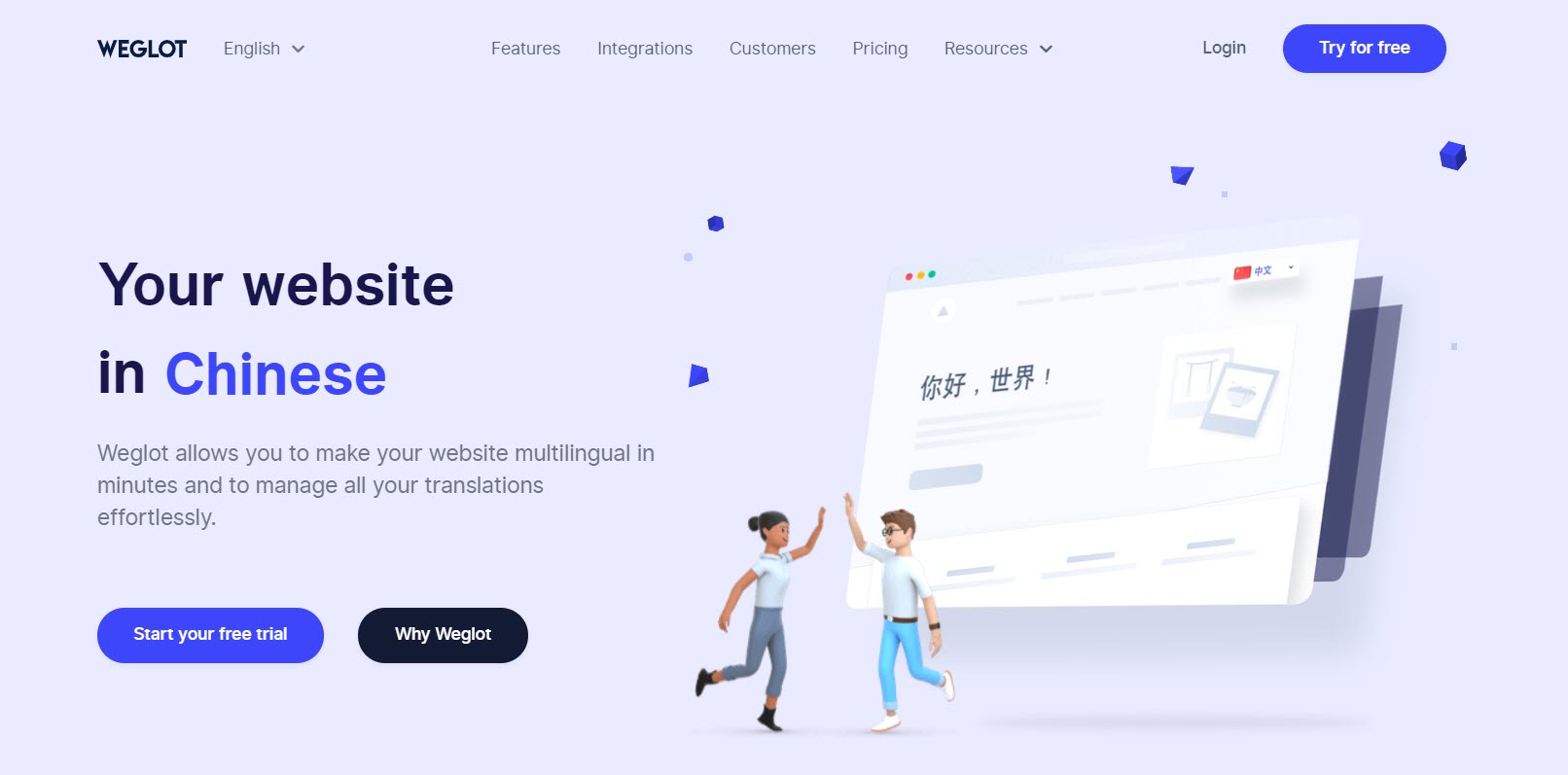The Gravity Forms Multilingual Support Add-On is an extension designed to enhance the functionality of Gravity Forms, a popular WordPress plugin for creating forms, by enabling multilingual support for forms. This add-on allows users to create and manage forms in multiple languages, providing a seamless experience for non-English speaking visitors.
Here's a breakdown of the Gravity Forms Multilingual Support Add-On and its key features:
Key Features of Gravity Forms Multilingual Support Add-On:
1. Multi-Language Form Creation:
- The add-on integrates with WPML (WordPress Multilingual Plugin), enabling users to translate form content (labels, descriptions, error messages, etc.) into multiple languages.
- It allows you to create a single form and translate it into various languages, ensuring that all visitors, regardless of their language preference, can interact with the form in their native language.
2. Translate Form Fields:
- Form fields, including field labels, choices, instructions, and other text elements, can be easily translated into different languages.
- Users can provide translations for each individual language in the WPML String Translation interface, which helps manage and organize the translations for different parts of the form.
3. Multi-Language Support for Form Notifications:
- Gravity Forms' email notifications, confirmations, and admin alerts can also be translated. This ensures that both site administrators and form submitters receive content in the correct language.
- Each notification can be configured per language, so users receive communication in the language they selected when filling out the form.
4. Language-Specific Form Settings:
- Different languages can have their own unique form settings. For example, you can configure different conditional logic, field settings, or default values based on the selected language.
- This gives more flexibility and control over how forms behave depending on the user’s language.
5. Easy Language Switching:
- When the user switches between languages on the site, Gravity Forms will automatically display the correct language version of the form. This makes the process seamless and intuitive for visitors.
- The language switcher for the forms follows the site’s default language settings and WPML configurations.
6. Compatibility with Gravity Forms Add-Ons:
- The add-on works with most Gravity Forms add-ons, meaning that features like payments, user registration, and advanced fields can also be made multilingual.
- This ensures a fully integrated experience across your entire Gravity Forms setup, regardless of the complexity of the form or the add-ons being used.
7. User-Friendly Interface:
- The interface for translating Gravity Forms is designed to be user-friendly, allowing site owners and administrators to manage translations efficiently.
- It integrates directly within the Gravity Forms and WPML settings, so there’s no need to switch between multiple interfaces.
8. Automatic Language Detection:
- The add-on supports automatic language detection, meaning that when a user visits the site, the form will display in their preferred language if the site is set up to detect this preference.
- This feature is particularly useful for multilingual sites with users from different regions.
9. Seamless Integration with WPML:
- The add-on is designed to work seamlessly with WPML (WordPress Multilingual Plugin), the most popular plugin for multilingual WordPress websites.
- WPML allows you to manage translations, set up language switchers, and maintain a multilingual site, while the Gravity Forms Multilingual Support Add-On ensures that your forms are fully translated and work across multiple languages.
10. Translation of Conditional Logic:
- For advanced users, conditional logic can also be translated. You can create different conditional logic rules based on the form's language, making the user experience dynamic and language-specific.
How to Use the Gravity Forms Multilingual Support Add-On:
- Install and Activate WPML:
- You need to have WPML installed and activated on your WordPress site. WPML is a premium plugin, so you will need a valid license for it.
- Install the Gravity Forms Multilingual Support Add-On:
- Install and activate the Gravity Forms Multilingual Add-On, which can be downloaded from the WPML website (or accessed through your WPML account). Make sure your Gravity Forms plugin is also up to date.
- Set Up Translations in WPML:
- In the WPML settings, define the languages you want to support on your website.
- Go to the Gravity Forms settings in your WordPress dashboard, where you will now see a language selection option for your forms.
- Translate Forms:
- For each form you create with Gravity Forms, you will have the option to translate all of its components, including field labels, instructions, and other textual content.
- Use the WPML String Translation feature to translate form elements. Each language will have its own version of the form content.
- Configure Notifications and Confirmations:
- Translate the email notifications and confirmation messages so they can be sent in the appropriate language when users submit the form.
- You can set up separate notifications for each language or a single notification that adapts based on the user’s language preference.
- Display Language-Specific Forms:
- Use WPML’s language switcher to allow visitors to choose their preferred language. The forms will automatically switch to the appropriate language based on the selected language in the switcher.
- Test Forms:
- Before launching, test the forms by switching between languages on your website. Ensure that the correct language version of the form is displayed, and the notifications are sent in the user’s chosen language.
Benefits of Using the Gravity Forms Multilingual Support Add-On:
- Improved User Experience: The ability to offer forms in multiple languages enhances the user experience, especially for international visitors who speak different languages.
- Increased Reach: With multilingual forms, you can cater to a broader audience, making it easier for non-English speakers to engage with your forms and submit data.
- Simplified Form Management: You can manage all form translations within the same interface, streamlining the process of building and maintaining multilingual forms on your site.
- Complete Translation Control: You can ensure that every part of your form, including field labels, instructions, and notifications, is accurately translated and localized to fit the needs of different users.
- Effortless Integration: By integrating seamlessly with WPML, the Gravity Forms Multilingual Support Add-On ensures that your forms are fully aligned with the rest of your multilingual site content.