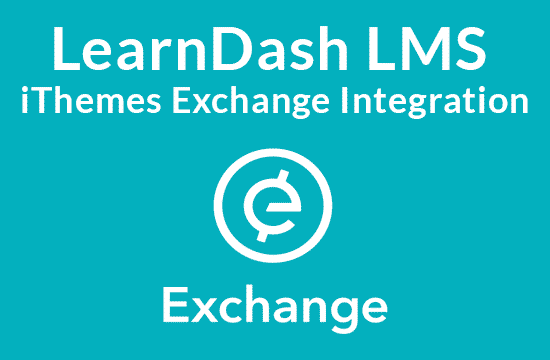LearnDash LMS iThemes Exchange Integration Addon v1.1
Membership Category Products
Rs4,980.00 Original price was: Rs4,980.00.Rs249.00Current price is: Rs249.00.
Key Features of the LearnDash LMS iThemes Exchange Integration Addon
- Seamless Course Enrollment:
- The LearnDash iThemes Exchange Integration allows for automatic course enrollment once a customer makes a successful purchase via iThemes Exchange.
- After purchasing a course through the iThemes Exchange checkout, the customer is automatically enrolled in the corresponding LearnDash course without the need for manual intervention, making the process streamlined and efficient.
- Sell Courses Using iThemes Exchange:
- Create Products for Courses: With iThemes Exchange, you can create products for each course you wish to sell. These products can be sold as individual items or in bundles. Each product is tied to a LearnDash course, so when a customer purchases a product, they are granted access to the associated course.
- iThemes Exchange handles the product sale, while LearnDash handles the course content, quizzes, assignments, and other learning management features.
- Automatic Course Access upon Purchase:
- Once a user completes a purchase via iThemes Exchange, the system automatically enrolls the customer in the appropriate LearnDash course, giving them instant access to the course material.
- This eliminates the need for manual enrollment and ensures a smooth experience for the customer.
- Customizable Checkout:
- With iThemes Exchange, you can fully customize the checkout process to match your branding and user experience requirements. You can add custom fields to gather necessary user information, like course preferences or survey data, and offer discounts or promo codes for your LearnDash courses.
- iThemes Exchange also supports multiple payment gateways (e.g., PayPal, Stripe, Authorize.net, etc.), so you can offer a variety of payment methods to your customers.
- Flexible Pricing Options:
- The integration supports various pricing models, including one-time payments, recurring subscriptions, and membership options. This gives you flexibility when pricing your courses or offering subscription-based access to content.
- For example, you could sell access to a course as a one-time purchase or offer it as part of a subscription where users get access to all your courses for a monthly or yearly fee.
- Discounts, Coupons, and Promotions:
- iThemes Exchange comes with built-in tools to create discount codes and promotions. You can create special offers like percentage-based or fixed-amount discounts and apply these to course purchases.
- These promotions can be used for limited-time offers, discounts for loyal customers, or to incentivize bulk purchases.
- Product Bundling:
- iThemes Exchange supports product bundling, meaning you can group multiple LearnDash courses together and sell them as a package. This is useful for offering course bundles, course series, or package deals (e.g., "Buy this bundle and get access to 5 courses").
- Bundles can be created with specific pricing and discounts, allowing you to provide better value to your customers.
- Automated Email Notifications:
- iThemes Exchange includes a built-in email notification system that sends customers confirmation emails after a purchase. These emails can include course access links, payment receipts, and other information related to their purchase.
- You can also configure LearnDash notifications to send students a welcome email upon course enrollment, reminders for upcoming lessons, or certificates after completing the course.
- Access Control for Courses:
- iThemes Exchange provides access control for course products. When a user purchases a course, you can configure how long they have access to the content, whether it’s permanent access or time-limited (e.g., one year).
- You can also manage content restrictions for specific lessons or topics, ensuring that users can only access content they have paid for.
- Reporting and Analytics:
- With iThemes Exchange, you can easily track and manage your course sales with built-in reports that show order details, sales trends, and customer activity.
- The integration also ensures that course enrollment data is synced with LearnDash, allowing you to track learner progress, quiz results, and certification completion.
How to Set Up the LearnDash iThemes Exchange Integration Addon
To integrate LearnDash with iThemes Exchange, follow these steps:Step 1: Install the Required Plugins
- Install LearnDash LMS: If you haven’t already, install and activate the LearnDash plugin on your WordPress site.
- Install iThemes Exchange: Install and activate iThemes Exchange from the WordPress plugin repository. You'll also need the necessary payment gateway extensions for iThemes Exchange (PayPal, Stripe, etc.).
- Install the LearnDash iThemes Exchange Integration Addon: This addon is available either directly through LearnDash or as part of an add-on package. Once installed, activate the addon.
Step 2: Configure iThemes Exchange
- Create Products for Your Courses:
- Go to Exchange > Products and create a product for each of your LearnDash courses. These products will represent the courses you are selling.
- For each product, set the price, currency, and any other details related to the course (e.g., description, images, etc.).
- Set Up Payment Gateways:
- Go to Exchange > Settings > Payments to configure your payment gateways (PayPal, Stripe, etc.).
- Test the payment gateways to ensure they are working correctly.
Step 3: Link Courses to Products
- Link LearnDash Courses to iThemes Exchange Products:
- Once your product is created in iThemes Exchange, you need to associate it with a LearnDash course. This can usually be done from within the product settings page in iThemes Exchange by selecting the relevant LearnDash course that the product is tied to.
- The product will then act as a gateway for users to purchase the course, and once the purchase is successful, the customer will be automatically enrolled in the corresponding LearnDash course.
Step 4: Customize the Checkout Process
- Customize Checkout Pages: You can customize the iThemes Exchange checkout page to match your branding and make it more user-friendly. This may involve using a page builder like Elementor or WPBakery to design the page.
- Add Custom Fields: If you want to collect extra information from your students, such as their learning goals or preferences, you can add custom fields to the checkout form.
Step 5: Configure Email Notifications
- Set Up Email Notifications:
- Customize the default iThemes Exchange email notifications for product purchases. You can include links to the LearnDash course and any necessary instructions for the student.
- Additionally, configure LearnDash notifications to send students details on course enrollment, welcome emails, or reminders about upcoming lessons.
Step 6: Test the Purchase and Enrollment Process
- Test the Purchase Flow:
- Perform a test purchase to ensure that when a user buys a course product via iThemes Exchange, they are automatically enrolled in the LearnDash course. Make sure the course is accessible and that the customer receives the proper emails and access links.
- Verify Access Control:
- Confirm that course access control works as expected. Users should only have access to the course they paid for, and if you're using a subscription or time-limited access, check that access is appropriately restricted.
Step 7: Track Sales and Course Enrollment
- Monitor Sales in iThemes Exchange:
- Use the Exchange Reports to monitor your course sales and track customer purchases.
- Track Course Progress:
- In LearnDash, use the Reports section to track user progress, quiz results, and completions for each student who has purchased a course via iThemes Exchange.
Troubleshooting Tips
- Automatic Enrollment Not Working: If users aren’t being automatically enrolled in their courses after purchase, check the integration settings and make sure the correct course is linked to the iThemes Exchange product.
- Payment Gateway Issues: Ensure that your payment gateways are set up properly and that transactions are successfully processed before enrollment occurs.
- Course Access Problems: Verify that access restrictions are configured correctly in both LearnDash and iThemes Exchange, especially if you are offering time-limited access or subscription models.
Conclusion
The LearnDash LMS iThemes Exchange Integration Addon is a useful tool for course creators who want to sell their LearnDash courses using iThemes Exchange as their eCommerce platform. With this integration, you can automate course enrollment, sell courses via customizable product pages, and handle payments through various gateways. It’s ideal for anyone who wants to streamline course sales and enrollment, providing a smooth and automated experience for both administrators and learners. If you have any further questions or need help setting up the integration, feel free to ask!(Only For Premium Category Products !)
1. All digital products are the most recent version, with no possibility of free updates. After payment, you can request an update to the most recent version for 5 days if a new version is released. We free support within 5 days.
2. If a license is required (Excludes WHMCS license , we provide only method not license), please contact us via email or ticket for assistance with activation. Our license is only valid for activation and does not include support.
3. We provide Mobile, PHP script installation services for $19.90 / ₹1700. Please create a backup after installation as we do not support re-installation. For mobile app source code, we do not offer installation services.
4. If you have any questions, please contact us by email [email protected] or create a ticket on this page
5. Please note that any digital products presented on the website do not contain malicious code, viruses or advertising. You will receive the original files from the developers. We do not sell any products that have been downloaded from other websites.
6. The response time can last up to 6 hours.
(Only For Membership Category Products !)
Benefits of our Membership Plans
- Instant access to all plugins and all themes including all future releases
- Unlimited domain usage
- Regular Updates as of when available. Usually, updates are released daily.
- Before purchasing, please read the Terms and Conditions & Refund Policy.
- If you have any questions, please first read the FAQs.
- If you haven’t found the answer to your question, please contact us, and we will respond ASAP.
- Please note that any digital products on the website do not contain malicious code, viruses, or advertising. We buy the original files from the developers. We do not sell any products downloaded from other sites.
- Buy or download for FREE by subscribing to our VIP Membership Plan. Join the club of more than 1100+ happy members. This is the same theme as sold by the developer.
Updates:
- We offer frequent updates for one year from the date of purchase. After this period, you have to purchase the item again to receive further updates, we also offer lifetime updates as a second option.
- We regularly update products as soon as we are notified about an update, we go and download it from the author and update it on our site, but In case the current version of the product is not the latest, You can request an update for the product by contact form.
- We send regular emails advising when products have been updated so please be sure to provide an active email address when you sign up.
Support:
- Our support team is available 24/7, if you have any questions or need help in installing or configuring digital products purchased on the website, please don’t hesitate to contact form.
- Please note that we are not developers of the provided products, so our technical support capabilities are limited. We do not change product functionality and do not fix developer bugs.
(Only For WHMCS Category Products !)
- We Only provide WHMCS Module, how you can nulled any module step only !
- Instant access to all plugins and all themes
- Unlimited domain usage
- Regular Updates as of when available. Usually, updates are released daily.
- Before purchasing, please read the Terms and Conditions & Refund Policy.
- If you have any questions, please first read the FAQs.
- If you haven’t found the answer to your question, please contact us, and we will respond ASAP.
- Please note that any digital products on the website do not contain malicious code, viruses, or advertising. We buy the original files from the developers. We do not sell any products downloaded from other sites.