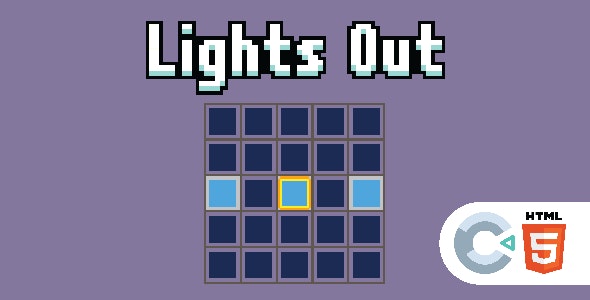Premium Category Products
Lights Out – Construct 3
Last Updated :
Current Version :
Lights Out – Construct 3
✨ Latest Version
- Safety, Guarantees Files
- Malware-Free (Clean) Files
- License: GPL Preactivated
- Unlimited Site & Domain Usage
1. Setting Up the Project
1.1 Create a New Project
- Open Construct 3: Go to Construct 3 and start a new project.
- Create a New Project: Select "New Project" and choose "Blank Project." Give your project a name, such as "Lights Out."
1.2 Configure the Layout
- Create the Main Layout: By default, Construct 3 will create a "Layout 1." This will be your main game screen. Rename it to "Main Layout."
- Set Layout Properties: Adjust the layout size to fit your game needs (e.g., 640x480 for a standard resolution).
2. Designing the Game
2.1 Create the Grid
- Add a Grid of Lights:
- Create a sprite for the lights. For simplicity, a square or circle sprite will work.
- Import your light sprite or create one in the Construct 3 editor. For example, you might use a 32x32 pixel sprite.
- Place the light sprite in a grid pattern on your layout. Use the grid snapping feature to make alignment easier.
2.2 Design the Light Sprite
- Design the Light States: Create two animations for the light sprite:
- On: Represents the light being on (e.g., a bright or lit sprite).
- Off: Represents the light being off (e.g., a dim or dark sprite).
- Set Up Animation Frames:
- Open the light sprite and create two frames: one for the "on" state and one for the "off" state.
- Set the default frame to "off."
3. Implementing Game Logic
3.1 Toggling Lights
- Add Event Sheets: Create an event sheet for the game logic (e.g., "Main Event Sheet").
-
- Click Event: Add an event for when a light is clicked. This will toggle its state.
- Toggle Light: In the actions for the click event, use the "Set animation frame" action to switch between the "on" and "off" frames.Setup Events:
GAME ENGINE
- The game is made with Construct 3 and no other 3rd party plugins are used
- All functions are Construct 3’re events and actions built, no JS stuff.
- Game Support Mobile
- All files included: source game .C3P, documentation (PDF), HTML exported ready game.
- Screen design HD
- Keyboard Support
- Comments fully, easy to understand and customize!
- Replace image easily.
EXTENDED LICENSE
If you purchase extended license, I will help you to reskin free!(Only For Premium Category Products !)
1. All digital products are the most recent version, with no possibility of free updates. After payment, you can request an update to the most recent version for 5 days if a new version is released. We free support within 5 days.
2. If a license is required (Excludes WHMCS license , we provide only method not license), please contact us via email or ticket for assistance with activation. Our license is only valid for activation and does not include support.
3. We provide Mobile, PHP script installation services for $19.90 / ₹1700. Please create a backup after installation as we do not support re-installation. For mobile app source code, we do not offer installation services.
4. If you have any questions, please contact us by email [email protected] or create a ticket on this page
5. Please note that any digital products presented on the website do not contain malicious code, viruses or advertising. You will receive the original files from the developers. We do not sell any products that have been downloaded from other websites.
6. The response time can last up to 6 hours.
(Only For Membership Category Products !)
Benefits of our Membership Plans
- Instant access to all plugins and all themes including all future releases
- Unlimited domain usage
- Regular Updates as of when available. Usually, updates are released daily.
- Before purchasing, please read the Terms and Conditions & Refund Policy.
- If you have any questions, please first read the FAQs.
- If you haven’t found the answer to your question, please contact us, and we will respond ASAP.
- Please note that any digital products on the website do not contain malicious code, viruses, or advertising. We buy the original files from the developers. We do not sell any products downloaded from other sites.
- Buy or download for FREE by subscribing to our VIP Membership Plan. Join the club of more than 1100+ happy members. This is the same theme as sold by the developer.
Updates:
- We offer frequent updates for one year from the date of purchase. After this period, you have to purchase the item again to receive further updates, we also offer lifetime updates as a second option.
- We regularly update products as soon as we are notified about an update, we go and download it from the author and update it on our site, but In case the current version of the product is not the latest, You can request an update for the product by contact form.
- We send regular emails advising when products have been updated so please be sure to provide an active email address when you sign up.
Support:
- Our support team is available 24/7, if you have any questions or need help in installing or configuring digital products purchased on the website, please don’t hesitate to contact form.
- Please note that we are not developers of the provided products, so our technical support capabilities are limited. We do not change product functionality and do not fix developer bugs.
(Only For WHMCS Category Products !)
- We Only provide WHMCS Module, how you can nulled any module step only !
- Instant access to all plugins and all themes
- Unlimited domain usage
- Regular Updates as of when available. Usually, updates are released daily.
- Before purchasing, please read the Terms and Conditions & Refund Policy.
- If you have any questions, please first read the FAQs.
- If you haven’t found the answer to your question, please contact us, and we will respond ASAP.
- Please note that any digital products on the website do not contain malicious code, viruses, or advertising. We buy the original files from the developers. We do not sell any products downloaded from other sites.