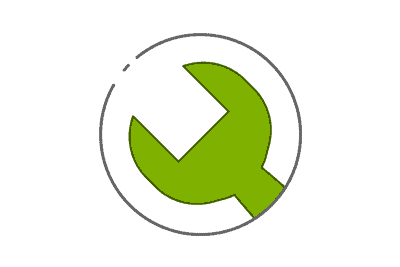The MainWP Maintenance Extension is a powerful tool designed to help users efficiently manage the maintenance and optimization of multiple WordPress websites from a single, centralized dashboard. This extension is ideal for website owners, digital agencies, or developers who need to ensure that all their sites are updated, backed up, and optimized regularly without having to log into each site individually.
Key Features of the MainWP Maintenance Extension:
- Centralized Maintenance Management:
- The Maintenance Extension integrates with the MainWP dashboard, allowing you to manage updates, backups, optimizations, and other maintenance tasks across all your connected WordPress sites from one location.
- Bulk Updates for Plugins, Themes, and Core:
- You can bulk update WordPress core, themes, and plugins across all your connected sites. This ensures that your sites are running the latest versions of all software components, which improves site security and performance.
- Automated Backups:
- The extension allows you to set up automated backups for all your sites. You can schedule backups at regular intervals, ensuring that your site’s data is protected and easy to restore in case of an issue.
- The backup process can be configured to work with popular backup plugins like UpdraftPlus or BackWPup.
- Site Optimization:
- The extension includes features to optimize your WordPress sites, helping to improve site performance. You can clear caches, optimize databases, and remove unnecessary files from all connected sites to ensure they are running smoothly.
- Scheduled Tasks:
- Automate recurring maintenance tasks by scheduling them. Whether it’s plugin/theme updates, backups, database optimization, or clearing out post revisions, you can set these tasks to run on a regular basis without manual intervention.
- Error Logging and Notifications:
- The extension can notify you when a maintenance task has failed or encountered issues. You’ll receive email alerts or dashboard notifications if something goes wrong during the update or backup process, allowing you to address issues quickly.
- Security Enhancements:
- Regular maintenance includes security updates, which are crucial for keeping your sites secure from vulnerabilities. With the Maintenance Extension, you can ensure all security patches are applied to WordPress core, themes, and plugins, minimizing the risk of cyber-attacks.
- Database Optimization:
- Over time, WordPress databases can become bloated with unnecessary data, such as post revisions, trashed comments, and expired transients. The Maintenance Extension allows you to clean and optimize your databases across all your sites, improving load times and overall performance.
- Customizable Maintenance Schedules:
- The extension offers flexibility in scheduling maintenance tasks. You can set different times for different sites or perform tasks on all sites simultaneously, allowing you to adapt to your business needs.
- Support for Third-Party Backup Services:
- In addition to popular WordPress backup plugins, the MainWP Maintenance Extension can integrate with third-party backup services, offering more options for how you back up your sites.
How to Use the MainWP Maintenance Extension:
- Install the MainWP Maintenance Extension:
- Ensure that the MainWP plugin is installed and activated on your WordPress site. Then, purchase and install the Maintenance Extension from the MainWP Extensions page and activate it.
- Configure Backup Settings:
- Set up automated backups for your sites by connecting the extension to your backup plugin (e.g., UpdraftPlus or BackWPup) or third-party backup service.
- Choose backup frequency (e.g., daily, weekly) and backup destination (local storage, cloud services like Google Drive or Dropbox).
- Schedule Maintenance Tasks:
- Configure the extension to run scheduled tasks like plugin/theme updates, database optimization, and cache clearing. You can set these tasks to run at specific intervals and at a time that suits your needs.
- Monitor Updates:
- The extension will notify you when updates are available for WordPress core, themes, or plugins across your sites. You can either manually apply these updates or set them to be automatically applied.
- Optimize and Clean Your Sites:
- Run optimization tasks to clean up databases, remove unwanted files, and improve your sites’ performance. This can be done on a per-site basis or in bulk.
- View Maintenance Reports:
- After each maintenance task is completed, you can view detailed reports in the MainWP dashboard. The report will show you which tasks were completed, any errors encountered, and the overall status of your sites’ maintenance.
- Receive Error Alerts:
- If a scheduled maintenance task encounters an error (e.g., a failed backup or update), the extension will send an alert to your email or the MainWP dashboard. This ensures you’re always aware of any issues that need your attention.
Benefits of the MainWP Maintenance Extension:
- Time-Saving: Manage and schedule maintenance tasks across multiple sites from a single dashboard, saving you the time and effort of logging into each site individually.
- Improved Site Security: Ensure all your sites are up-to-date with the latest security patches and software updates to protect against vulnerabilities.
- Automated Backups: Set up automatic backups for all your WordPress sites, so you never have to worry about losing important data.
- Performance Optimization: Regularly optimize databases, clear caches, and remove unnecessary files to keep your sites running smoothly and quickly.
- Error Handling: Get notifications if maintenance tasks fail, allowing you to quickly address any issues and avoid downtime.
- Customizable Schedules: Tailor the maintenance schedule to fit the needs of each site, automating tasks like backups and updates to run at the most convenient times.
- Enhanced Site Health: Regular maintenance ensures that your sites are performing at their best, minimizing the risk of performance issues or downtime.