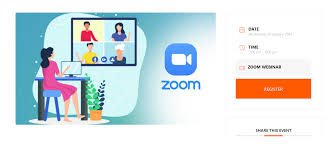MEC – Zoom is an add-on for the Modern Events Calendar (MEC) plugin for WordPress, designed to seamlessly integrate Zoom video conferencing with your event management system. The Modern Events Calendar (MEC) is a popular plugin used by businesses, event planners, and organizations to manage events and bookings on WordPress sites, and this Zoom integration enhances its functionality by allowing users to host online events or webinars directly through the platform.
MEC – Zoom With the MEC – Zoom integration, you can easily create and manage virtual events (such as webinars, online classes, or conferences) by connecting your Zoom account to your MEC-powered event calendar. This makes it easier for event organizers to streamline event scheduling, registration, and online meetings in one place.
MEC – Zoom Key Features of MEC – Zoom:
- MEC – Zoom Seamless Zoom Integration:
- The Zoom add-on allows you to link your Zoom account directly with the Modern Events Calendar. Once connected, you can easily create and manage Zoom meetings or webinars from within the MEC event creation interface.
- MEC – Zoom Automatic Zoom Meeting Creation:
- When you create an event in MEC, the add-on automatically creates a corresponding Zoom meeting link. This eliminates the need to manually create Zoom meetings for each event.
- MEC – Zoom Online Event Registration:
- Registrants can sign up for your Zoom-powered events directly through the MEC event calendar. The add-on ensures that participants receive the correct Zoom meeting link after registration, and it can be added to the event confirmation emails.
- Zoom Webinar Integration:
- For more professional events like webinars, the Zoom add-on supports Zoom Webinars. You can set up and host large-scale, interactive events with features such as panelists, Q&A, and chat, all while managing them from the Modern Events Calendar dashboard.
- Recurring Zoom Events:
- If you have recurring online events (like weekly webinars or classes), you can set up recurring events in MEC, and the add-on will automatically generate the appropriate recurring Zoom meeting links.
- Customizable Event Details:
- The plugin lets you customize event settings, including the Zoom meeting time, duration, and other options. You can set different settings for each Zoom meeting associated with a particular event, such as enabling a waiting room, muting participants upon entry, or requiring registration.
- Real-Time Syncing:
- The Zoom integration syncs events in real time, so if any changes are made to the event schedule, such as time, location, or details, those changes are automatically reflected in the corresponding Zoom meeting.
- Automated Emails and Invitations:
- The add-on supports automated email invitations. Once a registrant signs up for a Zoom event, they will receive a confirmation email containing the meeting link, along with any other relevant details about the event.
- User Registration via Zoom:
- When setting up a Zoom meeting through the plugin, you can enable or disable the requirement for participants to register via Zoom. This can be useful for ensuring that only approved users are able to attend, or to capture more detailed registration information.
- Custom Zoom Settings:
- You can customize the settings of your Zoom meeting directly from within the MEC dashboard. This includes configuring the meeting room, enabling video/audio settings, and controlling other Zoom-specific features for a smooth meeting experience.
- Export Attendees:
- You can export a list of attendees from both MEC and Zoom. This is useful for event organizers who want to track participants or send follow-up emails after the event.
- Multiple Time Zones:
- The Zoom integration supports multiple time zones, allowing you to set the meeting time for different regions if your attendees are from various locations.
- Event Analytics:
- The integration with Zoom allows event organizers to track Zoom meeting analytics, such as attendee participation, engagement, and more. These insights can be useful for improving future events and understanding your audience.
How to Set Up MEC – Zoom Integration:
- Install Modern Events Calendar (MEC):
- If you haven’t already installed the Modern Events Calendar plugin, you need to download and install it from the WordPress plugin repository or the official MEC website.
- Purchase and Install MEC – Zoom Add-On:
- To use the Zoom integration, you need to purchase the MEC – Zoom add-on. Once purchased, download the plugin and install it via your WordPress admin dashboard under Plugins > Add New > Upload Plugin.
- Connect Your Zoom Account:
- After activating the Zoom add-on, go to the MEC settings and navigate to the Zoom integration section. You’ll need to authenticate your Zoom account by logging in and allowing MEC to access your Zoom account for automatic event creation.
- Create a Zoom Event:
- Once your Zoom account is connected, you can start creating events as usual through the MEC event creation interface. During the event creation process, you’ll see options to enable the Zoom integration. Select the Zoom meeting type (meeting or webinar) and fill in the meeting details.
- Customize the Event:
- Customize the event details, such as the Zoom meeting time, recurring options, and other settings related to the Zoom meeting. You can choose to make the meeting private or public, enable a waiting room, and more.
- Publish the Event:
- After creating and customizing your event, click publish, and the event will automatically generate the Zoom meeting link and sync it with your calendar.
- Automated Email Notifications:
- Ensure that the MEC plugin is set up to send automated confirmation emails, including the Zoom meeting link to all registrants.
Use Cases for MEC – Zoom:
- Webinars and Conferences:
- If you're hosting online webinars or conferences, the integration allows you to easily manage attendees and the Zoom meeting from one platform, making it much simpler for organizers and attendees.
- Online Classes and Workshops:
- For businesses, educational institutions, or training centers offering online classes or workshops, the Zoom add-on lets you easily create virtual classrooms and schedule recurring sessions.
- Virtual Meetings:
- If you need to conduct virtual meetings with clients, staff, or partners, you can create private meetings directly through the MEC interface, sending Zoom invitations to the relevant attendees.
- Virtual Trade Shows and Expos:
- Organizers of online trade shows or expos can create multiple Zoom meetings for different sessions or booths, while attendees can register for specific sessions and access meeting links from the calendar.
- Consultations or Appointments:
- If you offer online consultations, coaching, or appointments, you can set up individual Zoom meetings for each appointment, automating the process and providing clients with a seamless experience.