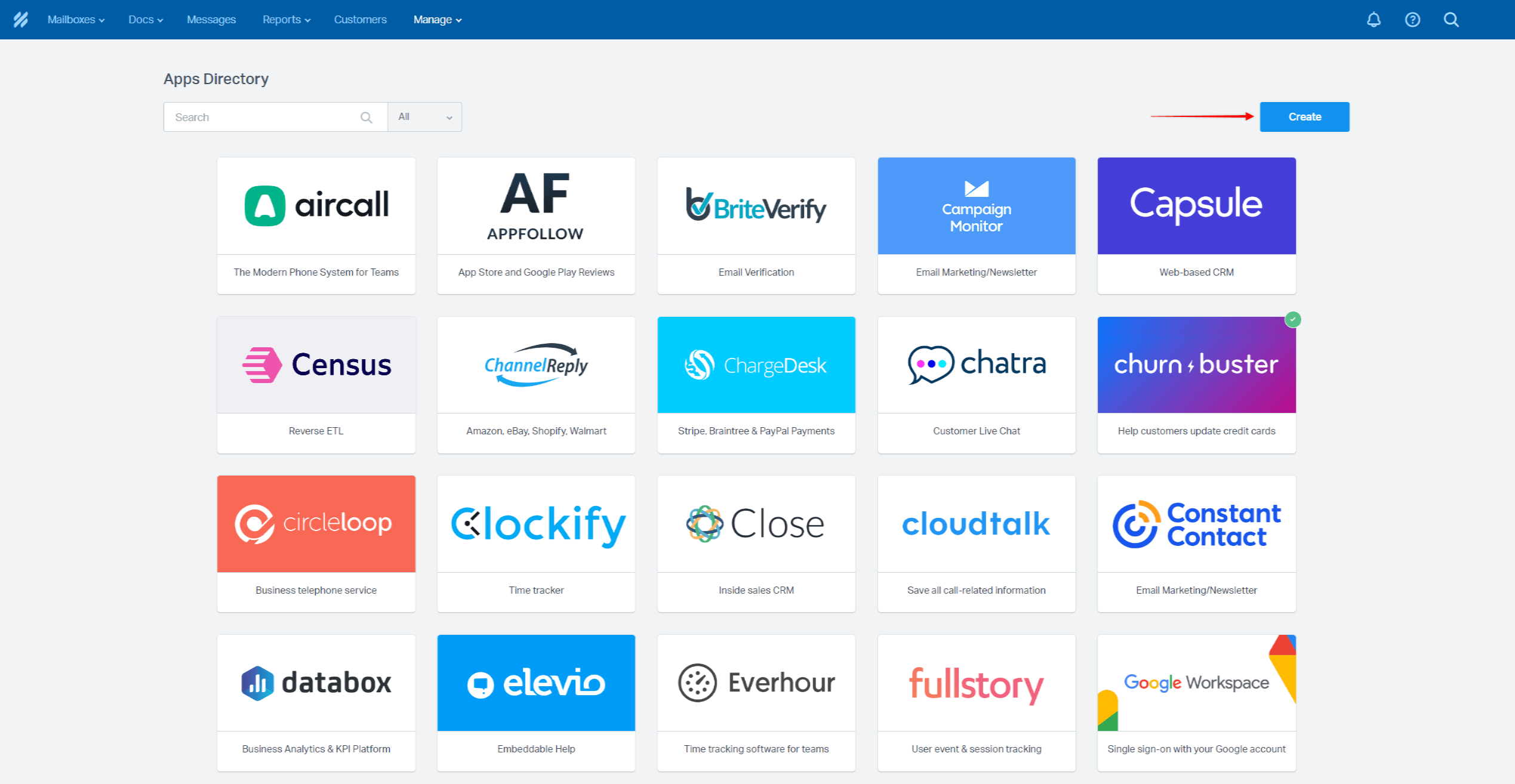MemberPress HelpScout Addon v1.1.0
Membership Category Products
Rs10,049.00 Original price was: Rs10,049.00.Rs249.00Current price is: Rs249.00.
Key Features of the MemberPress HelpScout Addon:
- Automatic Member Lookup:
- When a support ticket is created in HelpScout, the addon can automatically search for the member's data based on the email address used in the ticket. This allows your support team to quickly see the member's subscription details, membership level, and payment history without having to leave HelpScout.
- Detailed Member Information in HelpScout:
- The addon adds detailed MemberPress membership data to HelpScout conversations. This data may include:
- The member's membership level(s).
- Subscription status (active, canceled, expired).
- Payment history.
- Member profile information (e.g., email, registration date).
- This context enables support agents to provide more tailored assistance and troubleshoot membership-related issues more efficiently.
- The addon adds detailed MemberPress membership data to HelpScout conversations. This data may include:
- Ticket Context Linking:
- Support agents can link a specific HelpScout ticket with a particular membership or subscription, making it easier to track issues that may be specific to that member. This also improves follow-up and helps track recurring problems.
- Seamless Integration:
- The integration works in the background, pulling relevant data from your MemberPress site directly into your HelpScout account. You don’t need to manually update or sync the information—everything is automated.
- Improved Customer Service:
- With member information at the agent's fingertips, your support team can handle queries related to memberships, payments, renewals, and account issues more quickly and accurately. This leads to better customer satisfaction and faster resolution times.
- Customizable Settings:
- The addon may allow you to configure what kind of information gets displayed in HelpScout, allowing you to fine-tune the integration based on your team’s needs.
Benefits of Using the MemberPress HelpScout Addon:
- Efficiency: Support agents can quickly access member-specific data, reducing the time spent on looking up information.
- Better Support: By seeing a member’s membership details, subscription statuses, and payment history, agents can provide more accurate answers and resolve issues faster.
- Improved Communication: Having all relevant information in one place makes it easier for agents to communicate with members regarding their accounts, payments, or other membership-related issues.
- Organized Ticketing: Linking HelpScout tickets directly to specific members can help keep track of common issues or recurring problems related to certain membership levels or subscription plans.
- Customer Retention: Fast and efficient customer support can contribute to better retention rates and fewer cancellations.
How to Set Up the MemberPress HelpScout Addon:
- Install the Addon:
- First, make sure you have both MemberPress and the HelpScout Addon installed and activated. You can usually install the addon via the MemberPress settings page on your WordPress dashboard.
- Connect to HelpScout:
- You will need to connect your WordPress site to your HelpScout account. This typically involves providing API keys or login credentials for HelpScout so that MemberPress can pull membership data into HelpScout.
- Configure Settings:
- After connecting, you may need to configure the integration, such as which data should be displayed in HelpScout, and how tickets should be linked to membership accounts. Check the documentation for any available customization options.
- Test the Integration:
- Create a test support ticket in HelpScout and ensure that the correct member information is pulled from MemberPress. Verify that everything looks accurate and the integration is working smoothly.
- Start Using the Integration:
- Once everything is set up, your support agents will be able to start using the integration immediately. MemberPress data will be displayed within HelpScout whenever a member submits a support ticket.
Best Practices:
- Train Your Support Team: Make sure your support agents are familiar with the new workflow. They should understand how to interpret the membership data displayed in HelpScout.
- Use HelpScout for Membership Issues: Encourage your team to use the integration for all membership-related queries (like login issues, payment problems, renewals, etc.), as it centralizes all the necessary information.
- Keep Member Data Updated: Ensure that your member data in MemberPress is up-to-date, so that the correct information is displayed in HelpScout. This includes ensuring that members’ emails, membership levels, and payment histories are accurate.
Considerations:
- Compatibility: Ensure that your versions of MemberPress, WordPress, and HelpScout are compatible with the addon. Updates or changes to any of these platforms may affect the integration.
- Privacy and Security: As this integration pulls sensitive member data into HelpScout, make sure your HelpScout account is secure and your staff follows privacy best practices when handling member information.
Conclusion:
The MemberPress HelpScout Addon streamlines customer support for membership-based businesses by providing agents with easy access to member details, including subscription data and payment history. This integration saves time, improves accuracy, and enhances the overall customer service experience by equipping support teams with the right information at the right time.(Only For Premium Category Products !)
1. All digital products are the most recent version, with no possibility of free updates. After payment, you can request an update to the most recent version for 5 days if a new version is released. We free support within 5 days.
2. If a license is required (Excludes WHMCS license , we provide only method not license), please contact us via email or ticket for assistance with activation. Our license is only valid for activation and does not include support.
3. We provide Mobile, PHP script installation services for $19.90 / ₹1700. Please create a backup after installation as we do not support re-installation. For mobile app source code, we do not offer installation services.
4. If you have any questions, please contact us by email [email protected] or create a ticket on this page
5. Please note that any digital products presented on the website do not contain malicious code, viruses or advertising. You will receive the original files from the developers. We do not sell any products that have been downloaded from other websites.
6. The response time can last up to 6 hours.
(Only For Membership Category Products !)
Benefits of our Membership Plans
- Instant access to all plugins and all themes including all future releases
- Unlimited domain usage
- Regular Updates as of when available. Usually, updates are released daily.
- Before purchasing, please read the Terms and Conditions & Refund Policy.
- If you have any questions, please first read the FAQs.
- If you haven’t found the answer to your question, please contact us, and we will respond ASAP.
- Please note that any digital products on the website do not contain malicious code, viruses, or advertising. We buy the original files from the developers. We do not sell any products downloaded from other sites.
- Buy or download for FREE by subscribing to our VIP Membership Plan. Join the club of more than 1100+ happy members. This is the same theme as sold by the developer.
Updates:
- We offer frequent updates for one year from the date of purchase. After this period, you have to purchase the item again to receive further updates, we also offer lifetime updates as a second option.
- We regularly update products as soon as we are notified about an update, we go and download it from the author and update it on our site, but In case the current version of the product is not the latest, You can request an update for the product by contact form.
- We send regular emails advising when products have been updated so please be sure to provide an active email address when you sign up.
Support:
- Our support team is available 24/7, if you have any questions or need help in installing or configuring digital products purchased on the website, please don’t hesitate to contact form.
- Please note that we are not developers of the provided products, so our technical support capabilities are limited. We do not change product functionality and do not fix developer bugs.
(Only For WHMCS Category Products !)
- We Only provide WHMCS Module, how you can nulled any module step only !
- Instant access to all plugins and all themes
- Unlimited domain usage
- Regular Updates as of when available. Usually, updates are released daily.
- Before purchasing, please read the Terms and Conditions & Refund Policy.
- If you have any questions, please first read the FAQs.
- If you haven’t found the answer to your question, please contact us, and we will respond ASAP.
- Please note that any digital products on the website do not contain malicious code, viruses, or advertising. We buy the original files from the developers. We do not sell any products downloaded from other sites.