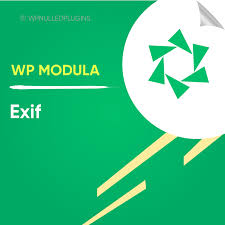Modula – Exif is an addon for the Modula Gallery plugin for WordPress, designed to add EXIF data (Exchangeable Image File Format) functionality to your image galleries. EXIF data refers to metadata embedded within image files, which can include technical information such as camera settings (shutter speed, aperture, ISO), location data (GPS coordinates), and timestamps. This feature is particularly useful for photographers and users who want to display additional image details directly within their image galleries.
Key Features of Modula – Exif:
- Display EXIF Metadata in Galleries:
- Modula – Exif allows you to automatically display EXIF data for each image in your gallery. For photographers, this is a powerful way to share the technical details behind their images, such as:
- Camera model
- Lens type
- Shutter speed
- Aperture
- ISO
- Exposure time
- Date taken
- This provides transparency and allows users to see the settings used to capture each image, which can be valuable for educational purposes or artistic appreciation.
- Modula – Exif allows you to automatically display EXIF data for each image in your gallery. For photographers, this is a powerful way to share the technical details behind their images, such as:
- Customizable EXIF Data Display:
- You can customize how EXIF data appears on your website. The plugin allows you to control whether or not EXIF information is shown, and which specific details are displayed. This makes it easy to show only the most relevant metadata, like the camera model or exposure settings, depending on your preference.
- The data can be displayed in different formats, either as a simple overlay on the image or as a separate section beneath the image.
- Location Data Integration (GPS Coordinates):
- For images that contain GPS information, the EXIF addon can display the location data within the gallery. This feature is especially useful for travel photographers or anyone taking pictures of specific places. You can show the location coordinates, and in some cases, even integrate a map to visually represent where the photo was taken.
- Smooth Integration with Modula Gallery:
- Like other Modula addons, Modula – Exif integrates seamlessly with the core Modula Gallery plugin. You can continue using all the features of Modula, such as gallery layouts, hover effects, lightbox functionality, and more, while benefiting from EXIF metadata display.
- The EXIF data will automatically pull from the metadata of the images uploaded to the gallery, saving time and effort in manually entering details.
- Hover Effects for EXIF Data:
- The EXIF data can appear when users hover over the images, providing a clean and interactive experience. This helps keep the gallery aesthetically pleasing while still offering valuable technical details on demand.
- The hover feature allows users to explore the image metadata without it cluttering the gallery view.
- Support for All Image Types:
- The Exif addon supports a wide range of image file types that contain EXIF data, such as JPEG, TIFF, and PNG. This ensures that whether you are displaying images from professional cameras or smartphones, the relevant metadata will be extracted and displayed.
- Mobile-Friendly:
- The Modula – Exif addon ensures that EXIF data is displayed in a user-friendly manner on mobile devices. It is fully responsive, so mobile users can easily view image metadata just as they would on a desktop.
- Since photography websites are often visited by mobile users, ensuring that EXIF information is accessible on all devices is crucial for enhancing the user experience.
Benefits of Using Modula – Exif:
- Showcase Technical Expertise:
- For photographers, showing off technical details of their images can be a great way to demonstrate their skill. Potential clients or followers can gain insights into how certain effects were achieved, including camera settings and conditions under which the photo was taken.
- Educational Value:
- Modula – Exif can be a useful educational tool for photographers or anyone looking to learn more about photography techniques. Users can explore the EXIF data and gain a better understanding of the settings and conditions used to capture the image.
- Enhanced User Engagement:
- By providing additional information about your images, you can encourage more interaction with your gallery. Enthusiasts or learners who are interested in the technical aspects of photography may spend more time exploring each image to see how it was captured.
- Improved User Trust:
- Showing EXIF data can help establish credibility, especially if you’re a photographer selling prints or offering services. It adds a layer of transparency by demonstrating the professional settings and techniques used in the creation of the images.
- Customizability:
- With customizable settings, Modula – Exif allows you to fine-tune how much data is shown and how it’s displayed. Whether you want to provide just a few basic details or all technical information, you have control over the content.
- Boost Search Engine Optimization (SEO):
- Since EXIF data often includes information like keywords, location, and descriptions, it can potentially benefit SEO efforts by adding context and relevant metadata to your images. This can make images easier to index by search engines, improving visibility.
- Integration with Other Features:
- As part of the Modula ecosystem, the Exif addon integrates well with other Modula features, like galleries, hover effects, and lightboxes. This creates a seamless experience for both the website owner and visitors.
Use Cases for Modula – Exif:
- Photography Portfolios:
- Photographers can use the Exif addon to share the technical aspects of their shots, demonstrating their expertise and providing context behind each image.
- Travel photographers, nature photographers, and portrait photographers can all benefit from showing EXIF data.
- eCommerce Websites (Selling Prints):
- If you’re selling photography prints, displaying EXIF data can provide transparency about the quality and technique used to capture the image. This can help build trust with buyers, especially those looking for high-quality, professionally captured images.
- Educational Websites for Photography:
- Photography instructors or photography schools can use Modula – Exif to help students learn more about technical camera settings and photography techniques by displaying EXIF data for every image shown.
- Bloggers and Content Creators:
- Bloggers or content creators focused on photography can use EXIF data to provide additional context and value in their blog posts or tutorials, helping readers understand how to recreate certain effects or settings.
- Real Estate and Property Listings:
- Real estate websites could use EXIF data to show technical details of property photos, such as the camera model used or the location where the photos were taken. This can be useful for showing high-quality, professionally shot images.
How to Use Modula – Exif:
- Install the Modula Plugin:
- Ensure that the core Modula Gallery plugin is installed and activated on your WordPress website.
- The Modula – Exif addon is typically a premium feature, so make sure to download and install it if you haven't already.
- Activate the EXIF Addon:
- After installing, navigate to the Modula settings in your WordPress dashboard.
- Enable the Exif addon in the Modula settings, and adjust the display options based on your preferences.
- Upload Images with EXIF Data:
- When uploading images to your gallery, ensure they have embedded EXIF data. Most images taken with a camera or smartphone will contain this data by default.
- If the images already have EXIF data, the plugin will automatically pull and display this information.
- Configure Display Options:
- Go to the Modula settings and customize how EXIF data is displayed, including whether it shows as a hover effect, in a separate section beneath the image, or in a popup when clicked.
- Publish Your Gallery:
- Once you’ve configured the EXIF display settings, publish your gallery. Visitors will now be able to see the technical details for each image, either by hovering over the image or clicking on it.