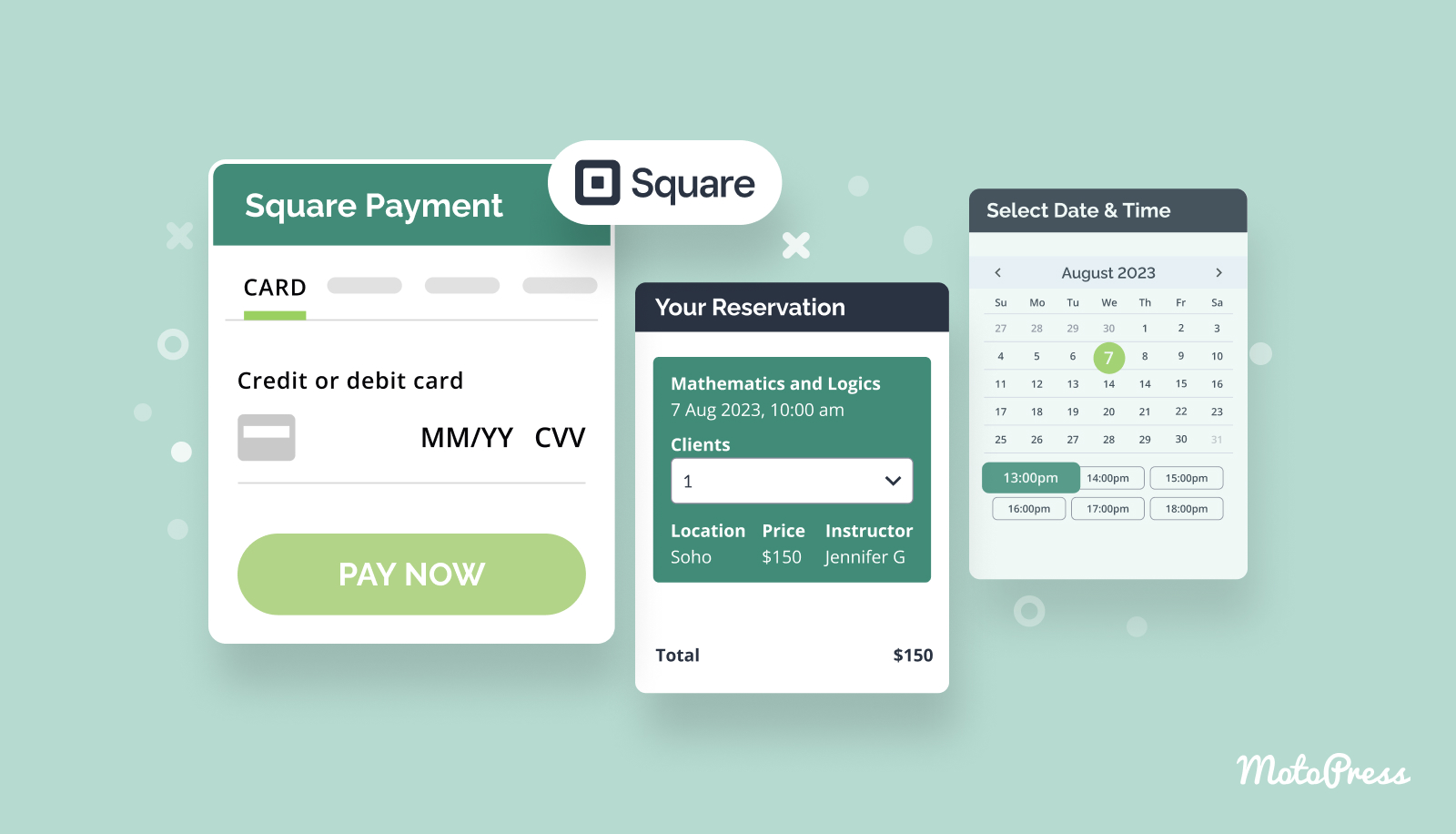The MotoPress Appointment Booking plugin for WordPress is a powerful tool that allows businesses to accept and manage online appointments and bookings. It’s especially useful for service-based businesses such as salons, spas, clinics, fitness centers, and others who rely on booking appointments.
MotoPress Appointment Booking integrates with Square Payments, which enables businesses to accept payments online for appointments. Here's a detailed overview of how you can set it up and use it with Square Payments:
Key Features of MotoPress Appointment Booking:
- Appointment Scheduling:
- Allows businesses to manage appointments, including service bookings, scheduling availability, and confirmations.
- Multiple Booking Options:
- Customers can book services online through a user-friendly booking form, and businesses can define service durations, pricing, and special discounts.
- Availability Management:
- Businesses can set working hours for services and service providers, and adjust availability based on personal or business needs.
- Service & Provider Management:
- Assign different services to specific providers (staff) and manage each provider's individual availability and schedule.
- Customer Notifications:
- Customers receive automated booking confirmations, reminders, and follow-up notifications, reducing no-shows and missed appointments.
- Recurring Appointments:
- Allows clients to book recurring services (e.g., weekly or monthly visits) with ease.
- Payment Integration:
- Integrates with Square Payments, which allows businesses to securely accept payments via credit or debit cards when customers book their appointments online.
- Supports online payments, which simplifies the transaction process and ensures you get paid up front.
- Fully Customizable Booking Form:
- Customize the booking form to collect necessary customer information, such as name, email, phone number, and any special requests related to the appointment.
- Mobile-Friendly Design:
- The plugin is fully responsive, ensuring it works well on all devices, allowing clients to book appointments from smartphones and tablets.
- Google Calendar Sync:
- Sync appointments with Google Calendar to keep track of bookings and schedule management from a centralized calendar.
- Multi-location Support:
- Support for businesses with multiple locations or different departments. You can manage different locations with independent calendars, services, and staff.
How to Set Up MotoPress Appointment Booking with Square Payments:
To set up MotoPress Appointment Booking and integrate it with Square Payments, follow these steps:1. Install the MotoPress Appointment Booking Plugin:
- Go to your WordPress Dashboard.
- Navigate to Plugins > Add New and search for MotoPress Appointment Booking.
- If you have purchased the plugin, click Upload Plugin, then upload the downloaded ZIP file of the plugin and click Install Now.
- After installation, click Activate to enable the plugin.
2. Configure Appointment Settings:
- Go to Appointments > Settings in your WordPress dashboard.
- Set up your business details, including working hours, holidays, and service settings. You can customize your booking form and ensure that all information collected from clients is useful.
3. Set Up Services:
- Under the Services tab, you can define the services you offer (e.g., haircuts, massages, consultations), including pricing, duration, and any extra options for customers to choose from.
4. Add Service Providers (Staff):
- Create individual profiles for your service providers. For each provider, you can set their availability, working hours, and the services they can offer.
5. Activate Square Payments Integration:
- The MotoPress Appointment Booking plugin offers a Square Payments integration that enables online payments when customers book appointments.
- To enable Square Payments, you will need to install the Square for WooCommerce or Square Payment Gateway plugin.
- Install the Square for WooCommerce plugin by going to Plugins > Add New, then search for “Square for WooCommerce” and click Install Now.
- After installation, go to WooCommerce > Settings > Payments, and activate Square.
- You will be prompted to log in to your Square account and link it with WooCommerce.
- Once the payment gateway is set up, make sure to enable it in the Appointments > Settings section of the plugin. You’ll need to configure the payment method under the Payment Options tab.
6. Set Payment Options:
- In the Payment Settings section, you can enable Square Payments as the primary payment method.
- Set whether you want clients to pay for their appointments at the time of booking or if they can pay later when they arrive.
7. Customize Booking Forms:
- The plugin allows you to customize the booking form. You can define the fields you need to collect customer information such as name, email, phone number, and specific appointment requests.
8. Test the Payment Process:
- Once everything is configured, you should test the entire booking and payment process. Try booking an appointment and paying through Square Payments to ensure that everything is functioning smoothly.
9. Go Live:
- Once you’ve confirmed that everything is set up properly, you can begin accepting appointments with integrated Square Payments for online payments.
Benefits of Using Square Payments with MotoPress Appointment Booking:
- Seamless Payments: Square Payments integration allows for smooth and secure online payments directly from the booking form.
- Multiple Payment Methods: Square supports all major credit and debit cards, as well as mobile payments like Apple Pay and Google Pay, making it convenient for customers.
- Automatic Payment Capture: Square processes the payments automatically when customers book their appointments, reducing administrative work for the business.
- Security: Square provides high-level security to handle online payments, ensuring that customer data is safe.
- Comprehensive Reporting: Square offers detailed transaction reports, helping businesses track payments, revenue, and accounting.
Additional Features You Can Add:
- Booking Confirmation: Send automated confirmation emails to clients once they book an appointment.
- Client Reviews: Enable clients to leave reviews after their appointments, helping you build a positive online reputation.
- Coupons and Discounts: You can offer discount codes or promotional pricing for certain services or times of the day.