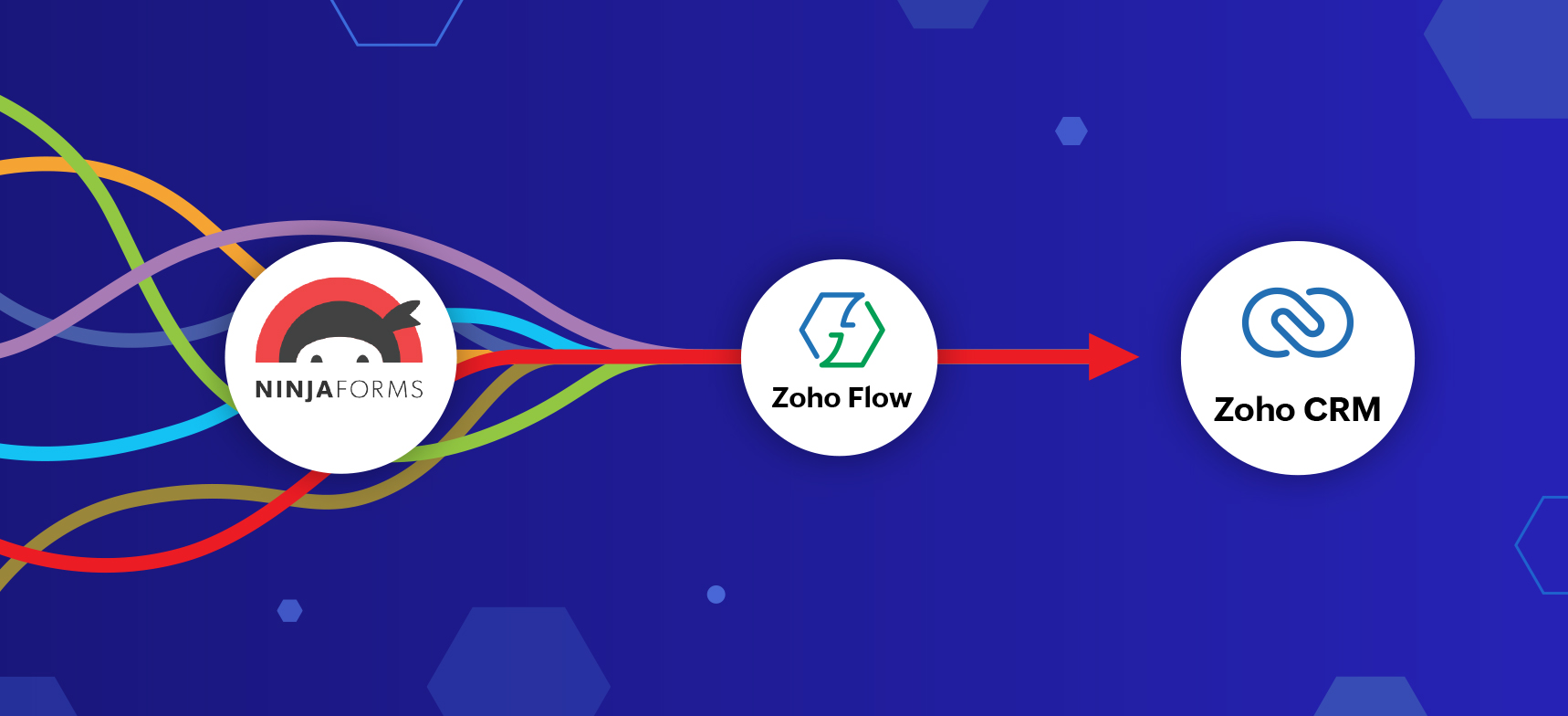The Ninja Forms Zoho CRM integration is an add-on that allows users to seamlessly connect Ninja Forms with Zoho CRM, a popular customer relationship management tool. This integration enables form submissions from your WordPress site to be automatically sent to Zoho CRM, where you can manage leads, contacts, and customer interactions more efficiently. It’s particularly beneficial for businesses, marketers, and agencies that need to streamline their lead generation and customer relationship management process.
Key Features of the Ninja Forms Zoho CRM Add-On:
- Automated Lead Capture:
- Whenever a user submits a form on your WordPress site, the form data is automatically sent to Zoho CRM as a lead. This reduces the need for manual data entry and ensures that all leads are captured in your CRM without any gaps.
- Map Form Fields to Zoho CRM Fields:
- You can map fields from your Ninja Forms to the corresponding fields in Zoho CRM. For example, you can map the name, email address, phone number, and any other form fields to Zoho CRM's lead or contact fields, ensuring the data is correctly organized.
- Custom Form Integration:
- The add-on works with custom forms, allowing you to create and send any kind of form data to Zoho CRM. Whether you're collecting contact details, feedback, or other types of submissions, the add-on supports the integration.
- Automatic Contact Creation:
- When a form is submitted, the data can be used to create a new contact or lead in Zoho CRM. This makes it easy to build a database of potential customers or clients without manually inputting information into the CRM.
- Custom Field Support:
- The integration supports both default fields (such as name, email, etc.) and custom fields that you may have created in your Ninja Forms or Zoho CRM. You can customize the mapping to ensure that all data captured through forms is accurately sent to Zoho CRM.
- Lead or Contact Assignment:
- After a form submission, you can configure the integration to assign the newly created lead or contact to a specific user or team within Zoho CRM. This feature is helpful for teams that need to follow up with leads and track their progress.
- Real-Time Data Sync:
- The data sync happens in real time, so you don't have to worry about delays in transferring lead information to Zoho CRM. Whenever a form is submitted, the lead is instantly captured in Zoho CRM, enabling you to respond quickly.
- Multi-Form Integration:
- You can integrate multiple Ninja Forms with Zoho CRM. For example, you may have different forms for different purposes, such as contact forms, quote requests, or newsletter sign-ups. All of these can be connected to Zoho CRM for automatic lead generation.
- Form Submission Triggers:
- You can set triggers to define when the form data should be sent to Zoho CRM. Whether it’s on form submission or after a certain condition is met, this functionality gives you more control over when and how data is synced with your CRM.
- Support for Zoho CRM Modules:
- This add-on supports integration with various Zoho CRM modules, including Leads, Contacts, Deals, and Accounts. Depending on your needs, you can decide where to send the form submissions within the CRM, allowing you to organize your leads, contacts, and opportunities more effectively.
- Easy Setup:
- The Ninja Forms Zoho CRM integration is designed to be easy to configure. Once you install and activate the add-on, you can quickly set up the connection between Ninja Forms and Zoho CRM by entering your Zoho CRM API credentials and mapping the form fields.
- Tracking and Reporting:
- Once the form data is sent to Zoho CRM, you can track and report on the performance of the leads. This allows you to monitor the success of your lead generation efforts and assess which forms are most effective at generating new business.
- Error Notifications:
- The add-on provides notifications in case of any issues with the integration, ensuring that you are alerted if any form data fails to sync with Zoho CRM. This helps maintain data integrity and avoid missing leads.
How to Use the Ninja Forms Zoho CRM Add-On:
- Install Ninja Forms and Zoho CRM Add-On:
- Ensure that you have Ninja Forms installed and activated on your WordPress website. Then, purchase and install the Ninja Forms Zoho CRM integration add-on from the Ninja Forms website.
- Connect to Zoho CRM:
- After activating the add-on, go to the Ninja Forms settings in your WordPress dashboard. You will need to connect to your Zoho CRM account by entering your API credentials (which you can obtain from the Zoho CRM settings). This step authenticates your WordPress site with Zoho CRM.
- Map Fields:
- Once connected, map the fields from your Ninja Forms to the corresponding fields in Zoho CRM. This ensures that the data captured on the form is correctly sent to Zoho CRM in the right format. For example, if you're collecting a user's name, email, and message, you’ll map these to the appropriate fields in Zoho CRM’s Leads or Contacts module.
- Configure Form Settings:
- Choose which Ninja Form you want to connect to Zoho CRM. You can select an individual form or multiple forms. In each form’s settings, specify that the submission should be sent to Zoho CRM upon submission.
- Set Up Lead/Contact Assignment (Optional):
- If needed, set up assignment rules within Zoho CRM to ensure that leads are automatically assigned to specific users or teams based on certain criteria.
- Test the Integration:
- After setting everything up, test the form by submitting data through your WordPress site. Check if the form data is correctly transferred to Zoho CRM and that the lead/contact is created as expected.
- Monitor and Track Leads in Zoho CRM:
- Once the integration is live, you can track and manage the leads and contacts directly within Zoho CRM. You can take further actions like follow-ups, lead nurturing, or convert leads into opportunities or clients.
Benefits of the Ninja Forms Zoho CRM Integration:
- Automated Lead Management: Automatically send form submissions to Zoho CRM, reducing the manual effort of entering lead data.
- Time-Saving: Save time by eliminating the need to manually input form data into Zoho CRM.
- Customizable: Customize the integration to fit your workflow and business needs by mapping custom fields and setting triggers.
- Better Lead Tracking: With real-time syncing, your leads are always up-to-date in Zoho CRM, helping you track and manage them effectively.
- Increased Efficiency: By connecting Ninja Forms with Zoho CRM, your marketing and sales teams can focus on nurturing leads and closing deals rather than handling data entry.
- Seamless Integration: The integration works seamlessly with other Ninja Forms add-ons and Zoho CRM features, making it a versatile tool for lead management.