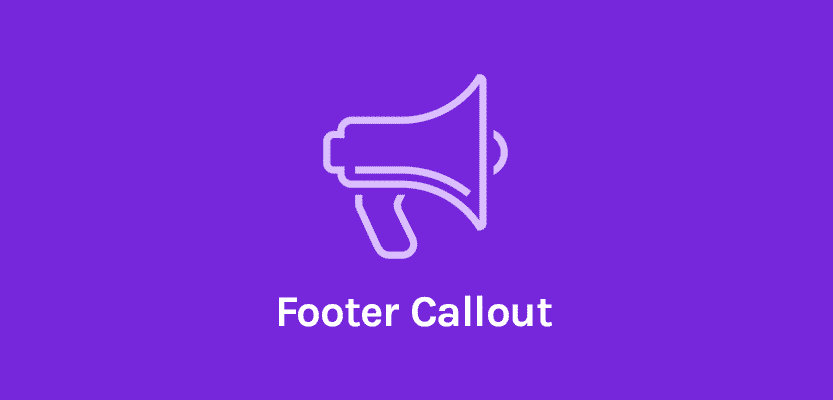The OceanWP Footer Callout Addon is an extension for the OceanWP theme that allows you to add a customizable footer callout section to your website. This addon enhances the functionality of the footer area by letting you place promotional or important content such as announcements, special offers, newsletters, or other calls to action in a visually prominent section of the footer.
Features of the OceanWP Footer Callout Addon:
- Customizable Content: You can add text, images, buttons, or even shortcodes to create a visually appealing footer callout.
- Multiple Layouts: Choose from different layouts to fit your website's design style.
- Background and Color Options: Customize the background color, image, or gradient and adjust text and button colors to fit the theme.
- Visibility Control: You can decide whether to display the callout across your whole website or on specific pages.
- Responsive Design: The footer callout section is responsive, ensuring it looks good on mobile devices as well.
- Button Options: You can add buttons to the callout to direct visitors to specific actions, such as signing up for a newsletter or visiting a product page.
How to Use the Footer Callout Addon:
- Install the Addon: You need to have the OceanWP theme installed on your WordPress site. Once that's done, you can install the Footer Callout Addon either from the theme's settings or by going to the WordPress plugins area.
- Activate the Addon: After installation, activate it from the OceanWP Extensions section in your WordPress dashboard.
- Customize the Footer Callout: You can customize the footer callout section by navigating to the Appearance > Customize panel and selecting the Footer Callout options. Here, you can add content, set the design, and adjust its position.
- Save and Publish: After customizing the footer callout to your liking, you can save and publish it to make it visible on your website.