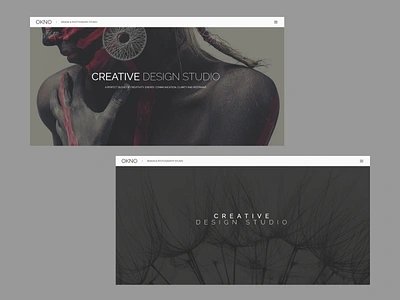-
- so if you run into any issues or need assistance, the support team is available to help you.
- WPML Ready:
- Okno is WPML-compatible, meaning you can easily translate your site into multiple languages and cater to a global audience.
- This is especially useful for agencies that serve international clients and want to provide a multi-lingual user experience.
- Fast Loading Speed:
- Okno is optimized for speed, ensuring your website loads quickly, which is important for user experience, SEO, and engagement.
- Fast websites reduce bounce rates and increase the likelihood of visitors staying on your site longer.
Ideal For:
- Creative Agencies: Whether you're a web design agency, graphic design studio, or branding firm, Okno is perfect for showcasing your agency’s projects, team, and services.
- Freelancers: Freelancers in fields like photography, design, development, or writing can use Okno to build a professional portfolio and attract potential clients.
- Consultants & Professionals: Professionals who offer consulting services can use this theme to highlight their expertise, client testimonials, and case studies.
- Startups: Startups looking for a modern and professional online presence can benefit from Okno's stylish design and portfolio features.
How to Use:
- Install the Theme:
- Upload the Okno theme via
Appearance > Themes > Add New > Upload Themeand activate it.
- Upload the Okno theme via
- Import Demo Content:
- Use the one-click demo import feature to quickly set up your site with demo content. This provides you with pre-built pages and layouts to start customizing.
- Customize Your Content:
- Replace the demo content with your own portfolio items, agency details, and services. You can use the WPBakery Page Builder to customize the layout and design of your pages.
- Add Projects & Services:
- Use the portfolio section to upload and organize your past work. Add detailed descriptions, images, and links to showcase your projects in a professional manner.
- Set Up Blog & Contact Pages:
- Create engaging blog posts in the blog section and set up a contact form to allow visitors to get in touch with you.
- Publish Your Website:
- Once your site is set up and customized, publish it and start promoting your agency online.