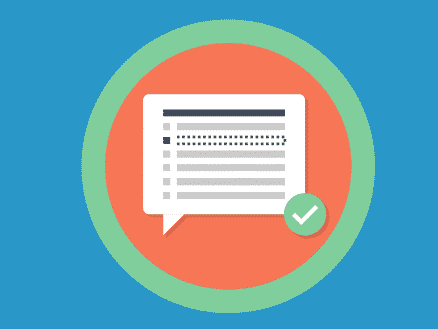Paid Memberships Pro – Add Name to Checkout Add On v0.7
Membership Category Products
Rs4,977.00 Original price was: Rs4,977.00.Rs249.00Current price is: Rs249.00.
Key Features of the Paid Memberships Pro - Add Name to Checkout Add On:
- Add a Name Field to Checkout:
- The primary feature of this add-on is to add an extra field to the checkout form, specifically for entering the member's first name (and optionally their last name). This can be useful for businesses that require this information to complete the membership process or for personalized services.
- Customizable Field Label:
- The name field label can be customized to fit your site’s needs. For example, you could change the label from “Name” to “Full Name,” or split it into two fields for first and last names. This flexibility helps align with your site’s form style and user expectations.
- Seamless Integration:
- The add-on integrates seamlessly with Paid Memberships Pro and does not require custom coding or complex configurations. Once activated, it adds the field to the checkout page automatically.
- User-friendly Checkout:
- The name field is displayed in the checkout process alongside other fields such as the payment details and membership plan selection. This ensures that users do not feel overwhelmed and can quickly provide their information during registration.
- Optional Field:
- You can choose whether the name field is required or optional during checkout. If you set it to required, users will need to fill in their name before they can proceed with the payment process. This is especially useful when you need to ensure each member is identified by their name.
- Data Collection:
- The data entered in the name field is stored in the member profile, making it accessible to the site administrators or any other relevant parties. This can be helpful for customer support, member communication, or event management where knowing the user’s full name is necessary.
- Integration with Member Directory:
- If your site uses a member directory or member management system, the name added at checkout can be automatically displayed in the directory, further helping to personalize the experience for each user.
- Compatibility with Other Add-ons:
- The Add Name to Checkout Add On works well with other Paid Memberships Pro add-ons, such as Member Discounts, Email Templates, or Access Rules. It won't interfere with the functionality of other PMP extensions, ensuring that your membership site continues to run smoothly.
- Multilingual Support:
- If you use a multilingual plugin such as WPML or Polylang, the field labels and names can be translated to multiple languages, allowing you to create a multi-language membership site.
- Custom Fields for Personalization:
- The plugin also allows additional custom fields to be added to the checkout process, allowing you to collect other relevant information (such as a phone number or business name) to personalize your memberships further.
Benefits of Using the Paid Memberships Pro - Add Name to Checkout Add On:
- Personalization:
- Collecting the name of your members helps personalize the user experience, especially for membership sites that offer services or content that are customized or tailored to each user.
- Improved Member Management:
- By capturing names at checkout, you can more easily manage and track members, making it easier for your team to handle support, communication, and event participation.
- Increased Engagement:
- Personalizing the membership process by capturing a member’s name can increase engagement. For example, if you use the name in emails or on your website, it enhances the feeling of a personal connection.
- Required Information:
- For certain membership models (e.g., physical goods shipping, event registration), collecting a name might be necessary. This add-on allows you to make it a required field, ensuring that important details are not missed.
- Better Communication:
- With the names captured during checkout, communication becomes more efficient and personal. You can address your members by their names in newsletters, support emails, or community events.
- Quick Setup:
- The plugin is easy to install and configure with Paid Memberships Pro. There’s no need for complex setup processes or coding. Once installed, the name field automatically appears in the checkout form.
How to Use Paid Memberships Pro - Add Name to Checkout Add On:
- Install the Plugin:
- First, you’ll need to install the Paid Memberships Pro plugin and activate it on your WordPress site. Once PMP is activated, you can install the Add Name to Checkout Add On.
- Download the Add On:
- If you are using the Paid Memberships Pro plugin with a premium membership plan, you can download the Add Name to Checkout Add On directly from your PMP account.
- Activate the Add-on:
- After downloading the add-on, go to your WordPress dashboard, and navigate to Plugins > Add New. Upload the add-on file, install, and activate it.
- Configure the Name Field:
- After activation, go to Memberships > Settings in your WordPress dashboard. Here, you can configure the name field settings. You can choose to make it a required field, customize the label, and set additional options.
- Customize Checkout Flow:
- If needed, adjust your checkout flow to match the needs of your site. The name field will appear at the appropriate stage in the checkout process.
- Test the Checkout:
- Test the checkout process by going through the registration process and entering a name. Ensure that the name is properly captured and stored in the member profile and that it works as expected.
- Monitor Member Data:
- As users sign up, you can monitor their names and other membership data in the Member List or Member Profile section of Paid Memberships Pro.
Use Case Example:
If you are running a membership site for an online course or event where you want to know the full name of each member for personalized communication or event check-in, the Add Name to Checkout Add On ensures that you capture this information during the registration process. This way, when you send out event invitations or newsletters, you can address members by their full names, creating a more personal touch and improving the overall user experience.Conclusion:
The Paid Memberships Pro - Add Name to Checkout Add On is a simple yet effective plugin that helps collect more personalized data during the checkout process on membership sites. By adding a name field to the checkout page, it improves member management, allows for personalized communication, and ensures that your membership process meets the specific needs of your site. Whether you are running a membership community, event registration, or subscription service, this add-on can enhance the overall experience for both site admins and members.(Only For Premium Category Products !)
1. All digital products are the most recent version, with no possibility of free updates. After payment, you can request an update to the most recent version for 5 days if a new version is released. We free support within 5 days.
2. If a license is required (Excludes WHMCS license , we provide only method not license), please contact us via email or ticket for assistance with activation. Our license is only valid for activation and does not include support.
3. We provide Mobile, PHP script installation services for $19.90 / ₹1700. Please create a backup after installation as we do not support re-installation. For mobile app source code, we do not offer installation services.
4. If you have any questions, please contact us by email [email protected] or create a ticket on this page
5. Please note that any digital products presented on the website do not contain malicious code, viruses or advertising. You will receive the original files from the developers. We do not sell any products that have been downloaded from other websites.
6. The response time can last up to 6 hours.
(Only For Membership Category Products !)
Benefits of our Membership Plans
- Instant access to all plugins and all themes including all future releases
- Unlimited domain usage
- Regular Updates as of when available. Usually, updates are released daily.
- Before purchasing, please read the Terms and Conditions & Refund Policy.
- If you have any questions, please first read the FAQs.
- If you haven’t found the answer to your question, please contact us, and we will respond ASAP.
- Please note that any digital products on the website do not contain malicious code, viruses, or advertising. We buy the original files from the developers. We do not sell any products downloaded from other sites.
- Buy or download for FREE by subscribing to our VIP Membership Plan. Join the club of more than 1100+ happy members. This is the same theme as sold by the developer.
Updates:
- We offer frequent updates for one year from the date of purchase. After this period, you have to purchase the item again to receive further updates, we also offer lifetime updates as a second option.
- We regularly update products as soon as we are notified about an update, we go and download it from the author and update it on our site, but In case the current version of the product is not the latest, You can request an update for the product by contact form.
- We send regular emails advising when products have been updated so please be sure to provide an active email address when you sign up.
Support:
- Our support team is available 24/7, if you have any questions or need help in installing or configuring digital products purchased on the website, please don’t hesitate to contact form.
- Please note that we are not developers of the provided products, so our technical support capabilities are limited. We do not change product functionality and do not fix developer bugs.
(Only For WHMCS Category Products !)
- We Only provide WHMCS Module, how you can nulled any module step only !
- Instant access to all plugins and all themes
- Unlimited domain usage
- Regular Updates as of when available. Usually, updates are released daily.
- Before purchasing, please read the Terms and Conditions & Refund Policy.
- If you have any questions, please first read the FAQs.
- If you haven’t found the answer to your question, please contact us, and we will respond ASAP.
- Please note that any digital products on the website do not contain malicious code, viruses, or advertising. We buy the original files from the developers. We do not sell any products downloaded from other sites.