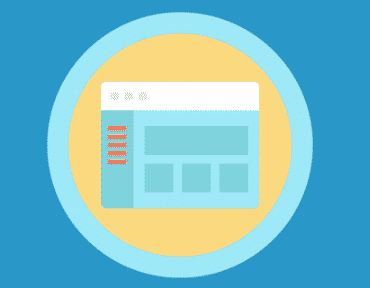Paid Memberships Pro – Nav Menus Add On v0.4
Membership Category Products
Rs4,984.00 Original price was: Rs4,984.00.Rs249.00Current price is: Rs249.00.
Key Features of Paid Memberships Pro Nav Menus Add On:
- Show/Hide Menu Items Based on Membership Level:
- You can set specific menu items to be visible only to users who have a certain membership level. For example, you could show exclusive content links, special offers, or member-only pages in the navigation menu for premium members, while hiding them from non-members or free members.
- Restrict Access to Certain Pages:
- Using this add-on, you can restrict access to specific pages via the navigation menu. This is helpful when you want to display certain links or pages to members with certain membership roles, for example, showing "Premium Content" only to Gold or Platinum members.
- Display Different Menus for Different Membership Levels:
- This feature allows you to create different navigation menus for different membership levels, which can provide a more personalized experience. For example, free members might see a basic menu with limited options, while paid members see a menu with premium options.
- Integrates with Paid Memberships Pro:
- The Nav Menus Add On is fully integrated with Paid Memberships Pro, ensuring that all access restrictions and visibility rules are applied in real-time based on the user’s membership level.
- Easy to Set Up:
- Once the add-on is installed and activated, it is very easy to configure. You can use the WordPress Customizer or the Menus section in the WordPress admin panel to assign visibility rules to individual menu items.
- Supports Multiple Membership Levels:
- If you have several membership levels (e.g., Free, Silver, Gold, Platinum), you can assign different menu items to each level, allowing you to customize navigation for various member types.
- Conditional Display of Menus:
- You can set specific conditions for displaying menus, such as:
- Only show this menu item if the user is logged in.
- Only show this menu item if the user has a specific membership level.
- Hide or show menus based on the user’s current membership status (Active, Expired, Pending).
- You can set specific conditions for displaying menus, such as:
- Menu Customization and Flexibility:
- With this add-on, you can have different menu structures for different sections of your website. You could, for example, have a general menu for non-members and separate menus for premium sections or specific member levels.
- Support for Multi-level Memberships:
- If your website has a hierarchy of memberships (e.g., Silver, Gold, Platinum), you can configure the navigation to show different menus or items for different levels within that hierarchy.
- Seamless User Experience:
- This integration ensures that members have a streamlined, customized navigation experience tailored to their membership level. Non-members or users who have not subscribed to the right membership tier will not see menus or items meant for premium members.
How to Set Up the Paid Memberships Pro Nav Menus Add On:
- Install Paid Memberships Pro:
- If you don’t already have Paid Memberships Pro installed, download it from the WordPress Plugin repository or purchase the premium version from the Paid Memberships Pro website.
- Install and activate the plugin through the WordPress admin dashboard.
- Install the Nav Menus Add On:
- Go to the Add Ons section in the Paid Memberships Pro plugin settings.
- Locate the Nav Menus Add On and install it. You may need a Paid Memberships Pro membership to access certain add-ons.
- Activate the Add On:
- After installation, activate the Nav Menus Add On in your WordPress plugins list.
- Configure Menu Items Based on Membership Levels:
- Go to Appearance > Menus in your WordPress dashboard.
- Create or edit an existing menu.
- For each menu item, you will see options to configure its visibility based on membership levels.
- Display to All Users (or show to logged-out users),
- Show to Specific Membership Levels (select the level from a dropdown),
- Hide from Specific Membership Levels (choose which levels will not see the menu item).
- Save and Test:
- Once you've configured the menus and visibility rules, save the menu.
- Test by logging in with different membership levels to see how the menus are displayed based on the rules you’ve set.
- Personalize the User Experience:
- Customize the menu and the options visible to each membership level to ensure members get a personalized experience when navigating your site.
Use Cases for Paid Memberships Pro Nav Menus Add On:
- Exclusive Content for Premium Members:
- You can hide links to exclusive content, member-only resources, or special offers from non-members and only show these to paying members. This is ideal for membership sites offering tiered content, such as courses, blogs, or downloadable resources.
- Conditional Access to Special Features:
- If your website offers special tools or features to certain members (like advanced search or premium tools), this plugin allows you to display links to those features only to members with the appropriate access.
- Custom Member Navigation:
- For sites with multiple membership levels (such as Free, Silver, and Gold), you can tailor the navigation experience by creating separate menus that cater to the needs and benefits of each membership level.
- E-Commerce and Membership Sites:
- For e-commerce sites or online stores that also have a membership model, the Nav Menus Add On lets you display shopping categories, discounts, and exclusive offers to members who have subscribed to a certain membership tier.
- Multi-tiered Membership Plans:
- Websites with complex, multi-tiered membership structures can use this add-on to ensure that each membership level sees exactly the right set of navigation options, from basic menus for free members to specialized menus for high-tier members.
Conclusion:
The Paid Memberships Pro Nav Menus Add On is an essential tool for membership-based websites that want to offer a tailored navigation experience based on the membership level of users. It allows you to show or hide specific menu items and even display different menus depending on whether a user is a free member, a paying member, or holds a specific membership level. This feature enhances the user experience, making your site feel more personalized while also providing content and features only to those who are authorized. Whether you're running an online community, a content-based site, or a membership-driven business, this add-on provides the flexibility to control how your site's navigation is presented.(Only For Premium Category Products !)
1. All digital products are the most recent version, with no possibility of free updates. After payment, you can request an update to the most recent version for 5 days if a new version is released. We free support within 5 days.
2. If a license is required (Excludes WHMCS license , we provide only method not license), please contact us via email or ticket for assistance with activation. Our license is only valid for activation and does not include support.
3. We provide Mobile, PHP script installation services for $19.90 / ₹1700. Please create a backup after installation as we do not support re-installation. For mobile app source code, we do not offer installation services.
4. If you have any questions, please contact us by email [email protected] or create a ticket on this page
5. Please note that any digital products presented on the website do not contain malicious code, viruses or advertising. You will receive the original files from the developers. We do not sell any products that have been downloaded from other websites.
6. The response time can last up to 6 hours.
(Only For Membership Category Products !)
Benefits of our Membership Plans
- Instant access to all plugins and all themes including all future releases
- Unlimited domain usage
- Regular Updates as of when available. Usually, updates are released daily.
- Before purchasing, please read the Terms and Conditions & Refund Policy.
- If you have any questions, please first read the FAQs.
- If you haven’t found the answer to your question, please contact us, and we will respond ASAP.
- Please note that any digital products on the website do not contain malicious code, viruses, or advertising. We buy the original files from the developers. We do not sell any products downloaded from other sites.
- Buy or download for FREE by subscribing to our VIP Membership Plan. Join the club of more than 1100+ happy members. This is the same theme as sold by the developer.
Updates:
- We offer frequent updates for one year from the date of purchase. After this period, you have to purchase the item again to receive further updates, we also offer lifetime updates as a second option.
- We regularly update products as soon as we are notified about an update, we go and download it from the author and update it on our site, but In case the current version of the product is not the latest, You can request an update for the product by contact form.
- We send regular emails advising when products have been updated so please be sure to provide an active email address when you sign up.
Support:
- Our support team is available 24/7, if you have any questions or need help in installing or configuring digital products purchased on the website, please don’t hesitate to contact form.
- Please note that we are not developers of the provided products, so our technical support capabilities are limited. We do not change product functionality and do not fix developer bugs.
(Only For WHMCS Category Products !)
- We Only provide WHMCS Module, how you can nulled any module step only !
- Instant access to all plugins and all themes
- Unlimited domain usage
- Regular Updates as of when available. Usually, updates are released daily.
- Before purchasing, please read the Terms and Conditions & Refund Policy.
- If you have any questions, please first read the FAQs.
- If you haven’t found the answer to your question, please contact us, and we will respond ASAP.
- Please note that any digital products on the website do not contain malicious code, viruses, or advertising. We buy the original files from the developers. We do not sell any products downloaded from other sites.