PDF Converter (VERSION 2.0) - PDF Editor for Android with AdMob Ads is a mobile application that allows users to convert files (such as images, text, or other formats) into PDF documents, as well as edit and manage existing PDFs. This app includes features like PDF creation, editing, file management, and the integration of AdMob for monetization. Below is a comprehensive breakdown of the app's features, technical details, and monetization strategy.
Key Features of PDF Converter & Editor App (Version 2.0)
1. PDF Conversion
- Convert Images to PDF: Users can select one or more images (JPG, PNG, etc.) from their device and convert them into a PDF file.
- Convert Text to PDF: Users can input text into a provided editor and save the content as a PDF document.
- Convert Files to PDF: The app supports conversion of common file types (e.g., DOC, DOCX, PPT, PPTX, and TXT) to PDF format.
- Multiple File Formats Supported: Users can convert images, spreadsheets, and more into PDFs seamlessly.
- Batch Conversion: Multiple images or files can be selected and converted into a single PDF document.
2. PDF Editing Features
- Text Editing: Users can add or modify text within the PDF (edit the content directly).
- Image Insertion: Users can insert or remove images from existing PDFs.
- Annotations and Markups: Users can highlight, underline, or strike through text. Additionally, they can add notes, shapes, and comments to the PDF.
- Draw on PDF: Freehand drawing on the PDF with a stylus or finger.
- Merge PDFs: Combine multiple PDF files into one document.
- Split PDFs: Split large PDFs into smaller sections based on page numbers.
- Rotate PDF Pages: Users can rotate individual pages of the PDF document.
- Delete/Extract Pages: Remove specific pages or extract pages from an existing PDF.
- Compress PDFs: Reduce the file size of a PDF document without compromising too much on quality.
3. PDF Management
- Organize PDFs: Users can manage and organize their PDFs, creating folders, renaming files, and sorting documents.
- Search PDFs: Users can search within PDFs to locate specific words or phrases.
- Password Protection: Option to password-protect PDFs to prevent unauthorized access.
- Share PDF: Share PDFs directly via email, social media, or messaging apps.
- Cloud Storage Integration: Sync PDFs with cloud services like Google Drive, Dropbox, or OneDrive for easy access and storage.
- Convert PDF to Other Formats: (Optional, depending on the app's capabilities) Convert PDF documents back to editable formats like Word or Excel (could be a premium feature).
4. User-Friendly Interface
- Simple and Intuitive UI: Easy-to-navigate user interface for performing all PDF conversion and editing tasks.
- Preview PDF: Users can preview the PDF before saving or sharing it, to ensure everything looks correct.
- Dark Mode: A dark theme option to reduce eye strain, particularly in low-light conditions.
5. Monetization with AdMob Ads
- AdMob Integration: To monetize the app, you can use Google AdMob to display ads in the app. This can generate revenue based on user interactions with the ads.
- Ad Formats:
- Banner Ads: Displayed at the top or bottom of the screen in a non-intrusive manner.
- Interstitial Ads: Full-screen ads that appear at natural transition points (e.g., when switching between tasks, after a file is converted, etc.).
- Rewarded Ads: Users can watch ads in exchange for premium features like additional PDF tools, removing watermarks, or unlocking other features (e.g., ad-free experience for a limited time).
- Ad Removal Option: Offer an option to remove ads via an in-app purchase (e.g., a one-time payment or subscription).
6. Premium Features (Optional)
- In-App Purchases (IAP): Offer additional features or premium functionality that users can unlock with in-app purchases, such as:
- Higher-quality PDF conversions.
- Unlocking unlimited file conversions or batch processing.
- Removing watermarks from PDFs.
- Access to advanced editing features (e.g., OCR, converting PDFs to editable Word documents).
- Subscription Model: Offer a subscription model (e.g., monthly or yearly) that provides access to all premium features and removes ads entirely.
Technical Features and Stack
1. Mobile Development with Flutter
- Flutter: The app can be developed using Flutter, Google's UI toolkit for building natively compiled applications for mobile (iOS and Android) from a single codebase.
- Advantages:
- Cross-Platform: Flutter allows you to develop both Android and iOS versions with a single codebase, saving development time and resources.
- Custom UI Components: Flutter offers a highly customizable UI to create visually appealing user interfaces.
- Performance: Flutter provides near-native performance, making the app responsive and smooth.
- Advantages:
2. AdMob Integration
- AdMob SDK: Integrating AdMob ads involves adding the AdMob SDK to the Flutter project. You can use the
firebase_admoborgoogle_mobile_adsFlutter plugin to load and display ads.- Banner Ads: Displayed in specific positions (usually top or bottom).
- Interstitial Ads: Triggered at specific moments, such as between tasks or after performing an action.
- Rewarded Ads: Provide rewards to users for watching ads, such as unlocking premium features for a limited time.
3. PDF Conversion and Editing
- PDF Generation: Use libraries like
pdforpdf_flutterin Flutter to handle PDF generation and conversion.- For image-to-PDF and text-to-PDF conversion, Flutter packages like
flutter_pdforimage_picker(for selecting images) can be used. - PDF Editing: Libraries such as
pdf-libcan be used for editing, annotating, merging, or splitting PDFs.
- For image-to-PDF and text-to-PDF conversion, Flutter packages like
- File Management: Use Flutter’s file system API or third-party libraries like
path_providerandflutter_file_managerfor handling file operations (e.g., save, delete, organize).
4. Cloud Storage Integration
- Google Drive API: Use Google Drive API to upload and retrieve PDF files from the cloud.
- Firebase Storage: Use Firebase Storage for storing and retrieving PDFs and files.
- Dropbox Integration: You can also integrate Dropbox API for file storage and management.
5. User Authentication (Optional)
- Firebase Authentication: If you want users to create accounts or back up their files to the cloud, you can integrate Firebase Authentication.
- Social Media Login: Allow users to log in using their Google or Facebook accounts for easier access and account management.
Monetization Strategy with AdMob
1. Banner Ads
- Placement: At the top or bottom of the screen in a non-intrusive way.
- Frequency: These ads can be displayed continuously without interrupting the user experience.
2. Interstitial Ads
- When to Show: Triggered at natural breakpoints, like after a PDF has been successfully converted, when switching between app sections, or after completing an action (e.g., merging PDFs).
- Ad Frequency: Limit the frequency of interstitial ads to avoid annoying users. Show them once every few actions or after a task is completed.
3. Rewarded Ads
- Incentivized Ads: Users can watch an ad in exchange for unlocking premium features (e.g., removing ads for a period of time, getting more conversion credits, or unlocking additional PDF editing tools).
- Ad-free Experience: Offer users the option to permanently remove ads via a one-time purchase or a subscription.
4. In-App Purchases
- Offer Paid Features: You can offer features like:
- Higher conversion limits or batch conversions.
- Removal of watermarks.
- Unlocking premium PDF editing tools.
- Subscription Model: For consistent revenue, offer a monthly or yearly subscription for full access to premium features, ad-free experience, and advanced tools.
Deployment and Publishing
- For Android:
- Create a signed APK or App Bundle (AAB) and submit it to Google Play Console for review.
- Ensure the app complies with Google’s AdMob and monetization policies.
- For iOS:
- Build the app in Xcode and submit it to App Store Connect.
- Ensure compliance with Apple’s policies, including those related to ad placements and in-app purchases.
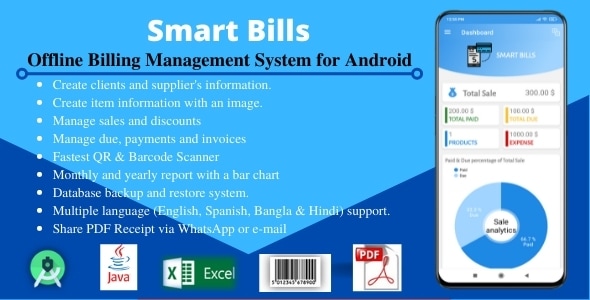
Full Ionic 5 Mobile App for WordPress – Admob, Analytics, Rewards ads, Cloudflare – Hala News Pro
Rs5,727.00Original price was: Rs5,727.00.Rs249.00Current price is: Rs249.00.