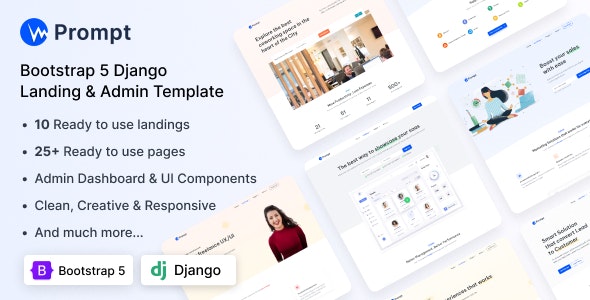Prompt modern and multipurpose Django template is a great foundation for developing a versatile web application. Django templates offer flexibility and can be adapted for a variety of uses, from corporate sites to personal blogs. Here’s a breakdown of what you might expect from such a template and some tips for utilizing it effectively:
Prompt Key Features
- Modern Design:
- Responsive Layout: Ensures the site looks good on all devices, including desktops, tablets, and smartphones.
- Clean Aesthetics: Minimalist design with modern UI/UX principles for a professional look.
- Multipurpose Functionality:
- Homepages: Multiple homepage layouts to suit different needs, such as corporate, portfolio, e-commerce, or personal.
- Page Templates: Pre-designed templates for about pages, contact pages, service pages, blogs, etc.
- Component-Based:
- Reusable Components: Header, footer, navigation bars, modals, and other UI elements that can be reused across different pages.
- Blocks and Tags: Custom Django template tags and blocks to help manage dynamic content efficiently.
- Prompt Integration with Django Features:
- Form Handling: Built-in forms with validation and error handling.
- Static and Media Files: Proper setup for handling static files (CSS, JavaScript) and media files (images, documents).
- Prompt Customizability:
- CSS/SCSS Files: Easy customization of styles through CSS or SCSS.
- JavaScript Integration: Custom scripts and libraries for enhanced functionality.
- Admin Interface:
- Enhanced Admin Dashboard: Customizable admin panels for managing the site's content and user data.
- SEO and Performance:
- SEO-Friendly: Meta tags, sitemaps, and other SEO features integrated.
- Optimized Performance: Efficient code and asset management for fast loading times.
Prompt Customization Tips
- Setup Your Django Environment:
- Install Django: Make sure you have Django installed and set up your project.
- Configure Settings: Update the
settings.pyfile to include your database settings, static files settings, and any other configuration specific to your project.
- Customize the Templates:
- Modify HTML: Update the HTML templates to match your content and design preferences.
- Adjust CSS/SCSS: Change styles according to your brand guidelines. You may need to recompile SCSS files if used.
- Update Views and URLs:
- Create Views: Define your views in
views.pyto handle different pages and logic. - Configure URLs: Set up URL patterns in
urls.pyto route requests to the appropriate views.
- Create Views: Define your views in
- Integrate Forms and Models:
- Create Models: Define your data models in
models.pyto manage database records. - Build Forms: Use Django forms to create and process user input.
- Create Models: Define your data models in
- Test Responsiveness and Functionality:
- Cross-Browser Testing: Ensure the template works across various web browsers.
- Mobile Testing: Test on different mobile devices to ensure responsive design.
- Optimize for SEO:
- Meta Tags: Customize meta tags for better search engine visibility.
- Sitemaps: Implement a sitemap and ensure all pages are properly indexed.
- Deploy Your Application:
- Prepare for Production: Ensure settings are configured for a production environment (e.g., setting
DEBUG = False). - Choose Hosting: Deploy your Django application on a suitable hosting platform (like Heroku, AWS, or DigitalOcean).
- Prepare for Production: Ensure settings are configured for a production environment (e.g., setting