Premium Category Products
ProTube Extended | Android YouTube Lightweight, Video & Audio Downloader, Built-in Local Player
Last Updated :
Current Version :
ProTube Extended | Android YouTube Lightweight, Video & Audio Downloader, Built-in Local Player
✨ Latest Version
- Safety, Guarantees Files
- Malware-Free (Clean) Files
- License: GPL Preactivated
- Unlimited Site & Domain Usage
ProTube Extended is a YouTube Lightweight application that allows you to watch 100M+ YouTube videos without annoying interruptions by ads, unlimited download MP4 videos & MP3 songs. Additionally, you can log into your Gmail account to synchronize your YouTube data, so don’t miss any news videos from channels subscribed.
ProTube Extended Project Overview
ProTube Extended will serve as a versatile YouTube client allowing users to download videos and audio, with a lightweight interface and a local media player for offline playback.ProTube Extended Key Features
- YouTube Integration:
- Search and browse videos from YouTube.
- Support for playlists, subscriptions, and user channels.
- Download Options:
- Download videos in various resolutions (e.g., 144p, 360p, 720p, etc.).
- Download audio as MP3 files.
- Background downloading capability.
- Built-in Local Player:
- Play downloaded videos and audio files.
- Support for playlists and media controls (play, pause, skip).
- User Interface:
- Lightweight and intuitive design.
- Easy navigation with tabs for video browsing, downloads, and media playback.
- Settings:
- Option to select download quality and format.
- Manage storage settings and clear downloaded files.
Technical Architecture
1. Frontend
- Android Development: Use Kotlin or Java to build the app, leveraging Android Studio for development.
- Lightweight Design: Ensure a minimalist UI to keep the app responsive and fast.
2. Backend
- YouTube API: Use the YouTube Data API for fetching video data, including search results and video metadata.
- Download Management: Implement a service to handle video/audio downloading, potentially using libraries like
OkHttporRetrofit.
3. Local Storage
- Use the device’s local storage to save downloaded videos and audio files, managing files with proper storage permissions.
Development Steps
- Set Up the Project:
- Create a new project in Android Studio.
- Add necessary permissions in the
AndroidManifest.xmlfor internet access, storage access, and downloads.
- YouTube API Integration:
- Set up your project in the Google Developers Console to access the YouTube Data API.
- Implement authentication if needed, using API keys for accessing public data.
- Build the User Interface:
- Design the UI with RecyclerViews for displaying search results and downloaded files.
- Implement tabs or a navigation drawer for easy access to different sections.
- Implement Download Functionality:
- Create a service to handle downloads using
DownloadManageror custom download logic. - Ensure the app can handle downloads in the background and resume interrupted downloads.
- Create a service to handle downloads using
- Local Media Player:
- Use
ExoPlayerorMediaPlayerfor playback of downloaded media. - Implement features like playlists and media controls.
- Use
- Testing:
- Test on various devices to ensure compatibility and performance.
- Check for edge cases like handling low storage or failed downloads.
- Final Touches:
- Optimize the app for performance and usability.
- Create user guides and documentation.
Deployment
- Prepare the app for release, creating necessary graphics (icons, banners).
- Publish on the Google Play Store, ensuring compliance with their policies, especially regarding YouTube content.
Conclusion
ProTube Extended can be a powerful tool for users who want to access YouTube content offline while maintaining a lightweight and user-friendly experience. If you need specific guidance on coding, design, or further details about any feature, feel free to ask!Extended Key features:
- Ad-Free Video Streaming: Bid farewell to annoying video ads and enjoy uninterrupted playback. Watch your favorite videos in peace with our ad-blocking feature.
- Popup Video Screen: Enhances your viewing experience with the popup screen feature. Enjoy ad-free videos in a resizable, convenient popup screen.
- Background Playing: Enhances your experience by allowing uninterrupted audio playback while navigating through different sections or even when the app runs in the background. This feature enables you to enjoy your favorite music, podcasts, or audio content without disruption, regardless of their interaction with the app or device.
- High-Resolution Support: Experience videos in stunning HD and 4K quality. ProTube extended supports high resolutions and smooth playback for a captivating viewing experience.
- Advanced Search Filters: Refine your search results with various search filters (video, playlist, channel, etc). Find exactly what you’re looking for quickly and easily.
- Login: Stay connected with your favorite video creators effortlessly. Subscribe to your channels with login credentials, sync playlists, liked videos, and more.
- Stylish Design: Immerse yourself in a clean, stylish user interface that elevates your music experience.
- File Management & Built-in Player: Easily manage & play your videos/songs from local storage & download.
- Video quality preferences: 144p, 240p, 360p, 480p, 720p, 720p60, 1080p, 1080p60, 2K, 4K
- Playback speed options: 0.5f, 0.75f, 1.0f, 1.25f, 1.5f, 1.75f, 2.0f
- Dark/Light Mode: Choose your preferred viewing mode with our dark and light mode options, ensuring a comfortable visual experience.
-
Requirements:
- Latest Android Studio (https://developer.android.com/studio)
- Google AdMob (https://admob.google.com/home/)
- Documents included
Contact us for Pre-sale questions or Support:
- Whatsapp: +84342687098
-
Creating ProTube Extended, a lightweight Android app for YouTube that includes video and audio downloading features and a built-in local player, involves several key components. Here’s a comprehensive overview of the features, architecture, and development steps you can follow:
Project Overview
ProTube Extended will serve as a versatile YouTube client allowing users to download videos and audio, with a lightweight interface and a local media player for offline playback.Key Features
- YouTube Integration:
- Search and browse videos from YouTube.
- Support for playlists, subscriptions, and user channels.
- Download Options:
- Download videos in various resolutions (e.g., 144p, 360p, 720p, etc.).
- Download audio as MP3 files.
- Background downloading capability.
- Built-in Local Player:
- Play downloaded videos and audio files.
- Support for playlists and media controls (play, pause, skip).
- User Interface:
- Lightweight and intuitive design.
- Easy navigation with tabs for video browsing, downloads, and media playback.
- Settings:
- Option to select download quality and format.
- Manage storage settings and clear downloaded files.
Technical Architecture
1. Frontend
- Android Development: Use Kotlin or Java to build the app, leveraging Android Studio for development.
- Lightweight Design: Ensure a minimalist UI to keep the app responsive and fast.
2. Backend
- YouTube API: Use the YouTube Data API for fetching video data, including search results and video metadata.
- Download Management: Implement a service to handle video/audio downloading, potentially using libraries like
OkHttporRetrofit.
3. Local Storage
- Use the device’s local storage to save downloaded videos and audio files, managing files with proper storage permissions.
Development Steps
- Set Up the Project:
- Create a new project in Android Studio.
- Add necessary permissions in the
AndroidManifest.xmlfor internet access, storage access, and downloads.
- YouTube API Integration:
- Set up your project in the Google Developers Console to access the YouTube Data API.
- Implement authentication if needed, using API keys for accessing public data.
- Build the User Interface:
- Design the UI with RecyclerViews for displaying search results and downloaded files.
- Implement tabs or a navigation drawer for easy access to different sections.
- Implement Download Functionality:
- Create a service to handle downloads using
DownloadManageror custom download logic. - Ensure the app can handle downloads in the background and resume interrupted downloads.
- Create a service to handle downloads using
- Local Media Player:
- Use
ExoPlayerorMediaPlayerfor playback of downloaded media. - Implement features like playlists and media controls.
- Use
- Testing:
- Test on various devices to ensure compatibility and performance.
- Check for edge cases like handling low storage or failed downloads.
- Final Touches:
- Optimize the app for performance and usability.
- Create user guides and documentation.
Deployment
- Prepare the app for release, creating necessary graphics (icons, banners).
- Publish on the Google Play Store, ensuring compliance with their policies, especially regarding YouTube content.
Conclusion
ProTube Extended can be a powerful tool for users who want to access YouTube content offline while maintaining a lightweight and user-friendly experience. If you need specific guidance on coding, design, or further details about any feature, feel free to ask! - YouTube Integration:
(Only For Premium Category Products !)
1. All digital products are the most recent version, with no possibility of free updates. After payment, you can request an update to the most recent version for 5 days if a new version is released. We free support within 5 days.
2. If a license is required (Excludes WHMCS license , we provide only method not license), please contact us via email or ticket for assistance with activation. Our license is only valid for activation and does not include support.
3. We provide Mobile, PHP script installation services for $19.90 / ₹1700. Please create a backup after installation as we do not support re-installation. For mobile app source code, we do not offer installation services.
4. If you have any questions, please contact us by email [email protected] or create a ticket on this page
5. Please note that any digital products presented on the website do not contain malicious code, viruses or advertising. You will receive the original files from the developers. We do not sell any products that have been downloaded from other websites.
6. The response time can last up to 6 hours.
(Only For Membership Category Products !)
Benefits of our Membership Plans
- Instant access to all plugins and all themes including all future releases
- Unlimited domain usage
- Regular Updates as of when available. Usually, updates are released daily.
- Before purchasing, please read the Terms and Conditions & Refund Policy.
- If you have any questions, please first read the FAQs.
- If you haven’t found the answer to your question, please contact us, and we will respond ASAP.
- Please note that any digital products on the website do not contain malicious code, viruses, or advertising. We buy the original files from the developers. We do not sell any products downloaded from other sites.
- Buy or download for FREE by subscribing to our VIP Membership Plan. Join the club of more than 1100+ happy members. This is the same theme as sold by the developer.
Updates:
- We offer frequent updates for one year from the date of purchase. After this period, you have to purchase the item again to receive further updates, we also offer lifetime updates as a second option.
- We regularly update products as soon as we are notified about an update, we go and download it from the author and update it on our site, but In case the current version of the product is not the latest, You can request an update for the product by contact form.
- We send regular emails advising when products have been updated so please be sure to provide an active email address when you sign up.
Support:
- Our support team is available 24/7, if you have any questions or need help in installing or configuring digital products purchased on the website, please don’t hesitate to contact form.
- Please note that we are not developers of the provided products, so our technical support capabilities are limited. We do not change product functionality and do not fix developer bugs.
(Only For WHMCS Category Products !)
- We Only provide WHMCS Module, how you can nulled any module step only !
- Instant access to all plugins and all themes
- Unlimited domain usage
- Regular Updates as of when available. Usually, updates are released daily.
- Before purchasing, please read the Terms and Conditions & Refund Policy.
- If you have any questions, please first read the FAQs.
- If you haven’t found the answer to your question, please contact us, and we will respond ASAP.
- Please note that any digital products on the website do not contain malicious code, viruses, or advertising. We buy the original files from the developers. We do not sell any products downloaded from other sites.
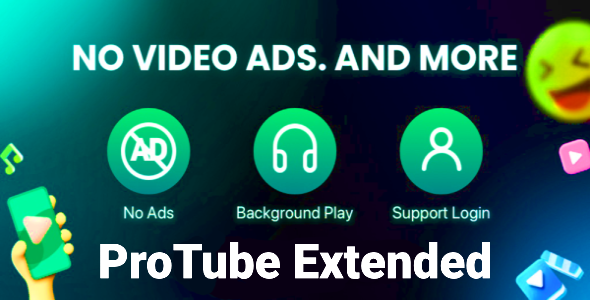
Full Ionic 5 Mobile App for WordPress – Admob, Analytics, Rewards ads, Cloudflare – Hala News Pro
Rs5,727.00Original price was: Rs5,727.00.Rs249.00Current price is: Rs249.00.