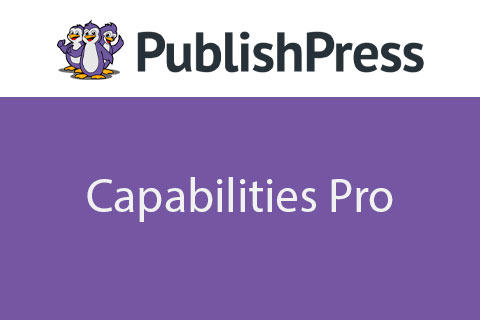PublishPress – Capabilities Pro v2.17.0
Membership Category Products
Rs4,990.00 Original price was: Rs4,990.00.Rs249.00Current price is: Rs249.00.
Key Features of PublishPress – Capabilities Pro:
- Granular Role Management:
- With PublishPress – Capabilities Pro, you can fully manage and customize the user roles in WordPress. You can create new roles, modify existing ones, and assign specific capabilities to each role. For instance, you might have an “Editor” role that can only edit posts but cannot publish them, while a “Publisher” role could have the ability to approve content and publish it.
- Detailed Capabilities Control:
- This plugin allows you to manage capabilities with great precision. Capabilities define what a user can or cannot do on the website, such as creating posts, editing posts, managing comments, installing plugins, and more. You can enable or disable capabilities for each role to suit the specific needs of your team.
- Custom Capabilities:
- Beyond the default WordPress capabilities, PublishPress – Capabilities Pro lets you create custom capabilities for your roles. This is useful if your site uses custom post types or custom workflows, as you can add specific permissions for those elements, giving you full control over user interactions with your site.
- Role Hierarchy:
- You can create a role hierarchy, which allows you to set up parent-child relationships between roles. For example, an “Editor” role could inherit capabilities from an “Author” role, but also have additional permissions. This allows you to build flexible permission structures that suit your organizational needs.
- Conditional Capabilities:
- The plugin enables you to set conditional capabilities for users based on specific conditions. For example, you might want a user to have the ability to edit posts only if the posts are in a certain category or if they are the author of the post. This gives you even more control over who can do what on your site.
- Custom Post Types Permissions:
- PublishPress – Capabilities Pro works with custom post types, allowing you to manage user capabilities for posts, pages, and custom content types. You can decide which user roles can view, edit, or delete specific custom content, making it perfect for websites that use non-standard content types like portfolios, events, products, etc.
- Permissions for Plugins and Widgets:
- You can control user access to plugins and widgets. For example, you can restrict who can activate, deactivate, or configure plugins, ensuring that only trusted administrators or users with specific permissions can make changes to your site’s functionality.
- User-Specific Capabilities:
- PublishPress – Capabilities Pro allows you to manage capabilities on a per-user basis. This means that, even within the same role, individual users can have slightly different permissions. For instance, you can give one editor the ability to publish posts while another editor can only edit drafts.
- Capability Export/Import:
- You can export and import your role and capability settings, which is helpful when migrating between environments (e.g., staging to production) or when you need to clone settings across multiple sites.
- Mass Role Management:
- If you have a large number of users, you can mass assign roles and capabilities. This is especially useful for websites with many contributors or users, such as membership sites or large teams working together.
- Multisite Compatibility:
- PublishPress – Capabilities Pro is compatible with WordPress multisite networks, allowing you to manage capabilities across multiple sites from a central location. This is useful for managing user roles in multisite installations, where you may have different permissions across multiple subsites.
- Content Access Restrictions:
- With this plugin, you can set content access restrictions based on the user’s role. For instance, you can restrict certain posts, pages, or custom post types from being accessed by specific roles, ensuring that only users with the proper permissions can view sensitive or private content.
- Enhanced Capabilities UI:
- The plugin offers an enhanced user interface for managing capabilities, making it easier to navigate and configure roles and permissions. The intuitive interface allows you to quickly toggle capabilities on or off without needing to dive into complex code.
- User Permissions Override:
- With PublishPress – Capabilities Pro, you can create permissions that override default settings. This allows for specific users to perform actions that would normally be restricted by their role. It helps with creating more complex workflows where certain trusted users need to go beyond the usual constraints.
- Compatibility with Other PublishPress Plugins:
- The plugin integrates seamlessly with other PublishPress plugins like PublishPress Permissions, PublishPress Revisions, and PublishPress Checklists. This integration ensures that your roles and capabilities are in harmony with your content approval workflows and content management processes.
- Customizable Role Labels:
- You can customize the labels for roles to better fit your needs. For example, instead of using the default “Editor” or “Subscriber” labels, you can create custom role names like “Content Manager” or “Client.” This adds a level of personalization that matches your site’s structure.
Ideal Use Cases for PublishPress – Capabilities Pro:
- Large Teams & Organizations:
- If you have a large content team with multiple roles (writers, editors, managers), this plugin provides fine-grained control over who can do what, ensuring that tasks and responsibilities are clearly defined.
- E-commerce Stores:
- E-commerce sites often have different user roles, including shop managers, product editors, and customer support staff. PublishPress – Capabilities Pro helps manage these roles and ensures that the right people can access and edit product information, orders, and customer data.
- Membership Websites:
- For membership sites, you can control who can view, create, and edit content based on membership levels. This plugin allows you to customize permissions for different membership tiers, ensuring members only have access to content relevant to their subscription.
- Multisite Networks:
- If you manage multiple sites under a WordPress multisite network, PublishPress – Capabilities Pro helps you manage user roles and permissions across all sites from one central location. This is especially helpful for agencies or large organizations with many different websites.
- Educational Websites:
- Educational platforms that use WordPress for course management can benefit from the ability to set custom capabilities for instructors, students, and administrators. The plugin allows detailed control over who can create courses, grade assignments, and access certain learning materials.
- Content Approval Workflows:
- For websites that need strict content approval processes (such as agencies or editorial teams), this plugin allows you to control who can draft, edit, approve, and publish content. It’s perfect for team-based editorial workflows.
Benefits of Using PublishPress – Capabilities Pro:
- Complete Control Over Roles and Capabilities: You can customize and control exactly what each user can and cannot do, providing peace of mind and security.
- Easy Role Management: Create, modify, and manage roles with ease, allowing you to build complex user structures without needing to code.
- Efficient Workflow Management: Set up role-based permissions for efficient workflows, ensuring that users only see and access what they need to work on.
- Increased Security: By restricting access to sensitive areas of the site or limiting users' actions, the plugin helps improve security by minimizing unnecessary access.
- Customization Flexibility: Create custom capabilities for specific needs, which is perfect for businesses, agencies, or websites with unique workflows or custom content types.
- User-Specific Adjustments: The ability to adjust permissions on a per-user basis provides flexibility in large teams or organizations with varied responsibilities.
- Seamless Integration: Works smoothly with other PublishPress plugins, enabling a consistent experience for content management, revisions, and more.
Conclusion:
PublishPress – Capabilities Pro is a comprehensive and essential tool for WordPress users looking for detailed control over their site’s user roles and permissions. It enables site owners, developers, and managers to configure complex permission structures without the need for custom coding. Whether you're running a large team, managing a membership site, or dealing with a WordPress multisite network, PublishPress – Capabilities Pro offers the flexibility and control you need to manage your site's users and content securely and efficiently. If you're looking for a powerful solution to manage user roles and permissions, PublishPress – Capabilities Pro is a must-have plugin that will streamline your WordPress site’s user management and improve overall site security and workflow.(Only For Premium Category Products !)
1. All digital products are the most recent version, with no possibility of free updates. After payment, you can request an update to the most recent version for 5 days if a new version is released. We free support within 5 days.
2. If a license is required (Excludes WHMCS license , we provide only method not license), please contact us via email or ticket for assistance with activation. Our license is only valid for activation and does not include support.
3. We provide Mobile, PHP script installation services for $19.90 / ₹1700. Please create a backup after installation as we do not support re-installation. For mobile app source code, we do not offer installation services.
4. If you have any questions, please contact us by email [email protected] or create a ticket on this page
5. Please note that any digital products presented on the website do not contain malicious code, viruses or advertising. You will receive the original files from the developers. We do not sell any products that have been downloaded from other websites.
6. The response time can last up to 6 hours.
(Only For Membership Category Products !)
Benefits of our Membership Plans
- Instant access to all plugins and all themes including all future releases
- Unlimited domain usage
- Regular Updates as of when available. Usually, updates are released daily.
- Before purchasing, please read the Terms and Conditions & Refund Policy.
- If you have any questions, please first read the FAQs.
- If you haven’t found the answer to your question, please contact us, and we will respond ASAP.
- Please note that any digital products on the website do not contain malicious code, viruses, or advertising. We buy the original files from the developers. We do not sell any products downloaded from other sites.
- Buy or download for FREE by subscribing to our VIP Membership Plan. Join the club of more than 1100+ happy members. This is the same theme as sold by the developer.
Updates:
- We offer frequent updates for one year from the date of purchase. After this period, you have to purchase the item again to receive further updates, we also offer lifetime updates as a second option.
- We regularly update products as soon as we are notified about an update, we go and download it from the author and update it on our site, but In case the current version of the product is not the latest, You can request an update for the product by contact form.
- We send regular emails advising when products have been updated so please be sure to provide an active email address when you sign up.
Support:
- Our support team is available 24/7, if you have any questions or need help in installing or configuring digital products purchased on the website, please don’t hesitate to contact form.
- Please note that we are not developers of the provided products, so our technical support capabilities are limited. We do not change product functionality and do not fix developer bugs.
(Only For WHMCS Category Products !)
- We Only provide WHMCS Module, how you can nulled any module step only !
- Instant access to all plugins and all themes
- Unlimited domain usage
- Regular Updates as of when available. Usually, updates are released daily.
- Before purchasing, please read the Terms and Conditions & Refund Policy.
- If you have any questions, please first read the FAQs.
- If you haven’t found the answer to your question, please contact us, and we will respond ASAP.
- Please note that any digital products on the website do not contain malicious code, viruses, or advertising. We buy the original files from the developers. We do not sell any products downloaded from other sites.