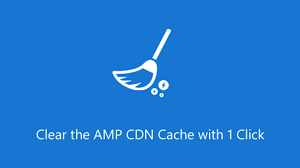"Purge AMP CDN Cache" typically refers to the action of clearing or refreshing the cached files stored on a Content Delivery Network (CDN) for Accelerated Mobile Pages (AMP). AMP is a technology designed to make websites load faster on mobile devices by serving a simplified version of the page, and CDNs are used to distribute this content globally for better performance.
When content changes on an AMP page, the cached version served from the CDN may become outdated, and you will need to purge (clear) the cache to ensure that visitors see the most up-to-date version of your page.
Here’s a step-by-step guide on how to purge the AMP CDN cache:
Steps to Purge AMP CDN Cache:
- Using a CDN Service (e.g., Cloudflare, StackPath, etc.): If you're using a CDN service, it often provides a way to purge or clear the cache for specific content. Follow these general steps:
- Login to Your CDN Account: Log into the dashboard of your CDN service (e.g., Cloudflare, KeyCDN, StackPath, etc.).
- Navigate to the Cache Settings: Find the cache management or caching section in your CDN’s dashboard. This is where you can clear or purge cache.
- Purge AMP Cache: You might have the option to either:
- Purge the entire cache for your domain.
- Purge the cache for a specific URL (which is useful if only certain AMP pages were updated).
example.com/amp). - Confirm the Purge: Once you’ve selected the content to purge, confirm the action. The CDN will remove the cached files for that specific content, forcing the next visit to retrieve a fresh version of the page.
- Manually Purge Cache (For AMP Plugins in WordPress): If you're using an AMP plugin in WordPress, such as the AMP for WordPress plugin, you can clear the AMP cache manually by following these steps:
- Go to WordPress Dashboard: Log into your WordPress admin area.
- Navigate to AMP Settings: If you’re using the official AMP plugin, go to AMP in the WordPress admin menu.
- Clear Cache: Look for an option like Clear AMP Cache. If available, click on this to purge the cached AMP files. The plugin may automatically regenerate the AMP versions when you visit the page again.
- Clearing Browser Cache (For Testing Purposes):
- If you're testing changes, it can also be helpful to clear your browser cache or use Incognito Mode to ensure that you're seeing the latest version of the page.
- Automating Cache Purge:
- Many CDNs, like Cloudflare, offer an automatic cache purge feature where the cache is automatically cleared when content is updated or changed.
- In the case of WordPress, you can also install plugins that automatically clear the AMP cache whenever new content is published or updated.
- Using a Cache Plugin for WordPress (e.g., WP Rocket):
- If you’re using a WordPress caching plugin like WP Rocket, it may offer an option to clear both standard and AMP caches.
- Go to the WP Rocket settings, find the cache section, and select the option to clear the AMP cache.
Why Purge the AMP CDN Cache?
- Updates to Content: When you make changes to your AMP page (e.g., updating text, images, or layout), those changes may not show up for visitors until the AMP CDN cache is cleared.
- Bug Fixes and Performance: If you’ve resolved an issue with the AMP version of the page, purging the cache ensures that users are served the latest and fixed version of the page.
- SEO: If the AMP content changes significantly and the cached version contains outdated information, this could impact your SEO rankings. Regularly purging the cache can ensure that search engines see the most current version of the AMP page.