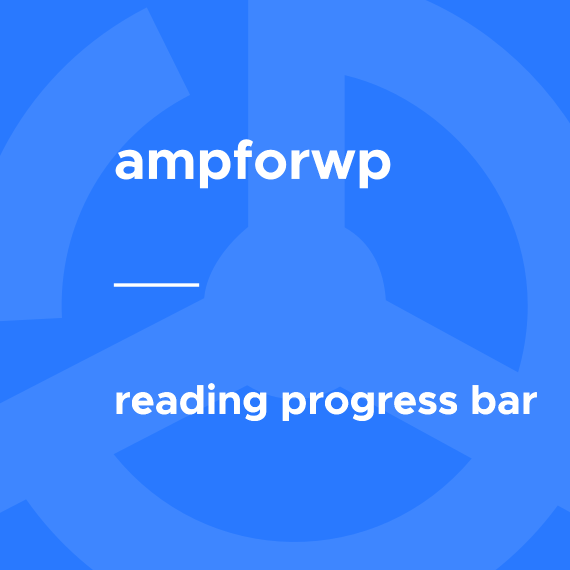- Progress Bar Styling:
- The progress bar is positioned at the top of the page (
position: fixed; top: 0; left: 0;), and its width increases based on scroll progress. - The progress bar's background color is set to a light gray (
#e0e0e0), with the active part (the scrolling progress) in green (#4caf50).
- The progress bar is positioned at the top of the page (
- Scroll Detection:
- The animation triggers the width of the progress bar based on how much of the page the user has scrolled. This is simulated using a simple scroll animation rather than relying on JavaScript.
2. Customizing the Animation and Trigger:
You can customize the scroll-based progress bar further by adjusting the animation, trigger conditions, or adding additional styles. For example, you can change the color, height, or even position of the progress bar based on your design preferences.3. Performance Considerations:
AMP is designed for performance, so it’s crucial to keep the progress bar implementation lightweight. Avoid using heavy scripts or excessive animations, as they can affect AMP’s goal of providing a fast loading experience.4. Alternative: Use AMP-Compatible JavaScript Libraries:
While AMP restricts custom JavaScript, you can use AMP-approved libraries for specific use cases. There may be third-party AMP-compatible libraries for creating progress bars that you can include within your AMP page using<amp-script> or other AMP-compatible elements.
However, the most straightforward way to implement a reading progress bar in AMP, given the platform's limitations, is to rely on AMP's animation components to create scroll-based progress indicators.
5. Testing:
Always validate your AMP pages after implementing a progress bar to ensure the page adheres to AMP standards. Use Google AMP Test to check the validity of your page and confirm that no AMP violations exist.Conclusion:
Creating a reading progress bar for AMP pages requires creative use of AMP-compatible components like<amp-animation> to animate elements based on scrolling. This approach allows you to add a visually engaging feature without violating AMP's performance rules. While there isn't a native component for reading progress bars, leveraging AMP’s animation capabilities can provide a smooth and compliant user experience.