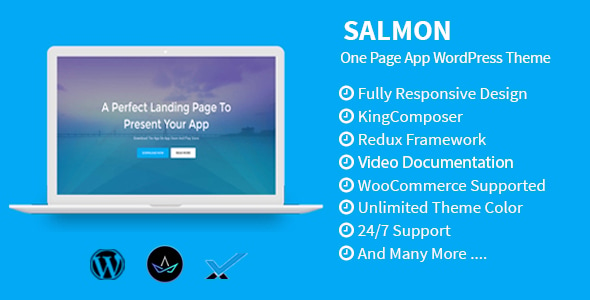Salmon – One Page App WordPress Theme is a versatile, modern, and stylish theme designed specifically for building one-page websites, particularly for applications, startups, mobile apps, or tech-related businesses. This theme allows developers, designers, and entrepreneurs to create engaging and user-friendly landing pages for showcasing their products or services in a clean, intuitive, and visually appealing format.
The Salmon One Page App WordPress Theme comes with a range of features designed to streamline the creation of professional app landing pages, portfolios, or startup websites. It's an excellent choice for those looking to launch their mobile apps or software products with a single-page layout, offering smooth navigation, responsive design, and a minimalist aesthetic that highlights the core content.
Key Features of Salmon – One Page App WordPress Theme:
- One-Page Layout:
- The theme is built for a single-page website, where all the content (including sections like features, pricing, team, and contact information) is displayed on a scrollable landing page.
- Ideal for mobile apps, software products, and service-based startups that don’t need multiple pages.
- Responsive Design:
- Mobile-first design ensuring the theme is fully responsive and adapts seamlessly to different screen sizes (smartphones, tablets, and desktops).
- Ensures your app’s landing page looks great and functions properly on all devices, enhancing the user experience.
- App Showcasing:
- Salmon includes a dedicated section for app screenshots or demos, allowing you to showcase your app’s interface, features, and functionality in an engaging way.
- You can add high-quality images or videos in this section to give users a better idea of what the app looks like and how it works.
- Smooth Parallax Scrolling:
- The theme includes parallax scrolling effects, which provide a smooth and dynamic browsing experience as users scroll down the page. This is a popular feature for app and startup landing pages as it adds visual depth and interactivity.
- Call to Action (CTA):
- Multiple CTA buttons are integrated throughout the theme, guiding users to take actions like downloading the app, subscribing to a newsletter, or learning more about the product.
- You can customize CTA buttons with different texts and links for greater flexibility.
- App Store Links Integration:
- The theme allows you to easily integrate App Store and Google Play store links to encourage users to download your mobile app directly from the page.
- Built with Bootstrap:
- The Salmon theme is built with the Bootstrap framework, ensuring that your site is stable, responsive, and adaptable. Bootstrap’s grid system also allows easy layout customization.
- Easy Customization:
- Live Customizer support enables you to make real-time changes to the site, including logo upload, color schemes, typography, and more without needing to code.
- The theme is highly customizable, allowing you to change the layout, colors, fonts, and more to match your brand identity.
- SEO Optimized:
- Salmon is designed with SEO best practices in mind, ensuring that your one-page app website can rank well in search engines.
- The clean and optimized code helps search engines crawl and index your page effectively.
- Contact Forms:
- Integrated contact form sections make it easy for visitors to get in touch with you or ask questions about the app.
- You can customize the forms to collect user data, including name, email, and message.
- Demo Import:
- Importing demo content is easy with the One-click demo import feature, allowing you to quickly set up your website with a pre-configured layout. This is helpful for speeding up the development process and getting started without having to build from scratch.
- Cross-Browser Compatibility:
- The theme is designed to be compatible with all major browsers, ensuring that users across platforms (Chrome, Firefox, Safari, etc.) have a consistent experience.
- Social Media Integration:
- Salmon supports social media integration, allowing you to link your social media profiles and include social sharing buttons for better engagement.
- Retina Ready:
- The theme is retina-ready, meaning it displays high-resolution images and icons perfectly on devices with high-definition screens, offering a premium visual experience.
- Well-Documented:
- Salmon comes with comprehensive documentation, which is helpful for both beginners and experienced users when setting up the theme or troubleshooting any issues.
- Speed Optimized:
- The theme is lightweight and optimized for speed, ensuring your site loads quickly, which is essential for both user experience and SEO rankings.
Ideal Use Cases for Salmon – One Page App WordPress Theme:
- App Launches:
- If you're launching a mobile app or software, this theme provides the perfect layout to highlight features, provide downloads, and encourage sign-ups.
- Startups:
- A great choice for startups looking to promote their product or service with a simple, engaging landing page that gets straight to the point.
- Product Showcases:
- The theme can be used to create landing pages for specific products, showcasing key features and providing direct access to purchase or download the product.
- Tech Portfolios:
- Developers or designers can use Salmon to create a personal portfolio, highlighting their work or tech-related projects.
- Business Landing Pages:
- It can also be used for businesses offering services or products, especially in the tech or digital space.
How to Set Up Salmon – One Page App WordPress Theme:
1. Install the Theme:
- From your WordPress dashboard, go to Appearance > Themes, click Add New, and upload the Salmon theme zip file.
- Once installed, activate the theme.
2. Import Demo Content:
- After activating the theme, you can import demo content by going to Appearance > Import Demo Data and following the on-screen instructions.
- This will populate your site with pre-built content to help you get started quickly.
3. Customize Your Site:
- Go to Appearance > Customize to adjust your theme settings. You can upload a logo, change the color scheme, update text content, and modify the layout.
- Customize the Call-to-Action buttons, links, and section headings to fit your product.
4. Set Up the App Store Links:
- If your app is available in the App Store or Google Play, be sure to add direct download links within the theme’s App Showcase section.
5. Optimize and Launch:
- Before going live, ensure the SEO, contact forms, and any integrations with third-party services are working correctly.
- Test your site’s responsiveness across multiple devices and browsers to ensure everything looks good.
6. Go Live:
- Once your website looks the way you want it to and all integrations are set up, you can launch your site and start promoting your app or product.