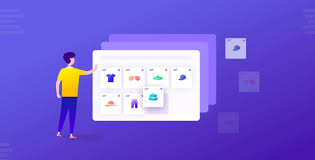SearchWP WP Document Revisions Integration is an add-on that allows SearchWP, a powerful WordPress search plugin, to index and include document revisions created by WordPress. When integrated with WP Document Revisions, this functionality allows users to search through document revisions in addition to the regular content like posts, pages, and custom post types.
Key Features of SearchWP WP Document Revisions Integration:
- Index Document Revisions:
- WP Document Revisions is a plugin used for managing documents and their versions. The SearchWP WP Document Revisions Integration ensures that the revisions of documents are indexed and included in search results. This is particularly useful if you're storing and managing various versions of documents (e.g., contracts, reports, or policies) within WordPress.
- Each time a new revision of a document is created, SearchWP will index it, allowing users to search not only for the current version of a document but also any prior versions.
- Search Document Versions and Metadata:
- This integration enables SearchWP to search document content across all revisions, not just the latest version. This includes searching document titles, content, and any associated metadata. If your documents have specific fields (like dates, authors, tags, or descriptions), those fields will also be indexed for more comprehensive search results.
- Improved Document Discoverability:
- By indexing both documents and their revisions, the integration ensures that all versions of a document are discoverable through SearchWP. Whether a user is searching for the latest version or an older revision, the results will display all relevant documents and their versions based on the search query.
- Customizable Search Relevance:
- SearchWP allows for customizing the search relevance of document revisions. You can adjust the weight of different content elements, such as prioritizing document titles or certain metadata fields, so that the most relevant versions of documents appear at the top of search results.
- For example, you may wish to prioritize the most recent revisions or give higher weight to certain types of metadata that are more relevant to users searching for specific versions of a document.
- Support for Custom Post Types:
- WP Document Revisions typically creates its own custom post types for documents and revisions. SearchWP allows you to include these custom post types in your search indexing, ensuring that both the original documents and their revisions are included in WordPress search results.
- Version Comparison and Retrieval:
- When searching documents with SearchWP, users can retrieve and compare different revisions of the same document. This is particularly useful for document management systems where users need access to previous versions of documents for reference or comparison.
- Easy Configuration:
- The integration is easy to configure once both SearchWP and WP Document Revisions are installed. You don’t need to manually set up complex indexing rules — the integration works out of the box by simply activating the add-on and enabling document revision indexing in the SearchWP settings.
- No Need for Additional Plugins:
- Since the integration directly connects SearchWP with WP Document Revisions, there's no need for additional plugins or third-party tools to enable document revision search. Everything is handled through the SearchWP interface.
Benefits of SearchWP WP Document Revisions Integration:
- Enhanced Document Search Experience:
- This integration significantly improves the document search experience, ensuring that all revisions of a document are included in the search results. This is beneficial when documents undergo frequent revisions, and users need to find specific versions based on certain search criteria.
- Improved Document Discoverability and Version Control:
- By making older revisions of documents searchable, it becomes easier to locate specific versions of a document, making your document management system more efficient. This is particularly useful for legal documents, contracts, or draft materials that evolve over time.
- Time-Saving for Users:
- Users no longer need to manually sift through different versions of documents. They can simply search for the document by keyword, and SearchWP will present the most relevant results, including any versions or revisions, which saves time and effort.
- Better Document Management:
- With all document revisions indexed, you have better control over your document management system. It’s easier to track document versions, ensuring that no important revisions are overlooked and that users can always find the information they need.
- SEO Benefits:
- With SearchWP indexing both documents and their revisions, your documents become more discoverable to search engines as well. This can improve the SEO of your site, as relevant keywords within documents and revisions will help search engines index and rank your content better.
- Simplifies Version Tracking for Teams:
- If you are working with teams or collaborators, the ability to search and access all versions of a document ensures that teams stay on the same page and can easily find and retrieve older document versions for reference or review.
- Consistent User Experience Across WordPress Site:
- With SearchWP providing an enhanced search experience for all content types, including documents and revisions, users enjoy a consistent search experience across your entire WordPress site. This includes posts, pages, custom post types, and documents with revisions, all integrated into one cohesive search system.
How SearchWP WP Document Revisions Integration Works:
- Installation and Setup:
- To use the SearchWP WP Document Revisions Integration, you need to have both SearchWP and WP Document Revisions installed and activated on your WordPress site.
- After installation, you will need to enable the indexing of document revisions in SearchWP's settings. This will ensure that both the original document and all its revisions are indexed and included in the search results.
- Indexing Document Revisions:
- Once activated, SearchWP will begin indexing all revisions of documents stored in WP Document Revisions. You can configure SearchWP to index document titles, content, metadata, and even custom fields associated with each revision.
- SearchWP also allows you to adjust which aspects of the document (e.g., title, content, metadata) are prioritized when returned in search results.
- Configuring Search Preferences:
- You can adjust the weighting of different document aspects (e.g., title, content, metadata) in the search results. This can help ensure that more relevant documents or revisions are displayed first in search results.
- Search Results:
- Users will be able to search for documents and their revisions directly through the WordPress search bar, and SearchWP will display results that include both the latest version and any previous revisions of the document.
- For each document found in the search, users can view different versions and access older revisions if needed.
- SearchWP Enhances Default WordPress Search:
- Once everything is set up, SearchWP will automatically enhance the default WordPress search experience to include both the original documents and their revisions. Users don’t need to take any additional steps to find older versions of documents; the search engine will include them in the results based on the indexed content.