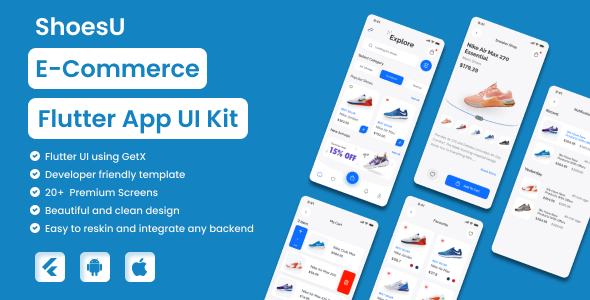Premium Category Products
ShoesU Ecommerce Flutter app UI Kit
Last Updated :
Current Version :
ShoesU Ecommerce Flutter app UI Kit
✨ Latest Version
- Safety, Guarantees Files
- Malware-Free (Clean) Files
- License: GPL Preactivated
- Unlimited Site & Domain Usage
Ecommerce Flutter Key Features of Ecommerce Flutter App UI Kit
Here’s an outline of the features and screens that are likely to be part of an eCommerce app UI kit like :1. Home Screen
- Featured Products: Display a carousel or grid of highlighted shoes, sales, or new arrivals.
- Categories: Quick access to different shoe categories like Sneakers, Boots, Sandals, Formal, Sports, etc.
- Search Bar: A prominent search bar for users to quickly find products by name, brand, or type.
- Filters: Filtering options for shoe sizes, colors, brands, and price ranges.
- Promotions & Offers: Banners or notifications displaying current promotions, discounts, or seasonal offers.
- Trending Now Section: Display trending shoes or popular picks based on user preferences.
2. Product Listing Screen
- Product Grid: A clean, scrollable grid or list of shoes showing product images, names, prices, and brief descriptions.
- Filters and Sorting: Allow users to filter products by size, color, price, or rating, and sort by parameters such as price or popularity.
- Pagination/Infinite Scroll: Load more products as users scroll down or provide pagination controls to navigate through pages of products.
- Wishlist Button: Users can save shoes to their for future reference.
3. Product Detail Screen
- Product Images: Display multiple images of the shoe from different angles, with zoom-in functionality.
- Description: Detailed information about the product, including features, materials, and sizing information.
- Size Selection: Option for users to choose their size, with a size guide for reference.
- Color Variations: Show available colors for the product, with swatches or dropdowns.
- Add to Cart: A prominent button to add the selected shoe to the shopping cart.
- Product Reviews: Display customer reviews and ratings to help users make decisions.
- Similar Products: Suggest similar or related products to encourage additional purchases.
4. Shopping Cart
- Product List: Show a list of items in the user’s cart with small images, quantity, and prices.
- Cart Summary: Total price summary, including item price, shipping, and discounts (if applicable).
- Remove/Modify Items: Ability for users to remove items or update quantities.
- Checkout Button: A clear call-to-action to proceed to the checkout page.
5. Checkout Screen
- Shipping Address: Users can input or select their shipping address.
- Payment Method: Integration for selecting and adding payment methods (credit/debit card, PayPal, etc.).
- Order Summary: A detailed summary of the cart items, shipping address, payment method, and total cost.
- Promo Code Field: Option for users to apply discount codes or coupons.
- Confirm Order Button: Button to finalize the purchase, typically with a clear "Place Order" button.
- Order Confirmation: After payment, display a confirmation screen with order details and estimated delivery time.
6. User Profile
- Profile Details: User name, email, and profile picture, allowing users to update their details.
- Order History: Users can view their past orders, including order status, shipping details, and product info.
- Wishlist: A section where users can manage their saved products.
- Shipping & Billing Information: Users can add or update their shipping and billing addresses.
- Settings: Options to update preferences, manage payment methods, and more.
7. Login & Registration Screen
- Login Form: Users can log in using email/password or third-party authentication like Google, Facebook, or Apple ID.
- Sign Up: New users can register by entering their email, password, and other details.
- Password Reset: Forgot password functionality for password recovery.
- Authentication UI: Use Flutter’s material design components to create smooth, animated transitions during the login and registration process.
8. Order Tracking
- Track Orders: Users can check the status of their orders, such as when it ships, is out for delivery, or delivered.
- Shipping Status: Integration with third-party shipping services (e.g., UPS, FedEx) to provide real-time tracking.
- Push Notifications: Notify users of important order milestones like "Shipped," "Out for Delivery," or "Delivered."
9. Notifications
- Push Notifications: Use Flutter push notifications to notify users of promotions, discounts, restocks, and order updates.
- In-App Notifications: A notification center within the app where users can view updates regarding their orders, wishlist items, and special offers.
10. Admin Panel (Backend)
- Product Management: Admins can add, update, and remove products from the store, including descriptions, prices, sizes, and images.
- Order Management: Track and manage user orders, including their status (pending, shipped, delivered).
- User Management: Admins can view, update, or delete user accounts and view order history.
- Analytics: A dashboard to monitor sales, user activity, popular products, and revenue generation.
Technologies and Features Used in the ShoesU Flutter App UI Kit
- Flutter: The entire app is built using Flutter, allowing for a seamless experience across both iOS and Android with a single codebase.
- Firebase Integration:
- Authentication: For managing user login and registration (email/password, social logins).
- Firestore/Realtime Database: To store product data, user information, and order history.
- Firebase Cloud Messaging (FCM): For sending push notifications to users regarding offers or order updates.
- Payment Integration:
- Stripe or PayPal SDK: For handling secure online payments.
- Razorpay: A popular alternative in regions like India for processing payments.
- State Management:
- Provider or Riverpod: For managing app states (e.g., shopping cart data, user authentication).
- GetX: Another popular state management solution in the Flutter ecosystem.
- UI Design:
- Material Design: Flutter’s Material Design principles are followed for clean, consistent, and responsive UI components.
- Custom Animations: Smooth animations for transitions (e.g., adding items to cart, navigating between screens).
- Analytics:
- Google Analytics for Firebase: For tracking user interactions, purchases, and other key metrics.
- Crashlytics: To track app crashes and ensure smooth performance.
- Backend:
- Node.js / Express (optional): If custom backend development is required for more advanced features like dynamic product recommendations, you may use Node.js and Express with a database like MongoDB or PostgreSQL.
- Responsive Design:
- The app design is fully responsive to work across different screen sizes, ensuring that it looks good on both smartphones and tablets.
Benefits of Using ShoesU Ecommerce Flutter UI Kit
- Time & Cost Efficiency: Since it's a pre-built UI kit, you save time and effort on design, allowing you to focus on functionality and business logic.
- Cross-Platform: A single codebase for both Android and iOS, which drastically reduces development time and costs.
- Customizable: The kit provides a base design that you can easily modify to match your brand’s look and feel (colors, fonts, layout).
- High-Quality Design: The UI kit follows modern design principles (Material Design), ensuring that your app will have a polished, user-friendly interface.
- Scalability: It’s easy to add new features (like wishlists, product recommendations, advanced filters, etc.) as your business grows.
Conclusion
The ShoesU Ecommerce Flutter App UI Kit provides a comprehensive starting point for creating a high-quality eCommerce app for selling shoes. With built-in features like a product catalog, user authentication, checkout process, order tracking, and admin panel, this UI kit allows you to focus on customization and backend integration. Leveraging Flutter for cross-platform development ensures that the app can run smoothly on both iOS and Android with a single codebase, saving time and resources. Would you like more information on how to get started with the ShoesU Flutter App UI Kit, or need guidance on integrating specific features like payment gateways or Firebase? Feel free to ask!(Only For Premium Category Products !)
1. All digital products are the most recent version, with no possibility of free updates. After payment, you can request an update to the most recent version for 5 days if a new version is released. We free support within 5 days.
2. If a license is required (Excludes WHMCS license , we provide only method not license), please contact us via email or ticket for assistance with activation. Our license is only valid for activation and does not include support.
3. We provide Mobile, PHP script installation services for $19.90 / ₹1700. Please create a backup after installation as we do not support re-installation. For mobile app source code, we do not offer installation services.
4. If you have any questions, please contact us by email [email protected] or create a ticket on this page
5. Please note that any digital products presented on the website do not contain malicious code, viruses or advertising. You will receive the original files from the developers. We do not sell any products that have been downloaded from other websites.
6. The response time can last up to 6 hours.
(Only For Membership Category Products !)
Benefits of our Membership Plans
- Instant access to all plugins and all themes including all future releases
- Unlimited domain usage
- Regular Updates as of when available. Usually, updates are released daily.
- Before purchasing, please read the Terms and Conditions & Refund Policy.
- If you have any questions, please first read the FAQs.
- If you haven’t found the answer to your question, please contact us, and we will respond ASAP.
- Please note that any digital products on the website do not contain malicious code, viruses, or advertising. We buy the original files from the developers. We do not sell any products downloaded from other sites.
- Buy or download for FREE by subscribing to our VIP Membership Plan. Join the club of more than 1100+ happy members. This is the same theme as sold by the developer.
Updates:
- We offer frequent updates for one year from the date of purchase. After this period, you have to purchase the item again to receive further updates, we also offer lifetime updates as a second option.
- We regularly update products as soon as we are notified about an update, we go and download it from the author and update it on our site, but In case the current version of the product is not the latest, You can request an update for the product by contact form.
- We send regular emails advising when products have been updated so please be sure to provide an active email address when you sign up.
Support:
- Our support team is available 24/7, if you have any questions or need help in installing or configuring digital products purchased on the website, please don’t hesitate to contact form.
- Please note that we are not developers of the provided products, so our technical support capabilities are limited. We do not change product functionality and do not fix developer bugs.
(Only For WHMCS Category Products !)
- We Only provide WHMCS Module, how you can nulled any module step only !
- Instant access to all plugins and all themes
- Unlimited domain usage
- Regular Updates as of when available. Usually, updates are released daily.
- Before purchasing, please read the Terms and Conditions & Refund Policy.
- If you have any questions, please first read the FAQs.
- If you haven’t found the answer to your question, please contact us, and we will respond ASAP.
- Please note that any digital products on the website do not contain malicious code, viruses, or advertising. We buy the original files from the developers. We do not sell any products downloaded from other sites.