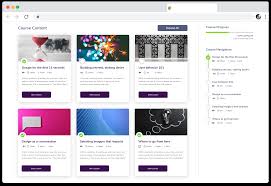SnapOrbital – LearnDash Visual Customizer is a premium WordPress plugin designed to help users customize the appearance of their LearnDash-powered online courses. LearnDash is one of the most popular Learning Management System (LMS) plugins for WordPress, and SnapOrbital – LearnDash Visual Customizer provides a simple and intuitive way to enhance and personalize the design of LearnDash course pages without requiring coding knowledge.
SnapOrbital This plugin is ideal for users who want to create a visually appealing and user-friendly learning environment for their students. It offers various customization options that help adjust the visual design of LearnDash course content, ensuring the site looks professional, matches branding, and provides an engaging experience.
Key Features of SnapOrbital – LearnDash Visual Customizer:
- Drag-and-Drop Visual Editor:
- The plugin provides an easy-to-use drag-and-drop visual editor that allows you to customize your LearnDash course pages in real time. This means you can see your changes immediately and adjust the look and feel of your courses without needing to touch any code.
- Customizable Course Layouts:
- The SnapOrbital Visual Customizer lets you design and choose from different course layouts. You can adjust elements like course grids, lesson layouts, and quiz designs. This flexibility allows you to present your content in a way that best suits your instructional needs and audience.
- Custom Styling Options:
- The plugin gives you the ability to customize colors, fonts, button styles, and other visual elements of your LearnDash courses. With these options, you can match your courses’ design with your branding and create a cohesive learning experience.
- Typography Customization:
- You can easily modify the typography of your course pages, including font families, sizes, line heights, and letter spacing. This customization lets you create a course environment that is readable and aesthetically pleasing for your students.
- Theme Compatibility:
- The plugin is built to be fully compatible with various WordPress themes, making it easier to integrate with your existing website. It ensures that the customizations you make through the Visual Customizer will align with the theme's structure, creating a seamless design.
- Responsive Design:
- With the LearnDash Visual Customizer, your course pages will automatically adjust to different screen sizes, making the courses fully responsive. This ensures a smooth user experience for learners accessing the courses on mobile, tablet, and desktop devices.
- Custom Course Headers and Banners:
- You can create and apply custom headers and banners to your LearnDash course pages. This feature allows you to add branding elements like logos or banners, which enhance the overall look and feel of the course, and draw students’ attention to important information or promotions.
- Custom Widgets and Shortcodes:
- The plugin supports the use of custom widgets and shortcodes, which helps you add extra content elements (e.g., call-to-action buttons, progress bars, or custom text) to your course pages. These widgets and shortcodes can help make the learning experience more interactive and engaging for students.
- Pre-built Design Templates:
- SnapOrbital Visual Customizer includes several pre-built design templates that you can use as starting points for your course page designs. These templates are fully customizable, and you can adjust them to fit your unique style and branding.
- Instant Preview:
- The plugin provides an instant preview of your changes. As you make adjustments to the layout, colors, typography, and other design elements, you can preview them live without publishing the changes. This helps ensure that the final result looks exactly as you envision.
- Customizable Lesson and Quiz Pages:
- Customize the look and feel of lesson pages and quiz pages. This can include adding custom backgrounds, adjusting the alignment of content, changing button styles, and modifying how progress bars are displayed, ensuring the entire learning experience is cohesive.
- Custom Course Completion Page:
- You can also customize the course completion page. After a student finishes a course, they are shown a custom page to celebrate their achievement or provide further instructions. The Visual Customizer lets you control the design and content of this page, which can help motivate students and provide personalized next steps.
- SEO-Friendly Design:
- SnapOrbital LearnDash Visual Customizer ensures that all your visual customizations are SEO-friendly, meaning that your pages will be optimized for search engines and can rank well without compromising on design aesthetics.
- Easy-to-Use Interface:
- The plugin features a clean and user-friendly interface, which makes it easy for anyone (even without technical skills) to customize the appearance of LearnDash courses. Whether you’re an instructor or a website administrator, you can easily make design adjustments.
- Advanced Styling for Specific Elements:
- If you need to customize specific course elements further, the plugin allows for advanced styling options such as borders, padding, margin adjustments, hover effects, and more. This can help create a truly unique look for your LearnDash courses.
Benefits of Using SnapOrbital – LearnDash Visual Customizer:
- No Coding Required: With the visual drag-and-drop editor, you don’t need to be a developer to create a stunning course page. This is perfect for course creators and educators who want to focus on content creation rather than worrying about the technical aspects of design.
- Time-Saving Customization: The live preview and easy interface help you make quick design changes. You can adjust everything in real time, saving time compared to manually editing code or working with complex design tools.
- Professional Course Design: The custom design features allow you to give your LearnDash courses a professional and branded look that aligns with your business or educational goals. This enhances the user experience and makes your courses more appealing to students.
- Better User Engagement: Customizing the course design and adding interactive features like custom buttons, banners, and progress bars can help increase student engagement and motivation. A visually appealing and user-friendly design encourages learners to interact with the course more actively.
- Brand Consistency: The customization options available with SnapOrbital Visual Customizer ensure that your course pages align with your overall brand image. You can easily match your LearnDash courses’ appearance to your website’s design and logo.
- Improved Learning Experience: A well-designed course can improve the overall learning experience by making it more intuitive and enjoyable. The ability to create custom layouts for lessons and quizzes ensures that your courses are not only visually appealing but also easy to navigate.
- Responsive Design: With the increasing use of mobile devices for learning, having a responsive design is crucial. The LearnDash Visual Customizer ensures your courses look great and function properly across all devices.
How to Use SnapOrbital – LearnDash Visual Customizer:
- Install the Plugin:
- Download and install SnapOrbital LearnDash Visual Customizer from the WordPress plugin dashboard. Activate the plugin once installation is complete.
- Access the Customizer:
- Navigate to the LearnDash settings or course pages to access the visual customizer interface. This interface is where you can begin making design changes.
- Select Course or Page to Customize:
- Choose the specific course, lesson, or quiz you want to modify. You can then select which elements you want to change, such as fonts, colors, or layout.
- Drag and Drop Elements:
- Use the drag-and-drop editor to add or rearrange elements. For example, you can move text blocks, images, buttons, and progress bars around to create the desired layout.
- Preview Your Changes:
- Use the live preview function to see your changes in real-time before making them public. This helps ensure everything looks perfect.
- Adjust Global Settings:
- If you want to apply the changes across all your courses, you can adjust global settings for typography, colors, and more to ensure consistency throughout the site.
- Publish the Changes:
- Once you are satisfied with the customizations, publish the changes. Your updated course pages will reflect the new design elements.
- Monitor User Feedback:
- After customizing, gather feedback from your students to ensure the design enhances their learning experience. Make further adjustments if needed.