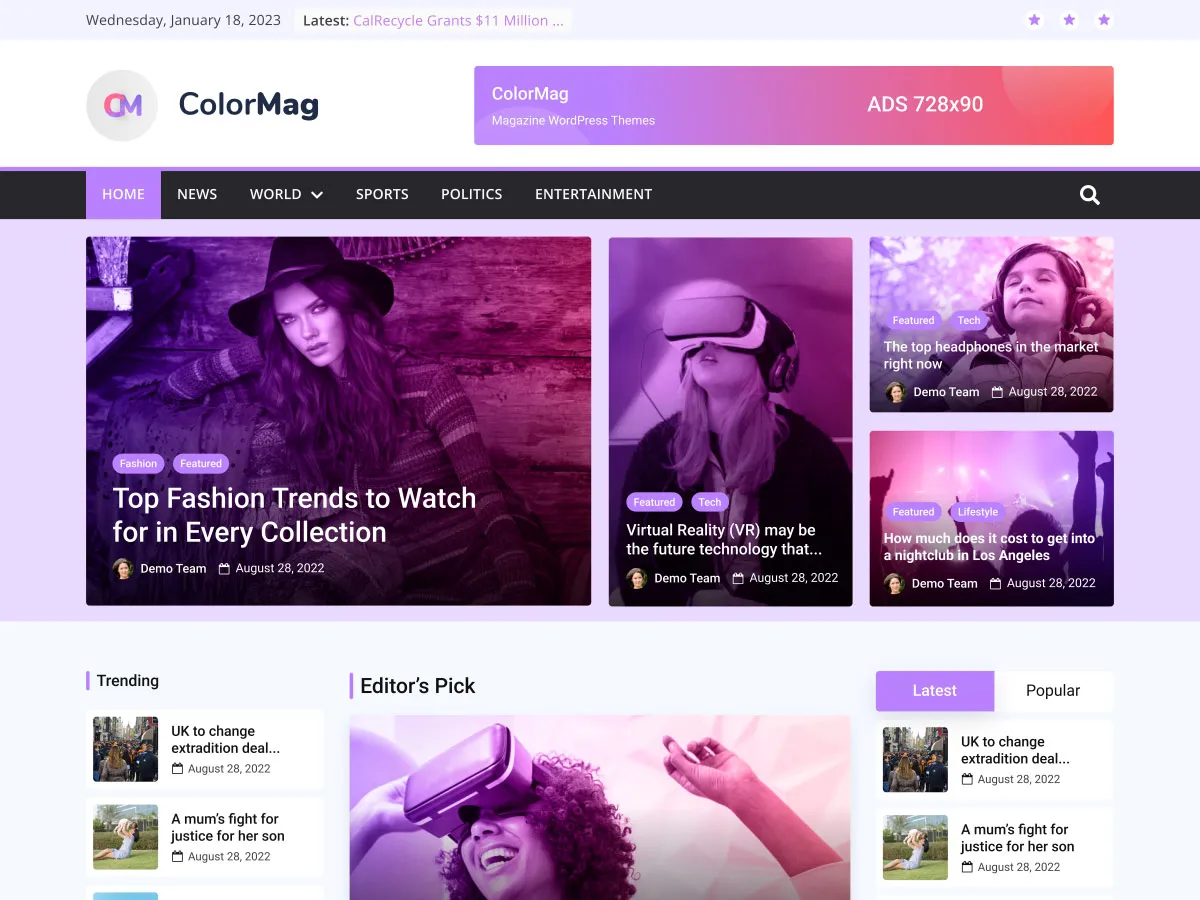ThemeGrill – ColorMag Pro
Membership Category Products
Rs4,981.00 Original price was: Rs4,981.00.Rs249.00Current price is: Rs249.00.
Key Features of ColorMag Pro:
- Fully Responsive Design:
- ColorMag Pro is designed to be fully responsive, meaning your website will automatically adjust and look great on any device, whether it's a desktop, tablet, or mobile phone. This ensures a positive user experience across all screen sizes.
- Multiple Demo Import Options:
- The theme offers various demo import options, allowing you to quickly set up your site by importing a pre-built demo. You can choose from multiple pre-designed demo templates suitable for news, magazine, or blogging sites and get your site up and running quickly.
- Advanced Theme Customizer:
- ColorMag Pro includes an advanced theme customizer that gives you more control over the design and layout of your site. You can easily adjust the colors, typography, and layout without needing to touch any code. It allows you to create a personalized design that suits your brand or publication.
- Customizable Header and Footer Layouts:
- The theme allows you to customize the header and footer layouts, offering options such as logo placement, navigation menu styles, and call-to-action buttons. This flexibility helps you design a site that is visually appealing and easy to navigate.
- Multiple Layouts and Widgets:
- ColorMag Pro provides a variety of layout options for showcasing content. This includes:
- Grid and list layouts for posts and pages
- Featured posts slider to highlight important content
- Multiple widgetized areas for placing custom content, such as advertisements, popular posts, social media feeds, and more.
- ColorMag Pro provides a variety of layout options for showcasing content. This includes:
- Ad Management:
- The theme includes built-in ad management functionality, allowing you to easily add ads (such as Google AdSense) to different sections of your website. This is a great feature for monetizing your site with banner ads, display ads, or sponsored content.
- Typography and Color Options:
- ColorMag Pro offers advanced typography options and a variety of color schemes to help you design a website that reflects your brand's style. You can choose from a wide range of fonts and customize the colors for text, headings, and other elements.
- SEO Optimization:
- The theme is built with SEO best practices in mind to help your content rank higher in search engines. This includes features like clean code, fast loading times, and integration with popular SEO plugins like Yoast SEO.
- WooCommerce Integration:
- For users who want to sell products alongside their content, ColorMag Pro seamlessly integrates with WooCommerce, allowing you to add an online store to your magazine or news website. You can sell physical or digital products directly from your site.
- Custom Widgets:
- ColorMag Pro includes several custom widgets such as:
- Recent Posts Widget
- Popular Posts Widget
- Social Media Widget
- Ad Widget
- Search Widget
- These widgets allow you to display specific content, social media feeds, and advertising banners in your sidebars or footer areas.
- ColorMag Pro includes several custom widgets such as:
- Category and Tag Customization:
- You can customize how posts appear in different categories and tags on your website, giving you better control over the content display. This feature is useful for organizing large amounts of content in a way that is easy for users to navigate.
- Translation Ready:
- ColorMag Pro is translation-ready, making it suitable for building websites in multiple languages. It integrates with popular translation plugins like WPML and Polylang to ensure your site can reach a global audience.
- Built-in Custom Post Types:
- The theme supports custom post types, allowing you to display different kinds of content (e.g., news articles, reviews, or media posts) in a structured and organized way. This helps you create a more engaging and diverse content experience.
- Regular Updates and Support:
- As a premium theme, ColorMag Pro comes with regular updates and priority support. The ThemeGrill team offers assistance for any issues, and the theme is updated to maintain compatibility with the latest version of WordPress and other plugins.
- Speed Optimization:
- The theme is optimized for fast loading speeds, which is essential for both user experience and SEO. ColorMag Pro uses optimized code and is lightweight, ensuring that your website performs well even with large amounts of content.
- Sticky Menu and Sticky Sidebar:
- ColorMag Pro offers sticky header and sidebar options, which means your main navigation menu and sidebars will remain visible to visitors as they scroll down the page. This makes navigation easier for users, especially on long pages or articles.
Benefits of Using ColorMag Pro:
- User-Friendly:
- ColorMag Pro is designed with ease of use in mind, allowing both beginners and experienced users to customize the site easily. The theme comes with a simple interface and plenty of options, making it accessible to non-technical users.
- Professional Design:
- With its sleek and modern design, ColorMag Pro provides a professional and polished look for news, magazine, and blog websites. The design is optimized for readability and content presentation, ensuring that your website looks great and is easy to navigate.
- Customization Flexibility:
- The advanced theme customizer allows you to create a website that matches your brand's unique style. You can easily change the color scheme, typography, and layout options without needing to touch the code, which is ideal for users who prefer a no-code approach.
- Content-Centric Layout:
- ColorMag Pro offers a highly content-centric layout, which is perfect for magazine and news websites. The theme prioritizes content display, ensuring your articles, blog posts, and news stories are front and center.
- SEO and Monetization:
- With its built-in SEO optimization and ad management features, ColorMag Pro helps you rank higher in search engines and monetize your website effectively. You can attract traffic and increase revenue with integrated ad slots and support for eCommerce via WooCommerce.
- Cross-Browser Compatibility:
- ColorMag Pro is compatible with all major web browsers, ensuring that your website looks and functions properly for all visitors, regardless of the browser they use.
- Mobile-Friendly:
- The theme's responsive design ensures that your site will look great and function properly on all devices, including smartphones and tablets. This is crucial in today’s mobile-first world, where a significant portion of web traffic comes from mobile devices.
How to Use ColorMag Pro:
- Install the Theme:
- After purchasing ColorMag Pro, download the theme file and install it through your WordPress dashboard. Go to Appearance > Themes, click Add New, and upload the ZIP file. After activation, you will have access to the theme’s features.
- Import a Demo (Optional):
- To quickly set up your site, you can import a demo template. Go to Appearance > Import Demo Data, choose a demo, and click Import. This will install all demo content, images, and settings, so you can easily modify the content to suit your needs.
- Customize the Theme:
- Navigate to Appearance > Customize to open the WordPress Customizer. Here, you can modify the theme's colors, typography, layout, and widgets to match your branding and preferences.
- Add Widgets:
- ColorMag Pro includes several custom widgets that can be added to your site. Go to Appearance > Widgets, and drag widgets like Recent Posts, Popular Posts, or Social Media Feeds to the appropriate widget areas.
- Set Up Ad Management:
- To add ads to your site, go to Appearance > Customize, and look for the ad settings. You can easily add ads to the header, footer, or sidebar sections of your website.
- Manage Categories and Tags:
- You can create categories and tags for your posts through the WordPress dashboard under Posts > Categories and Posts > Tags. This helps you organize content and improves the user experience.
- Install Plugins:
- ColorMag Pro is compatible with popular plugins like WooCommerce (for an online store) and Yoast SEO (for SEO optimization). You can install these plugins to enhance your site’s functionality.
Conclusion:
ThemeGrill – ColorMag Pro is a powerful and feature-packed theme designed for building news, magazine, and blog websites. With its clean, modern design, easy-to-use customization options, and built-in features like SEO optimization, ad management, and eCommerce integration, it is ideal for anyone looking to create a professional, content-rich site. Whether you're a beginner or an experienced user, ColorMag Pro offers the tools and flexibility you need to create a website that looks great and performs well.(Only For Premium Category Products !)
1. All digital products are the most recent version, with no possibility of free updates. After payment, you can request an update to the most recent version for 5 days if a new version is released. We free support within 5 days.
2. If a license is required (Excludes WHMCS license , we provide only method not license), please contact us via email or ticket for assistance with activation. Our license is only valid for activation and does not include support.
3. We provide Mobile, PHP script installation services for $19.90 / ₹1700. Please create a backup after installation as we do not support re-installation. For mobile app source code, we do not offer installation services.
4. If you have any questions, please contact us by email [email protected] or create a ticket on this page
5. Please note that any digital products presented on the website do not contain malicious code, viruses or advertising. You will receive the original files from the developers. We do not sell any products that have been downloaded from other websites.
6. The response time can last up to 6 hours.
(Only For Membership Category Products !)
Benefits of our Membership Plans
- Instant access to all plugins and all themes including all future releases
- Unlimited domain usage
- Regular Updates as of when available. Usually, updates are released daily.
- Before purchasing, please read the Terms and Conditions & Refund Policy.
- If you have any questions, please first read the FAQs.
- If you haven’t found the answer to your question, please contact us, and we will respond ASAP.
- Please note that any digital products on the website do not contain malicious code, viruses, or advertising. We buy the original files from the developers. We do not sell any products downloaded from other sites.
- Buy or download for FREE by subscribing to our VIP Membership Plan. Join the club of more than 1100+ happy members. This is the same theme as sold by the developer.
Updates:
- We offer frequent updates for one year from the date of purchase. After this period, you have to purchase the item again to receive further updates, we also offer lifetime updates as a second option.
- We regularly update products as soon as we are notified about an update, we go and download it from the author and update it on our site, but In case the current version of the product is not the latest, You can request an update for the product by contact form.
- We send regular emails advising when products have been updated so please be sure to provide an active email address when you sign up.
Support:
- Our support team is available 24/7, if you have any questions or need help in installing or configuring digital products purchased on the website, please don’t hesitate to contact form.
- Please note that we are not developers of the provided products, so our technical support capabilities are limited. We do not change product functionality and do not fix developer bugs.
(Only For WHMCS Category Products !)
- We Only provide WHMCS Module, how you can nulled any module step only !
- Instant access to all plugins and all themes
- Unlimited domain usage
- Regular Updates as of when available. Usually, updates are released daily.
- Before purchasing, please read the Terms and Conditions & Refund Policy.
- If you have any questions, please first read the FAQs.
- If you haven’t found the answer to your question, please contact us, and we will respond ASAP.
- Please note that any digital products on the website do not contain malicious code, viruses, or advertising. We buy the original files from the developers. We do not sell any products downloaded from other sites.