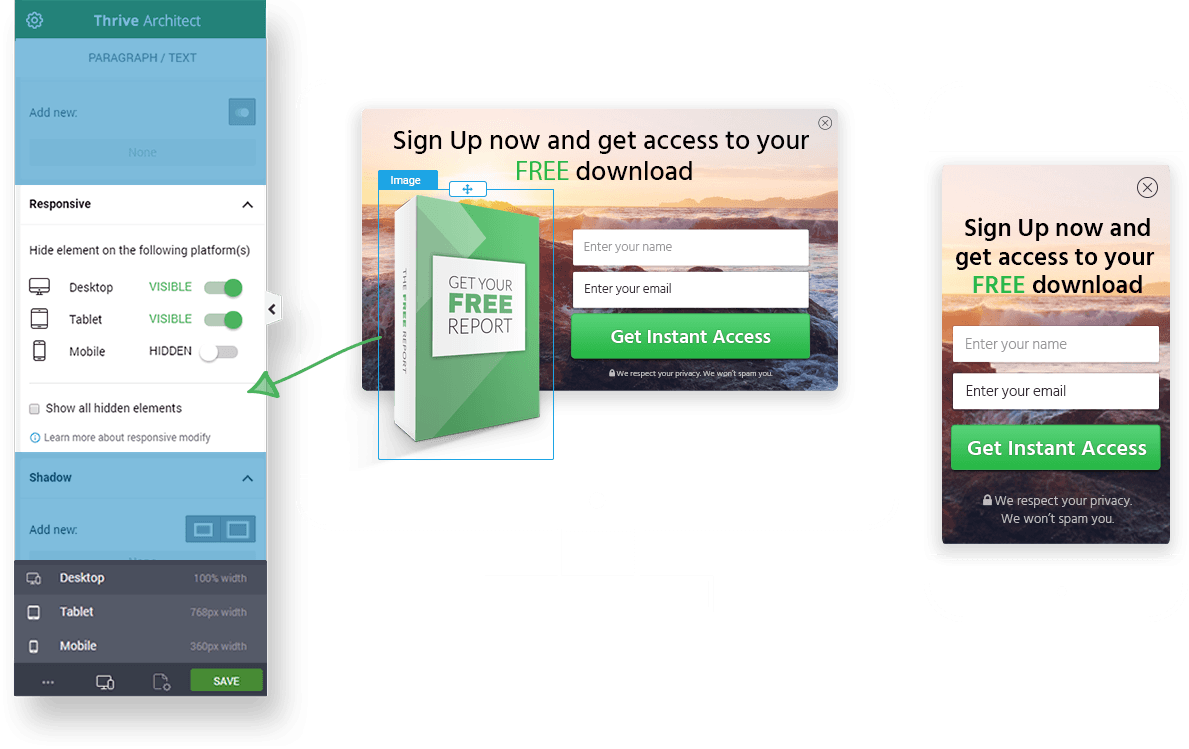Thrive Themes Leads is a powerful WordPress plugin designed to help businesses and marketers build and optimize their email list-building efforts. It is a comprehensive lead generation tool developed by Thrive Themes, a company known for creating conversion-focused WordPress plugins and themes. Thrive Leads integrates seamlessly with your WordPress website, offering a variety of tools and features to attract, capture, and convert visitors into subscribers.
Key Features of Thrive Themes Leads:
- Opt-In Forms Builder:
- Thrive Leads includes a drag-and-drop opt-in form builder that allows you to create highly customizable and visually appealing opt-in forms without needing coding skills.
- You can create various types of forms, including pop-ups, slide-ins, sticky ribbons, inline forms, and more.
- Advanced Display Rules:
- This feature allows you to control exactly when, where, and to whom your opt-in forms are displayed.
- You can target specific pages, posts, categories, or tags, and even show forms based on user behavior (e.g., after a certain amount of time spent on the page, on exit intent, or based on referral sources).
- This highly granular targeting helps increase conversions by showing forms to the right audience at the right time.
- A/B Testing (Split Testing):
- Thrive Leads comes with built-in A/B testing functionality, enabling you to test multiple versions of your opt-in forms.
- You can test different headlines, button text, form designs, and other elements to see which combination performs best and generates more leads.
- The plugin tracks results and automatically chooses the best-performing version to display to your visitors.
- Lead Segmentation:
- With Thrive Leads, you can segment your audience and send them more personalized, targeted messages based on their behavior or actions on your site.
- You can use segmentation to better understand your audience, allowing you to deliver relevant content and offers to specific groups of subscribers.
- Conversion-Focused Form Templates:
- Thrive Leads offers a variety of pre-designed templates that are optimized for conversions. These templates are designed with proven best practices in mind to maximize the chances of visitors subscribing to your email list.
- The plugin includes a range of form styles and designs, such as pop-ups, floating bars, and inline forms, all of which are customizable to fit your website's branding.
- Advanced Analytics:
- Thrive Leads provides detailed analytics to track the performance of your opt-in forms, including conversion rates, views, and click-through rates.
- You can analyze the results of your A/B tests and other form displays to optimize your lead generation efforts over time.
- Email Marketing Service Integration:
- The plugin integrates seamlessly with popular email marketing services such as MailChimp, AWeber, ConvertKit, ActiveCampaign, GetResponse, and others.
- It allows you to directly send leads into your email lists and automates the process of collecting, managing, and nurturing subscribers.
- Lightbox Pop-Ups:
- Thrive Leads allows you to create lightbox pop-ups that appear on the screen when a visitor triggers a certain action, like scrolling or exit intent.
- These pop-ups are designed to capture attention without disrupting the user experience, and they offer an effective way to encourage conversions.
- Sticky Ribbon:
- The plugin lets you add a sticky ribbon to the top or bottom of your website pages.
- This ribbon can be used to display a call-to-action or opt-in form that stays in place while visitors scroll through the content.
- Multi-Step Opt-In Forms:
- Multi-step opt-in forms increase conversion rates by breaking the opt-in process into two or more steps.
- Instead of asking users for everything upfront, you first engage them with an interesting offer and then ask for their email in the second step, leading to higher conversions.
- Exit Intent Technology:
- Thrive Leads includes exit-intent technology, which detects when a user is about to leave your website and triggers a pop-up or offer to capture their attention before they go.
- This is a great strategy for reclaiming potentially lost visitors and turning them into subscribers.
- Customizable Thank You Pages:
- After someone subscribes, Thrive Leads allows you to direct them to a custom thank-you page.
- You can use this page to show additional content, offer a discount, or upsell other products/services to keep the user engaged.
- Custom HTML Fields:
- If you want more control over your opt-in forms, Thrive Leads lets you add custom HTML fields, such as special opt-in checkboxes or other fields for collecting additional data from subscribers.
- Lead Management:
- Thrive Leads offers a lead management system where you can easily see and manage the leads you collect.
- You can organize leads into different groups and tag them for better segmentation.
- Mobile Optimized Forms:
- The opt-in forms are fully responsive and optimized for mobile devices, ensuring that they look great and function properly on smartphones and tablets.
- This ensures that no matter what device your visitors use, they will have a seamless experience with your forms.
Benefits of Using Thrive Themes Leads:
- Increase Conversions:
- With highly customizable and targeted opt-in forms, along with A/B testing and behavior-based display rules, Thrive Leads helps improve conversion rates significantly.
- By targeting the right people with the right message at the right time, you are more likely to convert visitors into subscribers.
- Better List Management:
- Thrive Leads integrates seamlessly with major email marketing platforms, allowing you to automate your lead capture and follow-up processes, making it easier to grow and manage your email list.
- The plugin also allows for better segmentation, ensuring that you can send personalized, relevant content to specific groups of subscribers.
- Proven Templates for Faster Setup:
- Thrive Leads comes with a variety of pre-built templates, which means you don’t have to start from scratch when designing your opt-in forms.
- These templates are designed based on conversion best practices, so you can quickly create effective forms that convert visitors into leads.
- Flexible Display Options:
- The plugin offers a range of display options, including pop-ups, slide-ins, sticky ribbons, and inline forms, giving you the flexibility to choose the type of form that works best for your website and audience.
- You can set specific triggers for when and where each form is displayed to optimize user experience and conversion rates.
- Increase Engagement:
- The plugin's targeting and segmentation features, along with A/B testing, allow you to engage visitors with the most relevant content, offers, and forms, driving more action and interest from your audience.
- Actionable Insights:
- With detailed analytics and conversion tracking, you can easily see what’s working and what’s not. This allows you to continually optimize your lead generation strategy and improve performance over time.
- Time-Saving Automation:
- Thrive Leads integrates with email marketing services, enabling you to automate your lead management process. Leads are automatically added to your lists, saving you time and reducing manual effort.
- Enhanced User Experience:
- The plugin focuses on user experience with non-intrusive pop-ups and customizable opt-in forms that don't disrupt the browsing experience while still being highly effective in capturing leads.
Use Cases for Thrive Themes Leads:
- Bloggers:
- Bloggers can use Thrive Leads to build a strong email list by creating engaging opt-in forms tailored to their blog posts or niche content.
- With A/B testing and segmenting tools, bloggers can test which opt-in offers resonate best with their readers.
- E-commerce Websites:
- E-commerce stores can use Thrive Leads to capture leads and turn visitors into email subscribers, which they can then nurture with targeted email campaigns.
- The exit-intent pop-ups can also be used to offer special discounts or promotions to visitors about to leave the site.
- Online Course Providers:
- If you offer online courses or educational content, Thrive Leads can help you collect email addresses for lead nurturing and course promotions.
- You can create opt-ins related to specific course topics, ensuring that the right people sign up for your list.
- Service-Based Businesses:
- Service providers like consultants, coaches, or agencies can use Thrive Leads to capture leads and grow their subscriber base.
- You can offer valuable resources, like eBooks or case studies, to capture leads and follow up with targeted content.
- Non-Profit Organizations:
- Non-profits can use Thrive Leads to collect email addresses for newsletters, event notifications, and fundraising campaigns.
- With the plugin’s segmentation tools, non-profits can engage their audience with tailored content based on their interests and donations.
Installation and Setup:
- Install Thrive Leads:
- After purchasing the plugin from the Thrive Themes website, download the plugin file.
- Go to your WordPress dashboard, navigate to Plugins > Add New, and upload the Thrive Leads plugin file to install and activate it.
- Create Your First Opt-In Form:
- Once activated, navigate to Thrive Leads > Dashboard to create a new opt-in form.
- Choose from available form types (pop-up, inline, sticky ribbon, etc.) and customize the form using the drag-and-drop editor.
- Set Display Rules:
- Set display rules for when and where your opt-in forms will appear. You can target specific pages, posts, categories, or triggers like time spent on the page or exit intent.
- Integrate with Your Email Marketing Service:
- Connect Thrive Leads with your email service provider (e.g., Mailchimp, ActiveCampaign) through the plugin settings.
- This will automate the process of adding leads to your email lists.
- Monitor Performance:
- Use Thrive Leads’ analytics dashboard to monitor the performance of your forms, track conversions, and analyze A/B test results to optimize your lead generation strategy.