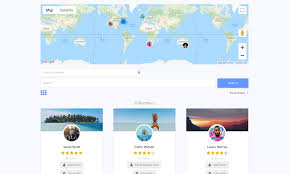Ultimate Member – User Locations is an extension for the Ultimate Member plugin, which is a popular WordPress plugin used to create user profiles, membership websites, and social networks. The User Locations extension allows you to add location fields to user profiles, enabling users to specify their geographic location. This feature can be especially useful for websites where user location is important, such as local businesses, social networks, event platforms, or dating sites.
Here’s an overview of the Ultimate Member – User Locations extension:
Key Features of Ultimate Member – User Locations:
1. Add Location Fields to User Profiles:
- The extension allows you to add customizable location fields (such as country, city, state, and address) to user profiles.
- This enables users to fill out their location details, making it easier for other members or site administrators to find them based on location.
2. Google Maps Integration:
- The extension integrates with Google Maps, allowing users to specify their location via an interactive map.
- Users can type their address or select their location directly from the map, ensuring accurate and easy location input.
- The location is automatically populated with a map marker, and this information can be displayed on the user’s profile.
3. Custom Location Fields:
- You can create custom location fields in addition to the default fields. For example, you can create specific fields for latitude and longitude coordinates, or any other geographic detail specific to your site’s needs.
- This flexibility allows you to collect detailed location data that fits the purpose of your website or business.
4. Search by Location:
- With the User Locations extension, you can enable a location-based search feature, allowing visitors or members to search for users based on their geographic location.
- This can be particularly useful for directories, marketplaces, event platforms, or social networks where users might want to connect with others in the same city, country, or region.
- The search results can be displayed in proximity to the searcher’s location, making it easier for users to find others nearby.
5. Location Filtering:
- You can add location filters to your website, allowing users to filter other members based on their location.
- This feature can be beneficial for directory sites or community platforms where users may want to narrow down search results by city, state, country, or other geographic criteria.
6. Profile Map Display:
- The user’s location can be displayed on their profile page in the form of a Google map, showing a map pin at their specified location.
- This feature makes it easy for other users to visually see where someone is located, which can be useful for networking, local meetups, or regional content.
7. Control Location Visibility:
- Admins have control over the visibility of location fields, meaning you can decide whether certain location information (like the user’s exact address) is visible to everyone, only to specific roles (like friends or other users), or kept private.
- This helps maintain privacy for users while still allowing the functionality to search and filter based on location.
8. Geolocation with IP Address:
- The extension can use IP-based geolocation to automatically suggest a user’s location when they first visit the site. This can save time for users and make it easier for them to set their location, particularly on mobile devices.
9. Advanced Search Functionality:
- Location-based searches can include distance filters (e.g., find users within a 10-mile radius), providing a more targeted search experience.
- For example, a user looking for a local service provider or someone to collaborate on an event can filter based on geographic proximity.
10. Integration with Ultimate Member Directory:
- The User Locations extension integrates well with the Ultimate Member Directory feature, allowing you to list users based on their location.
- Admins or users can sort and filter the directory results by location, helping people easily find relevant members in their area.
Benefits of Using Ultimate Member – User Locations:
- Improve User Interaction:
- Location-based features help connect users who are in the same region, fostering local interactions and building stronger connections within a community.
- Better Member Discovery:
- Enabling search and filters based on location helps users find others nearby, improving the overall experience for members looking to network, collaborate, or meet others within specific locations.
- Support for Local Businesses and Services:
- If you run a local business directory, marketplace, or a site that offers location-based services, the ability to showcase users based on their geographic data is crucial for success.
- Enhanced User Profiles:
- By allowing users to display their location on their profile, they can provide more detailed and personalized information, helping others understand their background and connect more easily.
- Improved Search Functionality:
- Users can search for others based on location, making it easier to find potential friends, collaborators, or service providers. This is particularly useful for community-driven platforms.
- Flexibility and Customization:
- The plugin allows for customizable location fields, giving you the flexibility to collect the exact type of location data needed for your website, whether it's a specific country, region, or even custom location fields like zip codes.
How to Use Ultimate Member – User Locations:
- Install the Plugin:
- After purchasing and downloading the User Locations extension, go to your WordPress dashboard, navigate to Plugins > Add New, and upload the extension zip file.
- Activate the extension once the installation is complete.
- Configure the Location Settings:
- Go to Ultimate Member > Settings > User Locations to configure the settings for location fields.
- You can choose which fields to enable, set them as required or optional, and control whether or not the information should be visible on user profiles.
- Add Location Fields to Forms:
- You can add location fields to the registration form, profile edit form, or any custom user profile forms by navigating to Ultimate Member > Forms and selecting the appropriate form to add location fields.
- Enable Google Maps:
- Make sure to integrate Google Maps by entering your Google Maps API key in the plugin settings. This will allow the interactive map feature for users to select their location via the map.
- Customize Profile Display:
- Customize the profile page to display the location information in a visually appealing way, possibly showing a Google map and location data on the user’s profile.
- Use Location in Search and Directory:
- Enable location-based search and filtering for users to find others based on proximity. Configure the search form to allow users to filter by location, and use the Ultimate Member directory to list users based on their location.