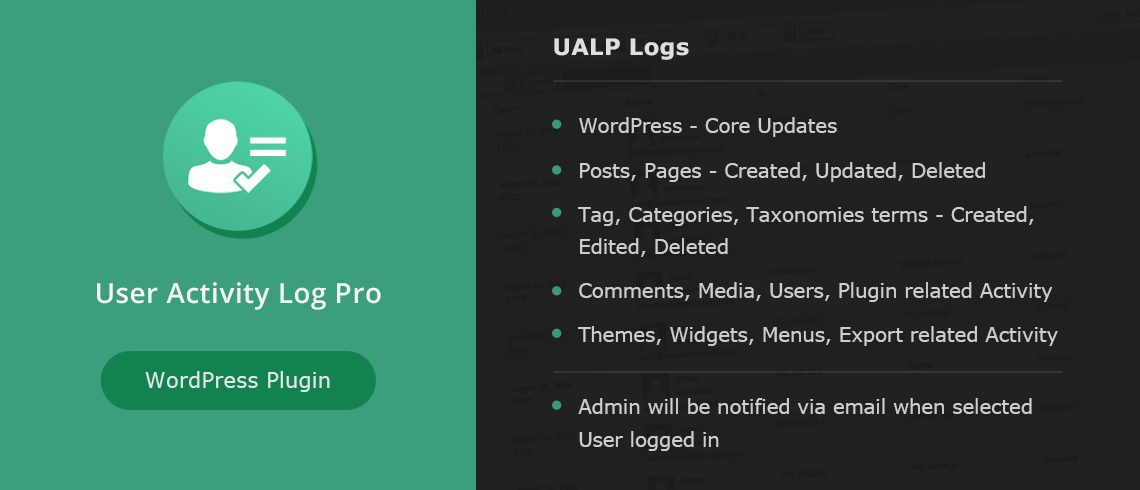User Activity Log Pro is a premium WordPress plugin that allows you to monitor, track, and log the activities of users on your WordPress website. This plugin helps you keep a detailed log of user actions, such as login attempts, content modifications, and settings changes. This is particularly useful for website administrators who need to monitor user behavior, maintain security, and ensure accountability.
Here's a detailed overview of the User Activity Log Pro plugin and its features:
Key Features of User Activity Log Pro:
- Track User Activity:
- The plugin logs all user activity on your WordPress site, including:
- User login and logout.
- Page views and content edits.
- Changes to posts, pages, comments, and other post types.
- Plugin and theme modifications.
- User role changes.
- User account updates (e.g., email address changes).
- The plugin logs all user activity on your WordPress site, including:
- Detailed Activity Logs:
- The plugin provides a comprehensive log that includes information about the type of action, the user who performed it, and the time and date of the action.
- Activities are shown in a readable and filterable list, making it easy to track specific actions.
- User Role Management:
- User Activity Log Pro allows you to filter activity logs by user roles, making it easier to monitor activity specific to administrators, editors, authors, subscribers, and other roles.
- This is especially useful for larger websites where different users have different permissions.
- Advanced Search and Filtering:
- You can filter logs by different parameters such as date, activity type, user role, and action type.
- This allows you to easily search for specific activities and generate reports based on your needs.
- Real-Time Logging:
- The plugin logs user activities in real-time, so you can quickly see what is happening on your website at any given moment.
- This helps in identifying potential issues or suspicious behavior as soon as they occur.
- Notification Alerts:
- User Activity Log Pro can send notifications to administrators when certain actions are performed on the site. For example, you can set up alerts for:
- Failed login attempts.
- User role changes.
- Plugin or theme modifications.
- This helps you stay on top of critical changes and security events.
- User Activity Log Pro can send notifications to administrators when certain actions are performed on the site. For example, you can set up alerts for:
- User-Specific Logs:
- The plugin allows you to track the activity of specific users. You can filter logs based on individual users and see all the actions they’ve performed on the site.
- Export and Reporting:
- You can export the activity logs in CSV or PDF formats for further analysis or record-keeping.
- This feature is useful for generating reports for auditing purposes or sharing with your team.
- Multisite Support:
- The plugin supports WordPress multisite installations, allowing you to track user activity across all sites in your network.
- You can manage logs for each individual site or network-wide.
- IP Address Logging:
- The plugin logs the IP addresses of users who perform certain actions. This can help identify potential security risks, such as brute force attacks or unauthorized access from unusual locations.
- Customizable Settings:
- You can configure the plugin to log specific activities or exclude certain actions from being logged.
- For example, you can choose to log only user logins and content changes or disable logging for certain actions like password resets.
- Enhanced Security:
- By tracking all user actions, you can detect suspicious behavior, such as unauthorized content edits, login attempts from unfamiliar IPs, or changes to site settings that could jeopardize security.
- User Activity Dashboard:
- The plugin provides a user-friendly dashboard where you can easily view the logged activities and generate reports.
- You can also see how many activities have been logged in a given time period, providing a quick overview of site usage.
How to Install and Set Up User Activity Log Pro:
- Purchase and Download:
- First, purchase User Activity Log Pro from the plugin's official website or authorized reseller.
- After purchasing, download the plugin ZIP file.
- Install the Plugin:
- Go to your WordPress dashboard.
- Navigate to Plugins > Add New.
- Click Upload Plugin and select the ZIP file you downloaded.
- Click Install Now and then Activate the plugin.
- Configure Settings:
- Once activated, go to the User Activity Log menu in the WordPress dashboard.
- Configure the plugin settings to specify which activities you want to track, set up email notifications, and enable log exports.
- You can also configure which user roles you want to monitor.
- View Logs:
- To view the activity logs, navigate to User Activity Log in the WordPress admin panel.
- The log will display recent user activities, which you can filter by user, action type, and date range.
- Set Up Notifications:
- Under the Settings or Notifications tab, configure the email alerts you wish to receive. For example, you can set up notifications for failed login attempts or changes to critical settings.
- Export Logs:
- If you need to generate a report, simply go to the Export section of the plugin and choose the format (CSV or PDF). You can filter logs by date, user, or action type before exporting.
Use Cases for User Activity Log Pro:
- Security Monitoring:
- By tracking login attempts, content changes, and user activity, you can quickly identify and respond to potential security threats.
- Alerts for failed login attempts can help prevent brute force attacks and unauthorized access.
- Auditing and Compliance:
- For businesses that need to meet compliance requirements (such as GDPR or HIPAA), User Activity Log Pro offers an easy way to track user actions on the site and generate reports for audits.
- The log data can be used to show compliance with security protocols and user access management.
- Multi-User Websites:
- On multi-user websites or membership sites, it's essential to monitor user actions to ensure there is no inappropriate content modification or malicious activity.
- User Activity Log Pro is ideal for large WordPress sites with many users, helping administrators monitor and control the content.
- Content Management and Workflow Monitoring:
- For websites with multiple content creators, editors, or administrators, you can track who is editing what content, when, and why.
- This feature helps prevent unwanted content modifications and ensures a clear content workflow.
- Troubleshooting and Debugging:
- When issues arise on the website, reviewing user activity logs can help identify what caused the problem. Whether it’s an accidental deletion of content or an unauthorized plugin update, the log helps in troubleshooting.